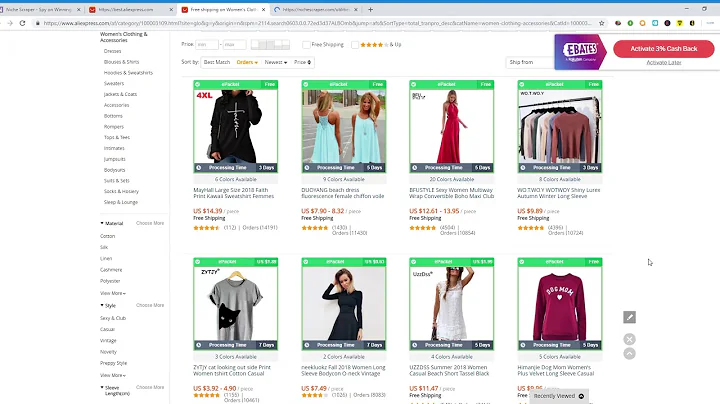Master the WIX SEO: Top Tips for Google Ranking
Table of Contents
- Introduction
- What is Wix SEO?
- The Importance of SEO for Your Website
- Getting Started with Wix SEO
- Accessing the Wix Dashboard
- Navigating to Marketing and SEO
- Filling out Business Information
- Choosing the Right Keywords
- Understanding the Importance of Keywords
- Using the Google Keywords Tool
- Selecting Optimized Keywords for Your Business
- Creating an SEO Plan
- Utilizing the Google Keywords Tool
- Generating a Custom SEO Checklist
- Optimizing Your Website for SEO
- Updating Page Titles
- Crafting SEO Descriptions
- Incorporating Keywords into Page Text
- Ensuring Mobile-Friendliness
- Connecting Your Website to a Domain
- Importance of a Professional Domain Name
- Choosing a Hosting Plan
- Registering a Domain Name
- Connecting to Google Search Console
- Setting up a Google Search Console Account
- Linking Your Website to Google Search Console
- Continuous SEO Improvement
- Hiring an SEO Partner
- Following Wix SEO Guides
- Implementing Google My Business
- Conclusion
Introduction
Welcome to the Wix SEO guide! In this article, we will explore everything you need to know to maximize your website's SEO on Google using Wix. Whether you're a beginner or already familiar with Wix, we've got you covered. SEO, or search engine optimization, is essential for improving your website's visibility and ranking on search engine results pages. By following the steps outlined in this guide, you will learn how to optimize your website's content, keywords, and overall structure to attract more organic traffic and potential customers.
What is Wix SEO?
Wix SEO refers to the process of optimizing a website built on the Wix platform for search engines. Wix provides a range of SEO tools and features that enable website owners to improve their online presence and visibility. These tools include keyword analysis, optimized page titles and descriptions, mobile-friendly design, and integration with Google Search Console. By utilizing these features effectively, you can increase your website's chances of ranking higher on search engine results pages, driving more organic traffic and potential customers to your site.
The Importance of SEO for Your Website
Having a well-designed and user-friendly website is not enough to ensure online success. Without proper SEO, your website may remain invisible to potential customers who use search engines to find products or services. SEO plays a crucial role in attracting organic traffic, increasing visibility, building credibility, and driving conversions. By investing time and effort into optimizing your website for SEO, you can improve its chances of appearing on the first page of search engine results, effectively reaching your target audience and boosting your online presence.
Getting Started with Wix SEO
Before diving into the specifics of Wix SEO, it's essential to familiarize yourself with the platform's dashboard and marketing tools. By following these steps, you can start optimizing your website's SEO effectively.
1. Accessing the Wix Dashboard
To begin, log in to your Wix account and access the Wix dashboard. This is where you can manage all aspects of your website, including design, content, and marketing.
2. Navigating to Marketing and SEO
Within the Wix dashboard, locate the "Marketing" tab. Click on it to access a range of marketing tools and features. From there, select the "SEO" option to enter the SEO settings for your website.
3. Filling out Business Information
In the SEO settings, you will need to provide essential business information. This includes your business or website name and location. If you have a physical location, ensure you accurately input the address. If your business operates solely online, select the appropriate option to indicate that it is an online-only business. Providing accurate and detailed business information is crucial for localized SEO strategies and ensuring the maximum visibility of your website to relevant audiences.
Choosing the Right Keywords
Keywords play a vital role in SEO, as they are the terms and phrases that users enter into search engines to find information, products, or services. By selecting the right keywords for your website, you can improve your chances of ranking higher on search engine results pages and driving targeted traffic. Follow these steps to choose the right keywords for your website.
1. Understanding the Importance of Keywords
Keywords are the foundation of SEO. They help search engines understand what your website is about and how it relates to users' search queries. By optimizing your content with relevant keywords, you can improve your website's visibility and attract organic traffic.
2. Using the Google Keywords Tool
The Google Keywords Tool is a powerful resource for conducting keyword research and identifying popular search terms. It provides insights into keyword search volume, competitiveness, and related terms. Utilize this tool to discover keywords that are relevant to your business and have a significant search volume.
3. Selecting Optimized Keywords for Your Business
Based on the insights obtained from the Google Keywords Tool, select optimized keywords that accurately describe your business and the services or products you offer. Consider long-tail keywords that are specific to your niche and have lower competition. This ensures that you attract more targeted traffic to your website, increasing the chances of conversions.
Creating an SEO Plan
Once you have chosen your optimized keywords, it's time to create an SEO plan. This plan will serve as a roadmap for optimizing your website's content and structure. By following a structured plan, you can ensure that you cover all essential aspects of SEO and maximize the visibility of your website.
1. Utilizing the Google Keywords Tool
Continuing to use the Google Keywords Tool, generate a comprehensive list of keywords that are relevant to your business, services, and target audience. Prioritize those with higher search volumes and lower competition.
2. Generating a Custom SEO Checklist
Wix will provide you with a customized SEO checklist based on your selected keywords. This checklist outlines specific tasks and optimizations you need to perform on your website. Follow each item on the checklist, ensuring you complete all necessary steps to maximize your website's SEO.
Optimizing Your Website for SEO
With your SEO plan in hand, it's time to implement the necessary optimizations on your website. By optimizing various aspects of your website's pages, structure, and content, you can significantly improve its visibility and ranking on search engine results pages.
1. Updating Page Titles
Page titles are essential for SEO as they provide search engines and users with a concise description of the page's content. Update your page titles with relevant keywords, ensuring they accurately describe the page's content and purpose.
2. Crafting SEO Descriptions
SEO descriptions are meta tags that appear below page titles on search engine results pages. Craft compelling descriptions that incorporate relevant keywords while accurately summarizing the page's content and enticing users to click through to your website.
3. Incorporating Keywords into Page Text
The text on your website's pages should be optimized with relevant keywords. However, avoid keyword stuffing and focus on creating high-quality, engaging content that provides value to your audience. Incorporate keywords naturally and make sure they fit logically within the context of the text.
4. Ensuring Mobile-Friendliness
Mobile-friendliness is crucial for SEO, as an increasing number of users access the internet via mobile devices. Ensure that your website is mobile-friendly by selecting a responsive design or utilizing Wix's mobile editor to optimize your website's appearance and functionality on mobile devices.
Connecting Your Website to a Domain
Having a professional domain name is essential for establishing credibility and trust with your audience. By connecting your website to a domain, you can significantly enhance your online presence and make it easier for users to find and recognize your brand.
1. Importance of a Professional Domain Name
A professional domain name adds authenticity to your website and business. It creates a memorable web address that users can easily remember and associate with your brand.
2. Choosing a Hosting Plan
To connect your website to a domain, you will need to choose an appropriate hosting plan. Consider factors such as website size, traffic volume, and functionality when selecting a hosting plan that suits your needs.
3. Registering a Domain Name
After selecting a hosting plan, register a domain name that accurately represents your brand. Ensure that the domain name is relevant, memorable, and reflects your business's identity. Register the domain through Wix or a domain registrar and follow the necessary steps to connect it to your website.
Connecting to Google Search Console
Google Search Console is a powerful tool that provides valuable insights into your website's performance and allows you to monitor its indexing and visibility on Google. By connecting your website to Google Search Console, you can track its SEO progress and identify areas for improvement.
1. Setting up a Google Search Console Account
To connect your website to Google Search Console, you will need to set up a Google Search Console account. This requires a Google account, so ensure you have one before proceeding. Follow the instructions provided by Google to create your account.
2. Linking Your Website to Google Search Console
Once you have a Google Search Console account, follow the steps provided by Wix and Google to link your website to Google Search Console. This process involves verifying your website's ownership and submitting a sitemap for indexing. The verification process ensures that you are the rightful owner of the website and grants you access to valuable SEO data and insights.
Continuous SEO Improvement
SEO is an ongoing process that requires continuous effort and improvement. To stay ahead of the competition and maintain a strong online presence, consider the following strategies.
1. Hiring an SEO Partner
If you feel overwhelmed or lack the necessary expertise to handle SEO on your own, consider hiring an SEO partner. Companies like Atomic Social specialize in website design, SEO, and social media marketing. An SEO partner can provide professional guidance, implement advanced optimization techniques, and ensure the long-term success of your website in search engine rankings.
2. Following Wix SEO Guides
Wix provides comprehensive SEO guides and resources to help website owners optimize their sites effectively. Stay updated with the latest guidelines and best practices provided by Wix to ensure your website remains optimized and competitive.
3. Implementing Google My Business
For local businesses, implementing Google My Business is essential. This platform allows you to create a Google Business Listing, appear on Google Maps, and gather customer reviews. Take advantage of this feature to enhance your local SEO strategy and attract customers who are searching for businesses in your area.
Conclusion
In conclusion, optimizing your website's SEO on Wix is crucial for driving organic traffic, increasing visibility, and achieving online success. By following the steps outlined in this guide and focusing on key aspects like keyword research, content optimization, mobile-friendliness, domain connection, and continuous improvement, you can maximize your website's potential and rise above the competition. Remember, SEO is a long-term investment that requires time and effort, but the rewards are well worth it. Start implementing these strategies today and watch your website climb the search engine rankings, attracting more visitors and potential customers.