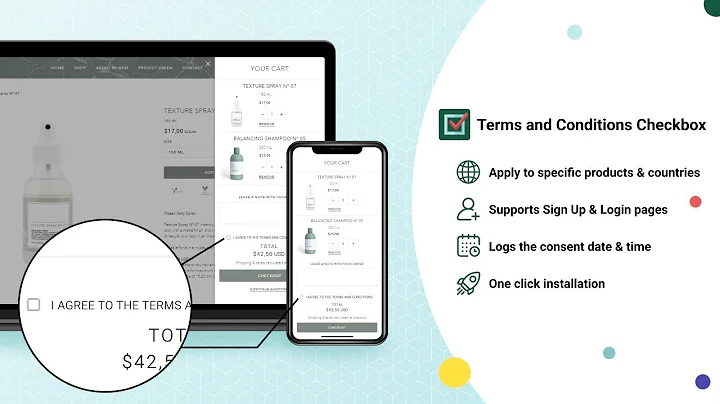Beginner's Guide to Selling Print on Demand with Etsy and Printify
Table of Contents
- Introduction
- Setting up an Etsy Shop
- Understanding Print on Demand
- Choosing a Print Provider
- Considerations for selecting a print provider
- Printify: A recommended print on demand partner
- Product and Keyword Research
- Importance of product research
- Conducting keyword research
- Designing Your Products
- Using Canva for creating designs
- Creating white text and black text versions
- Uploading Designs to Printify
- Instructions for uploading designs
- Selecting the appropriate print provider
- Pricing and Listing on Etsy
- Determining price points for products
- Optimizing product titles and descriptions
- Setting up shipping options
- Publishing and Selling on Etsy
- Final steps to publish your listings
- Providing excellent customer service
- Driving Organic Traffic to Your Etsy Shop
- Strategies for increasing visibility
- Utilizing the power of keywords
Selling Print on Demand Products on Etsy
Etsy has become a popular platform for individuals who want to sell print on demand products without the hassle of inventory management and shipping. With the help of print on demand services like Printify, anyone can start their own Etsy shop and create passive income by leveraging the power of e-commerce. In this article, we will guide you step by step on how to set up your Etsy shop, connect it with Printify, and start listing your first print on demand product.
1. Introduction
Are you interested in selling print on demand products with Etsy but unsure of where to begin? Look no further. In this article, we will walk you through the main steps involved in starting and launching your Etsy shop with Printify. Print on demand allows you to sell physical items to customers without having to hold inventory or handle shipping. Instead, you can focus on creating unique designs and let print partners take care of the production and fulfillment process.
2. Setting up an Etsy Shop
Before you can start selling on Etsy, you need to set up your shop. Sign up for an Etsy account and choose a shop name that represents your brand. Once set up, you can upload your first product, which will serve as an image placeholder for now. The goal at this stage is to connect your Printify account to your Etsy shop, enabling seamless integration between the two platforms.
3. Understanding Print on Demand
Print on demand allows you to sell products without physically handling inventory or shipping. With a print partner like Printify, you can choose from a wide range of products and design options. Printify offers various print providers, giving you flexibility in terms of shipping time, product cost, and color availability. This ensures that you can create products that cater to the preferences of the Etsy marketplace.
4. Choosing a Print Provider
Selecting the right print provider is crucial for the success of your print on demand business. Consider factors like shipping time, product cost, and customer ratings when choosing a provider. Printify is recommended as it offers a diverse range of product options and has excellent print partners. They also offer a Premium plan that allows you to save on product costs, ultimately increasing your profits.
5. Product and Keyword Research
Before creating your designs, it's important to conduct product research. Look for best-selling products in your chosen niche and analyze their keywords. Merge these key features with your own creative ideas to create original designs that resonate with potential customers. By aligning your designs with popular keywords, you can increase the visibility of your products on Etsy and attract organic traffic.
6. Designing Your Products
Canva is an excellent platform for creating print on demand designs. It offers a wide range of design styles, elements, and images to choose from. When creating your design, make sure to create both a white text version and a black text version. This allows you to easily apply your design to different color products without any additional editing. Save your design in SVG and PNG formats, ensuring high-quality images.
7. Uploading Designs to Printify
After creating your designs, it's time to upload them to Printify. Once you have connected your Printify account to your Etsy shop, you can start selecting the products you want to sell. Choose the appropriate print provider based on factors like shipping time, product cost, and print quality. Upload your designs and ensure they fit within the designated printable area. Preview the products to see how they will look to customers.
8. Pricing and Listing on Etsy
When pricing your products, consider factors such as material costs, print provider fees, and desired profit margin. Printify provides an estimated profit margin, but it's recommended to increase it to maximize your earnings. Craft compelling product titles and descriptions using relevant keywords to enhance search visibility. Set up shipping options and provide detailed product information for potential buyers.
9. Publishing and Selling on Etsy
Once you have finalized your pricing, descriptions, and listing details, it's time to publish your products on Etsy. Make sure to review and proofread everything to ensure accuracy and professionalism. Consider hiding the listings initially while you work on optimizing their SEO and upload mock-up images for a complete listing. Learn from customer inquiries and provide exceptional customer service to build a positive reputation.
10. Driving Organic Traffic to Your Etsy Shop
While Etsy attracts a considerable amount of traffic, it's essential to drive organic traffic to your shop to increase sales. Utilize the power of keywords by incorporating them into your product titles, descriptions, and tags. Conduct thorough keyword research to identify popular search terms in your niche. Optimize your listings with relevant keywords to improve search rankings and attract potential buyers.
Highlights
- Selling print on demand products with Etsy is a lucrative way to earn passive income online.
- Printify is a recommended print on demand partner with a wide range of product options and print providers.
- Product research and keyword research are essential for creating successful designs.
- Canva is a user-friendly platform for designing print on demand products.
- Uploading designs to Printify ensures seamless integration with your Etsy shop.
- Proper pricing, effective titles, and optimized descriptions are key to attracting buyers on Etsy.
- Providing exceptional customer service is crucial for building a positive reputation.
- Driving organic traffic to your Etsy shop requires optimizing your listings with relevant keywords.
FAQ
Q: How much does it cost to sell on Etsy?
A: Etsy charges a $0.20 listing fee for each product listing. Additionally, there are transaction fees and payment processing fees associated with selling on the platform.
Q: Can I use my own designs for print on demand products?
A: Yes, you can create and upload your own designs to be printed on various products offered by print on demand services like Printify.
Q: Can I sell internationally on Etsy?
A: Yes, Etsy supports international selling. However, it's important to consider shipping costs and delivery times when selling internationally.
Q: How long does it take for a print on demand product to be shipped to customers?
A: The shipping time depends on the print provider you choose and the destination of the customer. It's essential to select a reliable print provider with reasonable shipping times to ensure customer satisfaction.
Q: Are there any restrictions on the types of designs or products that can be sold on Etsy?
A: Etsy has specific guidelines regarding prohibited items and intellectual property infringement. It's important to review and comply with these guidelines to avoid any issues or account suspension.
Q: Can I use multiple print providers for different products in my Etsy shop?
A: Yes, you can work with different print providers for different products in your Etsy shop. This allows you to offer a wider variety of products and cater to different customer preferences.
Q: How can I increase the visibility of my Etsy shop?
A: To increase visibility, focus on optimizing your product titles, descriptions, and tags with relevant keywords. Additionally, actively promoting your shop through social media, blogs, and collaborations can help attract more visitors and potential customers.
Q: Can I offer discounts or run sales on my print on demand products on Etsy?
A: Yes, Etsy provides features that allow you to offer discounts and run sales on your products. This can be a great way to attract customers and increase sales volume.
Q: How often should I update my Etsy listings and product designs?
A: It's important to keep your Etsy shop fresh and update your listings periodically. Experiment with new designs, retire underperforming products, and respond to customer feedback to stay relevant and competitive.
Q: Can I sell my print on demand products on platforms other than Etsy?
A: Yes, you can explore other e-commerce platforms and marketplaces to diversify your sales channels. However, it's important to ensure that your print on demand providers support those platforms and comply with their guidelines and policies.