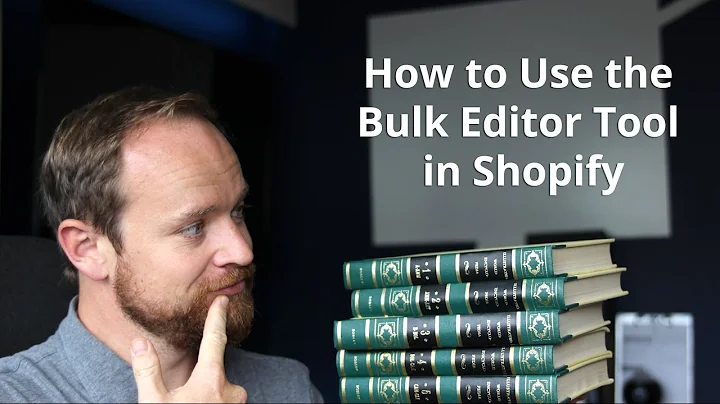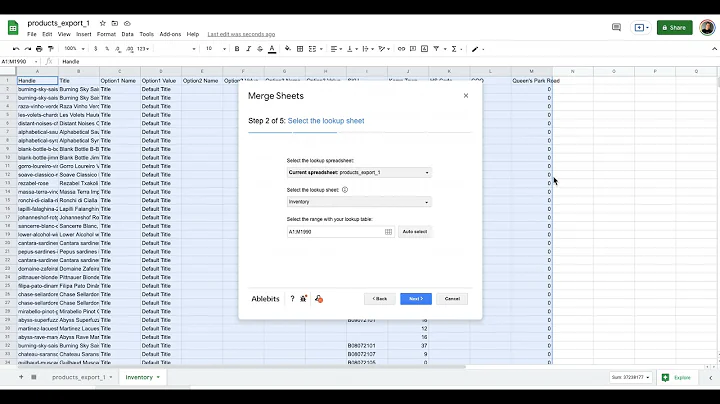Boosting Website Professionalism by Removing the Shopify Link
Table of Contents:
- Introduction
- The Importance of Website Optimization
- Removing the Powered by Shopify Link
- Step-by-Step Guide to Removing the Link
- 4.1 Accessing the Theme Section
- 4.2 Finding the Footer Section
- 4.3 Deleting the Powered by Shopify Code
- 4.4 Saving the Changes
- Enhancing Website Professionalism
- 5.1 Adding Custom Footer Text
- 5.2 Maintaining a Consistent Design
- Conclusion
Optimizing Your Website for Professionalism and Success
In today's digital age, having a professionally optimized website is crucial for any business to attract and retain customers. First impressions matter, and if your website appears unprofessional, visitors may quickly navigate away, potentially leading to lost sales and opportunities. One common aspect that can diminish the professional look of your website is the "Powered by Shopify" link. In this article, we will explore the significance of website optimization and detail a step-by-step guide on how to remove the Powered by Shopify link, ensuring your website exudes professionalism and encourages visitors to stay and make a purchase.
1. Introduction
When it comes to online businesses, such as e-commerce ventures, the importance of a well-optimized website cannot be overstated. Your website serves as the face of your business, the first touchpoint for potential customers, and a gateway to showcase your products or services. Just as you wouldn't choose a rundown restaurant or store, online shoppers have countless options to switch to if a website fails to meet their expectations. Therefore, it is essential to invest time and effort into fully optimizing your website for a professional and polished appearance.
2. The Importance of Website Optimization
Website optimization is the process of improving various aspects of your website to maximize its effectiveness and appeal to visitors. From the design and layout to the functionality and user experience, each element plays a role in determining whether visitors stay and engage or leave in search of a better alternative. By optimizing your website, you enhance its professionalism, build trust with visitors, and increase the likelihood of conversions.
3. Removing the Powered by Shopify Link
One common aspect that can undermine the professional look of your Shopify website is the "Powered by Shopify" link displayed in the footer. While Shopify provides excellent e-commerce solutions, keeping this link intact may give the impression that your store is merely a small player among many others. To create a more professional and branded appearance, it is recommended to remove this link.
4. Step-by-Step Guide to Removing the Link
Follow these simple steps to remove the "Powered by Shopify" link from your website and enhance its professional outlook:
4.1 Accessing the Theme Section
In your Shopify dashboard, navigate to the "Themes" section, where you can manage and customize your website's appearance.
4.2 Finding the Footer Section
Within the "Themes" section, locate the "Sections" area. This is where you will find the code responsible for the website's footer.
4.3 Deleting the Powered by Shopify Code
In the footer section, search for the code snippet that contains the "Powered by Shopify" text. Use the find functionality (Ctrl + F for Windows or Command + F for Mac) to locate the code easily. Once found, delete the code related to the link.
4.4 Saving the Changes
After removing the code, save the changes to apply them to your website. It is essential to preview the website to ensure that the "Powered by Shopify" link no longer appears.
5. Enhancing Website Professionalism
While removing the "Powered by Shopify" link significantly improves the professional appearance of your website, there are additional steps you can take to enhance the overall professionalism:
5.1 Adding Custom Footer Text
Instead of leaving the footer empty, consider adding your custom text that aligns with your brand's message or showcases important information. This can further contribute to a more polished and professional look.
5.2 Maintaining a Consistent Design
Consistency in design elements such as fonts, colors, and imagery is crucial for a professional-looking website. Ensure that your website maintains a consistent design throughout its various pages and sections.
6. Conclusion
Optimizing your website for professionalism should be a top priority for any business owner. By removing the "Powered by Shopify" link and implementing additional strategies to enhance the website's appearance, you can create a strong brand identity and increase trust among potential customers. Remember, your website is a direct reflection of your business, and investing time and effort into making it look professional will yield long-term benefits.
Highlights
- A professionally optimized website is crucial for attracting and retaining customers.
- Removing the "Powered by Shopify" link enhances the professional appearance of your website.
- A step-by-step guide provides instructions on how to remove the link.
- Adding custom text and maintaining a consistent design further enhances website professionalism.
FAQ
Q: Will removing the "Powered by Shopify" link affect my site's functionality?
A: No, removing the link will not impact your website's functionality. It merely removes the attribution to Shopify.
Q: Can I replace the "Powered by Shopify" link with my own branding?
A: Yes, once you remove the link, you can add your custom footer text to align with your brand's message.
Q: Is it necessary to remove the "Powered by Shopify" link for every Shopify store?
A: While it is not mandatory, removing the link helps create a more professional and branded appearance for your website.
Q: Can I make other customizations to my Shopify website's appearance?
A: Yes, Shopify offers a range of customization options to help you tailor your website's design to align with your brand identity.