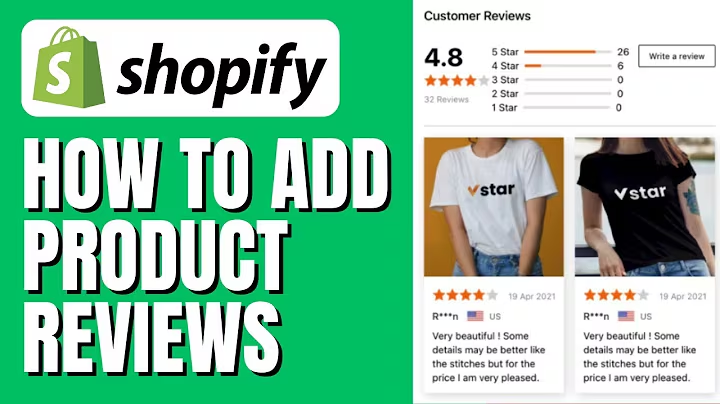Unleash Your Web Development Skills with Shopify
Table of Contents
- Introduction
- Using Shopify as a Web Development Platform
- Creating an Online Store
- Designing the Storefront
- Adding Products and Services
- Customizing the Navigation Menu
- Creating Additional Pages
- Managing Store Settings
- Changing the Store Name
- Creating Multiple Stores
Introduction
Shopify is not only a popular ecommerce platform, but it is also a powerful tool for web developers. In this article, we will explore how you can use Shopify to enhance your development skills and create an effective online store to sell your services. We will cover topics such as designing the storefront, adding products and services, customizing the navigation menu, creating additional pages, managing store settings, and even creating multiple stores. With Shopify, you can showcase your web development expertise and attract potential clients.
Using Shopify as a Web Development Platform
As a developer, you have the option to utilize Shopify as a web development platform. By visiting shopify.dev, you can start developing applications, themes, custom storefronts, and marketplaces specifically for Shopify. This platform allows you to dive into the technical aspects of web development and create unique solutions for clients. However, in this article, we will focus more on how you can leverage Shopify to sell your services.
Creating an Online Store
To get started with Shopify, you need to create an account. Simply visit the Shopify website and sign up by providing your email and choosing a store name. Once you have logged in, you will be greeted with your dashboard. This will be your central hub for managing your online store.
Designing the Storefront
As a developer, it is essential to have an impressive storefront where potential clients can learn more about your services. In the Shopify dashboard, navigate to the "Online Store" section and click on "Customize" to begin designing your store. With Shopify's user-friendly editor, you can easily customize the appearance of your homepage. Add text, images, and other media to showcase your portfolio and attract visitors.
Adding Products and Services
Shopify allows you to add products and services to your store. To start, go to the "Products" section in the dashboard and click on "Add Product." Even though you offer services instead of physical products, Shopify's product system can still be used to effectively present your offerings. Provide a description of the service, add images or media files to showcase your work, and set a price.
Customizing the Navigation Menu
Creating a clear and user-friendly navigation menu is crucial for guiding visitors through your store. In the "Online Store" section, go to the "Navigation" tab and customize your menu. You can add menu items, such as "My Services" or "Contact," and link them to the corresponding pages on your store. This helps simplify the process of selling your services and allows visitors to easily explore your offerings.
Creating Additional Pages
Shopify allows you to create additional pages to provide more information to your visitors. In the "Pages" section, you can create pages like "My Work" or "Portfolio" to showcase your previous projects. These pages act as digital portfolios, allowing potential clients to see the quality and range of your web development skills. Link these pages to your navigation menu for easy access.
Managing Store Settings
As a developer, you may need to adjust various store settings to meet your specific requirements. In the "Settings" section of the dashboard, you can customize details such as payment options, shipping settings, and tax settings. Take the time to configure these settings to align with your service offerings.
Changing the Store Name
If you ever need to update your store name, Shopify makes it easy to do so. In the "Settings" section, navigate to "Store Details" and edit the necessary information. By changing the store name to something catchy and representative of your brand, you can make a lasting impression on potential clients.
Creating Multiple Stores
One of the advantages of Shopify is the ability to create multiple stores. If you offer different services or want to target specific niches, you can create separate stores for each. Each store can have its own unique design, product/service offerings, and branding. Utilize this feature to cater to different audiences and maximize your opportunities.
Conclusion
By utilizing Shopify as a developer, you can create a powerful online store to sell your services. Whether you specialize in web development, application development, or any other related field, Shopify provides you with the tools necessary to showcase your skills and attract clients. Design a captivating storefront, add your services as products, customize your navigation menu, and create additional pages to create a professional and engaging online presence. Take advantage of Shopify's features to grow your business and establish yourself as a prominent web development professional.
Highlights
- Shopify is a powerful tool for web developers to showcase their services and attract clients.
- Designing a captivating storefront is essential to create a strong first impression on potential clients.
- Adding services as products on Shopify helps simplify the process of selling different packages or offerings.
- Customizing the navigation menu ensures visitors can easily explore and understand your services.
- Creating additional pages, such as a portfolio, helps showcase your previous work and build trust with clients.
- Shopify's store settings can be adjusted to meet your specific requirements and align with your service offerings.
- Changing the store name can help differentiate your brand and make a lasting impression on clients.
- Creating multiple stores allows you to target different niches and cater to a wider range of clients.
FAQ
Q: Can I use Shopify as a web development platform?
A: Yes, Shopify provides a platform for developers to create applications, themes, custom storefronts, and marketplaces specifically for the platform. Visit Shopify's developer site at shopify.dev to learn more.
Q: Can I showcase my web development portfolio on Shopify?
A: Absolutely! Shopify offers customizable templates and the ability to create additional pages. You can use these features to showcase your previous work and create a compelling portfolio on your online store.
Q: Can I sell services instead of physical products on Shopify?
A: Yes, Shopify's product system can be used to effectively present and sell services. You can create products for different service offerings, provide descriptions, set prices, and add media files to showcase your work.
Q: Can I create multiple stores on Shopify?
A: Yes, Shopify allows you to create multiple stores. This feature is particularly helpful if you offer different services or want to target specific niches. Each store can have its own unique design, product/service offerings, and branding.
Q: How can I start using Shopify for my web development services?
A: To get started, visit the Shopify website and sign up for an account. From there, you can begin customizing your online store, adding products/services, and configuring settings to align with your requirements. Use the provided link in the article for a 14-day free trial.