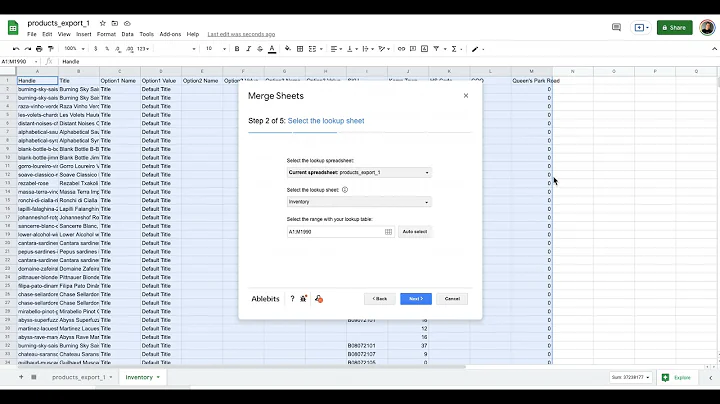Unleash Your Creativity with Free Shopify Themes: Studio and Taste
Table of Contents
- Introduction
- Shopify's Online Store 2.0
- The Features of Online Store 2.0
- Putting Sections on Other Pages
- Accessibility of Section Customization
- Introducing the New Free Shopify Themes
- Customizing the Studio Theme
- Installation and Demo
- Customization Options
- Conclusion
Introduction
In the ever-evolving world of e-commerce, Shopify has made significant strides with the release of their Online Store 2.0. This update has brought along a myriad of features that have revolutionized the way Shopify designers work. One particular highlight of these features is the ability to put sections on other pages beyond just the home page. In this article, we will explore the new free Shopify themes that have been introduced, with a focus on the Studio and Taste themes. We will delve into the customization options and demonstrate how these themes can be tailored to meet individual needs.
Shopify's Online Store 2.0
Shopify's Online Store 2.0 has been making waves since its unveiling in the summer of 2021. With its gradual rollout, this update has been streamlining the process for Shopify designers and making their lives easier. One standout feature of Online Store 2.0 is the newfound capability of placing sections on various pages of a website. Previously, this was only possible through paid themes or extensive development knowledge. However, with the introduction of Online Store 2.0, this functionality is now conveniently accessible through the customizer.
The Features of Online Store 2.0
Putting Sections on Other Pages
The ability to place sections on pages beyond the home page is a game-changer for Shopify users. Now, sections can be incorporated into product templates, collection templates, about pages, FAQ pages, and more. This level of flexibility allows for a more cohesive and personalized website layout, ensuring a seamless experience for visitors.
Pros:
- Enhanced customization options for different pages of the website
- Greater consistency in design and layout throughout the website
Cons:
- May require additional time and effort to implement sections on multiple pages
Accessibility of Section Customization
In the past, customizing sections required technical know-how or specific paid themes. However, Online Store 2.0 has made section customization easy and accessible for all users. The customizer interface allows for seamless modifications to the layout, content, and appearance of sections.
Pros:
- No need for advanced technical knowledge to customize sections
- Quick and straightforward adjustments to sections
Cons:
- The broad range of options may overwhelm users who are unfamiliar with section customization
Introducing the New Free Shopify Themes
Shopify has released two exciting new themes that are completely free: Studio and Taste. Although these themes are designed with specific industries in mind, they can be easily adapted for any purpose.
Studio Theme
The Studio theme, as the name suggests, is tailored to artists and their needs. Its visually appealing design and artist-centric sections make it an excellent starting point for art-focused online stores. However, even if you are not an artist, the Studio theme can be customized to suit your brand and requirements.
Taste Theme
The Taste theme is ideal for businesses in the food and beverage industry. With its modern and high-contrast black and white aesthetic, it provides a visually stunning backdrop for showcasing culinary offerings. Just like the Studio theme, the Taste theme can be personalized to align with your brand identity, regardless of your industry.
Customizing the Studio Theme
To demonstrate the possibilities of customization, we will walk through the process of installing and customizing the Studio theme. By following the steps below, you can unleash the full potential of the theme and make it uniquely yours.
Installation and Demo
To begin, access the themes section on your Shopify partner account or development store. Look for the Studio theme and proceed to install it. Once installed, navigate to the Shopify customizer to explore the theme's features.
Customization Options
In the customizer, you will find an array of options to tailor the Studio theme to your liking. Start by uploading your logo and experimenting with different header configurations. The theme offers three header options, allowing you to choose the one that best complements your brand.
Next, customize fonts and colors to create a cohesive visual identity. Delve into the sections of the home page and explore the various layouts offered. For instance, consider using a rich text to a big headline section with multi-columns. This alternative header layout can be visually striking, particularly if you lack extensive photography assets.
Throughout the customization process, take advantage of the theme's flexibility to make changes that align with your brand's identity. Adapt the pre-existing sections, such as the "Shop by Artist" collection, to suit your requirements. Additionally, personalize the footer area and optimize the email sign-up form to entice visitors to subscribe.
Finally, review and polish your customized Studio theme to ensure it aligns with your vision. With just a short amount of time invested, you can witness the transformation from a standard theme to a personalized masterpiece.
Conclusion
In conclusion, Shopify's Online Store 2.0 has revolutionized the way designers work, and the introduction of the Studio and Taste themes further enhances the customization capabilities of Shopify users. Whether you are an artist in need of a visually stunning website or a business in the food and beverage industry seeking a modern look, these themes provide an excellent starting point. With the ability to personalize every aspect to match your brand, the possibilities are endless. Keep exploring and customizing to create an online store that truly represents your unique offerings and style.