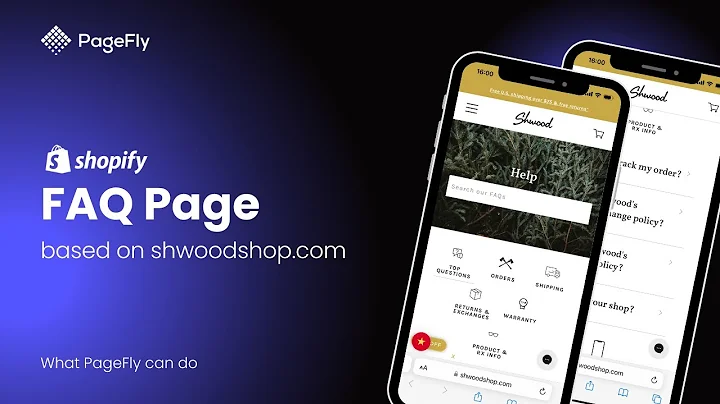Streamline Your Shopify Returns with ReturnGo
Table of Contents:
- Introduction
- Setting Up a Returns and Exchange Portal for Shopify Stores
- Benefits of Using a Returns and Exchange Portal
- How to Set Up a Returns and Exchange Portal
- Installing the ReturnGo app
- Configuring Store Settings
- Setting Return Reasons and Resolutions
- Customizing Email Notifications
- Designing the Look and Feel of the Return Portal
- Integrating the Portal into Your Store
- How the Returns and Exchange Portal Works
- Approving and Managing Returns
- Refunding and Crediting Customers
- Rejecting Returns and Providing Reasoning
- Testing and Optimizing the Return Process
- Conclusion
Article
Setting Up a Returns and Exchange Portal for Shopify Stores
As an online retailer, dealing with returns and refunds can often be a time-consuming and complex process. However, with the right approach, you can streamline this process and even turn it into a positive experience for both you and your customers. One of the most efficient ways to handle returns and exchanges for Shopify stores is by setting up a returns and exchange portal. This portal allows your customers to easily exchange their items for different sizes, colors, or variants, or request a refund or store credits. In this article, we will guide you through the step-by-step process of setting up a returns and exchange portal for your Shopify store, as well as highlight the benefits of using such a portal.
Benefits of Using a Returns and Exchange Portal
Before diving into the details of setting up a returns and exchange portal, let's first explore the benefits of using such a portal for your Shopify store.
1. Streamlined Process:
By implementing a returns and exchange portal, you can eliminate the back-and-forth communication via email and simplify the process for both you and your customers. Instead of manually handling each return request, your customers can simply enter their order number and other relevant information into the portal to initiate the return or exchange process.
2. Increased Efficiency:
A returns and exchange portal allows you to automate certain aspects of the return process, such as generating unique reference numbers, sending email notifications, and managing return statuses. This automation saves you time and allows you to focus on other important aspects of your business.
3. Better Customer Experience:
Having a dedicated returns and exchange portal enhances the overall customer experience. It provides a user-friendly interface for customers to easily navigate and initiate returns or exchanges. Additionally, the portal offers clear instructions, options for different resolutions, and the ability to upload images, making the process more transparent and convenient for customers.
4. Retaining Customers:
By offering the option to exchange items for store credits instead of issuing refunds, you can encourage customers to continue shopping with your store. Store credits provide an incentive for customers to make future purchases, ensuring their loyalty and increasing the chances of repeat business.
5. Professional Brand Image:
Implementing a returns and exchange portal showcases your professionalism as an online retailer. It demonstrates that you have a well-defined procedure in place for handling returns and exchanges, which can inspire trust and confidence in your customers.
How to Set Up a Returns and Exchange Portal
Now that we've discussed the benefits of using a returns and exchange portal, let's dive into the step-by-step process of setting up this portal for your Shopify store.
Step 1: Installing the ReturnGo app
The first step is to install the ReturnGo app from the Shopify app store. ReturnGo is an app specifically designed for managing returns and exchanges within Shopify stores. Once installed, you can start configuring the settings and customizing the portal according to your requirements.
Step 2: Configuring Store Settings
After installing the ReturnGo app, you need to configure the store settings. This includes updating your store name, URL, return policy, support email, currency, language, and general return settings. You can also set up store credit settings, translations, and other optional features provided by the app.
Step 3: Setting Return Reasons and Resolutions
To effectively manage returns and exchanges, you should define the available reasons for return and the corresponding resolutions. Common return reasons include items damaged, received wrong item, not as described, etc. Return resolutions can include instant exchange, refund to payment method, refund to store credit, and others. You can customize these reasons and resolutions to align with your store's policies.
Step 4: Customizing Email Notifications
Email notifications play a crucial role in keeping both you and your customers informed about the progress of returns and exchanges. Within the ReturnGo app, you can customize and personalize these email notifications, including order updates, return approvals or rejections, and refund confirmations.
Step 5: Designing the Look and Feel of the Return Portal
A well-designed and branded return portal contributes to a positive customer experience. Customize the fonts, colors, and layout of the return portal to match your store's branding. Incorporate your logo and ensure that the portal provides clear instructions and easy navigation for customers.
Step 6: Integrating the Portal into Your Store
To make the returns and exchange portal accessible to your customers, integrate it into your store's navigation menu, such as the footer or a dedicated returns page. This allows customers to easily find and initiate returns or exchanges without searching for the portal separately.
Step 7: Managing Returns and Exchanges
Once the portal is set up and integrated, you can start managing returns and exchanges efficiently. Monitor incoming return requests, review the details, approve or reject requests based on your store's policies. For approved exchanges, process the exchange by creating a new order, and for refunds, provide the selected resolution, whether it's a refund to the payment method or store credits.
Step 8: Testing and Optimizing the Return Process
After setting up the returns and exchange portal, it's crucial to test the process from a customer's perspective. Place test orders, initiate returns or exchanges, and ensure that the entire process functions smoothly. Take feedback from test customers and make necessary improvements to optimize the return process.
Conclusion
In conclusion, setting up a returns and exchange portal for your Shopify store can greatly enhance the customer experience, streamline the return and exchange process, and ultimately contribute to the success of your online business. By following the steps outlined in this article, you can create a seamless and efficient returns management system that benefits both you and your customers. Remember to regularly monitor and optimize the process to meet the evolving needs of your customers and to maintain a positive brand image.