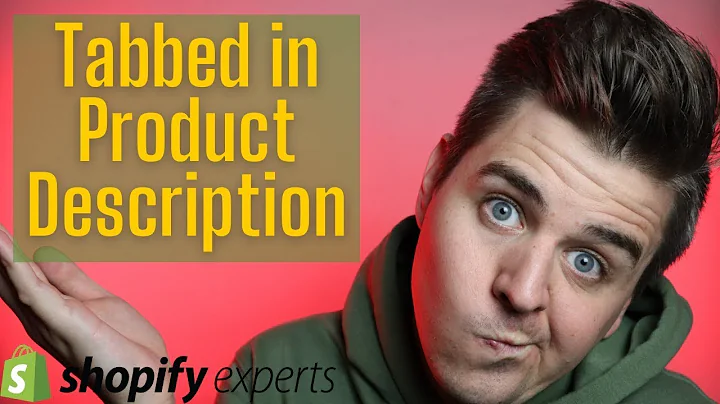Scraping Shopify Stores: Easily Download All Products
Table of Contents
- Introduction
- The Trick to Scraping Shopify Stores
- Using Python Requests and JSON Library
- Extracting Product Information
- 4.1 Getting the Title and Handle
- 4.2 Obtaining Additional Product Details
- 4.3 Exploring Variants and Pricing
- 4.4 Checking Availability
- Handling Images
- Creating a Data Frame with Pandas
- Exporting the Data to CSV
- Conclusion
Article
Introduction
In today's digital age, having access to detailed product information is essential. Whether you're a business owner looking to analyze market trends or a consumer comparing prices and features, scraping product information can be a valuable tool. In this article, we'll explore a clever technique for extracting data from Shopify stores. This method is not only simple but also saves you the hassle of manually scraping each individual product page.
The Trick to Scraping Shopify Stores
When it comes to scraping Shopify stores, there's a neat little trick that makes the process much easier. Instead of navigating through each product page and extracting data from the HTML, we can leverage a Shopify-specific feature. By appending "/products.json" to the URL of a Shopify store, we can retrieve a JSON file containing information about all the products in the store. This technique allows us to quickly gather comprehensive product data without the need for manual scraping.
Using Python Requests and JSON Library
To implement this scraping technique, we'll utilize the power of Python. Specifically, we'll make use of two libraries: requests and json. The requests library allows us to make HTTP requests to fetch data from a specific URL, while the json library helps us manipulate the JSON data returned by the Shopify store.
First, we need to set the URL to the JSON data file. Once we have the URL, we can make a GET request using requests.get() and store the response in a variable. To load the JSON object into our Python script, we can use the json.loads() function. This will give us access to all the product information in the Shopify store.
Extracting Product Information
Now that we have the JSON data, it's time to extract the specific information we need. Let's start by obtaining the title and handle of each product. By looping through the JSON object, we can access these details by using the respective keys.
Next, we can dive deeper into the product information by exploring additional fields such as the created date and product type. These details can provide valuable insights into the store's inventory. Additionally, we can access variant information, including pricing, SKU, and availability. This allows us to determine if a specific variant is on sale or out of stock.
Handling Images
In addition to textual information, product images play a crucial role in online shopping. Fortunately, the JSON data also provides access to image URLs. By adding a loop within our existing loop, we can extract the image source for each product. It's important to note that not all products may have images, so we need to handle potential failures gracefully.
Creating a Data Frame with Pandas
To organize and analyze the extracted data, we can leverage the power of the Pandas library. By creating a data frame, we can easily manipulate and export the data to CSV files. Using pd.DataFrame(), we can convert our list of product dictionaries into a data frame. This allows us to efficiently store and access the scraped product information.
Exporting the Data to CSV
With the data frame in place, we can effortlessly export the data to a CSV file using the to_csv() method. By specifying a filename and setting the index parameter to False, we can generate a CSV file containing all the scraped product information. This file can be easily imported into other tools for further analysis or shared with stakeholders.
Conclusion
Scraping product data from Shopify stores can be a powerful technique for obtaining valuable insights. By applying the tricks and techniques discussed in this article, you can efficiently extract detailed product information without the need for manual scraping. Whether you're analyzing market trends, monitoring pricing, or staying updated on product availability, leveraging the power of Python and Shopify's JSON API can streamline your data gathering process.
Highlights
- Learn the clever technique for scraping Shopify stores
- Utilize Python's
requests and json libraries for data extraction
- Extract product details such as title, handle, pricing, and availability
- Handle product images gracefully in the scraping process
- Create a Pandas data frame to organize and analyze the scraped data
- Export the data to CSV files for further analysis and sharing
FAQ
Q: What is scraping?
A: Scraping refers to the process of extracting data from websites automatically. It enables users to gather large amounts of data quickly and efficiently, which can be used for various purposes like data analysis, market research, and more.
Q: Is scraping Shopify stores legal?
A: The legality of scraping Shopify stores depends on the terms and conditions set by each individual store. It is always recommended to check the store's policies regarding data scraping before proceeding.
Q: Can I scrape Shopify stores using other programming languages?
A: While this article focuses on using Python for scraping Shopify stores, you can use other programming languages as well. The key is to understand the structure of the store's data and use the appropriate methods to extract the desired information.
Q: Are there any restrictions to consider when scraping Shopify stores?
A: Yes, when scraping Shopify stores, you should take into account any limits or rate restrictions imposed by the store's website. Scraping too rapidly or exceeding the specified limits may result in your IP address being blocked or other consequences. It's best to scrape responsibly and adhere to the website's guidelines.