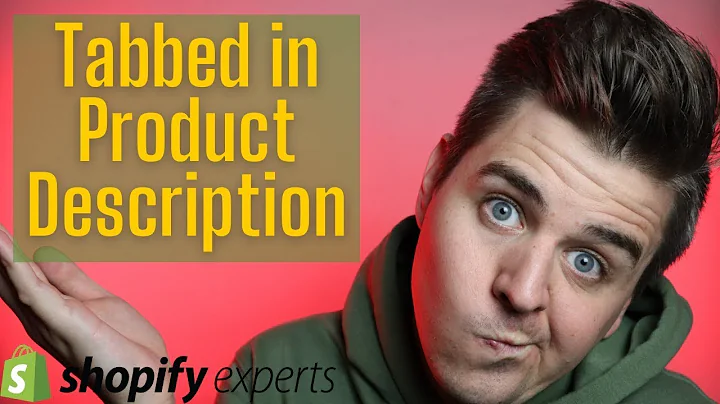Optimize Your Email Subscriber List with Shopify
Table of Contents
1. Introduction
2. Collecting Email Addresses from Customers
2.1 Checkout Settings
2.2 Collecting Customer Emails from Your Home Page
3. Importing Customer Lists
3.1 Downloading a Sample Customer List
3.2 Uploading the Customer List to Shopify
4. Role-Based Email Addresses
4.1 Identifying and Deleting Role-Based Email Addresses
5. Sending Emails to Subscribed Customers Only
6. Emailing a Specific Group of Customers
6.1 Creating Customer Segmentation
7. Double Opt-In
7.1 Enabling Double Opt-In
8. Removing Subscribers from the Email List
9. Conclusion
Email Subscriber List Management: A Guide for Shopify Users
Introduction
In today's digital age, learning how to effectively manage your email subscriber list is crucial for the success of your online business. Whether you're selling hair products, wigs, or any other products, understanding the ins and outs of Shopify's email list management app is essential. In this guide, we will walk you through the various aspects of email subscriber list management within Shopify, providing you with valuable tips and tricks to optimize your marketing efforts.
1. Collecting Email Addresses from Customers
To start building your email subscriber list, you need to collect email addresses from your customers. There are two primary methods you can utilize:
1.1 Checkout Settings
Within the checkout settings of your Shopify store, you can enable an option for customers to opt into your email list during the checkout process. By enabling the pre-select option, you increase the likelihood of customers subscribing to your newsletter as the checkbox is already checked by default. This simple trick can significantly boost your email subscriber count.
1.2 Collecting Customer Emails from Your Home Page
Another effective way to collect customer email addresses is by adding a call-to-action on your home page. Ensure that your call-to-action is compelling and offers more than just a generic newsletter subscription. You can entice customers with exclusive tips, updates, or special offers. By capturing their email addresses, you can further engage with them through targeted email marketing campaigns.
2. Importing Customer Lists
If you have an existing customer list from another Shopify store or a different platform, you can import it into Shopify's email list management system. Follow these steps to import your customer list:
2.1 Downloading a Sample Customer List
Shopify provides a sample customer list template that you can download. This template includes columns for first name, last name, and email address, which are the essential fields required. If available, you can also include additional information such as address and phone number for better customer segmentation.
2.2 Uploading the Customer List to Shopify
Once you have filled out the sample customer list with your actual customer data, save it and upload it to Shopify. This process will add all the customers from your list to your Shopify store, allowing you to effectively manage and segment your subscriber base.
3. Role-Based Email Addresses
Role-based email addresses, such as "info@tequilabundles.com" or "support@tequilabundles.com," are often associated with customer service teams rather than individual recipients. It is advisable to remove such email addresses from your subscriber list as the likelihood of them being opened or interacted with is low. By eliminating role-based email addresses, you can improve the overall engagement and deliverability of your email campaigns.
3.1 Identifying and Deleting Role-Based Email Addresses
Audit your subscriber list to identify any role-based email addresses. Shopify's email list management app allows you to easily delete these addresses. By ensuring your email campaigns reach real recipients, you increase the chances of generating sales and building lasting customer relationships.
4. Sending Emails to Subscribed Customers Only
To comply with legal regulations and maintain a good sender reputation, it is essential to send emails only to subscribers who explicitly opted into your email list. Shopify's email list management app automatically filters out recipients who have not accepted marketing communications. By strictly adhering to this principle, you protect yourself from potential legal issues and maintain a positive brand image.
5. Emailing a Specific Group of Customers
Segmenting your customer base is crucial for effective email marketing. Shopify allows you to create customer segments based on various criteria, such as the amount spent, order frequency, or specific product preferences. By sending targeted emails to specific customer groups, you can personalize your messages and improve the overall engagement and conversion rates of your email campaigns.
5.1 Creating Customer Segmentation
Within Shopify's email list management app, you can apply filters to create customer segments. For example, you can filter for customers who have spent more than $100 or less than $1. These segments allow you to send tailored messages that resonate with specific customer groups. Implementing strategic customer segmentation is a powerful way to optimize your email marketing efforts and drive sales.
6. Double Opt-In
Double opt-in is a method that requires subscribers to confirm their email addresses twice. While this can result in a cleaner email list, there are varying opinions on its effectiveness. Here's how you can enable double opt-in in Shopify:
6.1 Enabling Double Opt-In
In Shopify's settings, navigate to the notifications section. Scroll down to the email subscription settings, where you can enable the double opt-in feature. When a subscriber signs up for your newsletter, Shopify automatically sends a confirmation email asking them to verify their subscription. While double opt-in can ensure a more engaged and committed subscriber base, keep in mind that not all subscribers may complete the verification process, potentially leading to a loss in subscribers.
7. Removing Subscribers from the Email List
Occasionally, subscribers may request to be removed from your email list. Removing them is a simple process that involves unchecking their subscription status. Shopify's email list management app allows you to easily unsubscribe individuals who no longer wish to receive your emails. Maintaining a clean and updated subscriber list ensures that your email campaigns reach the right audience, leading to improved deliverability and engagement rates.
9. Conclusion
Mastering email subscriber list management is crucial for the success of your Shopify store. By collecting email addresses from customers, importing existing customer lists, and properly segmenting your subscriber base, you can leverage targeted email marketing campaigns to drive sales and build strong customer relationships. Remember to comply with legal requirements, such as sending emails only to subscribed customers and promptly honoring unsubscribe requests. With these tips and strategies, you can unlock the full potential of Shopify's email list management app and achieve significant growth for your online business.
Highlights
- Collecting email addresses from customers is essential for building an effective email subscriber list.
- Shopify's email list management app provides valuable features to facilitate email marketing campaigns.
- Proper customer segmentation allows for personalized and more engaging email communication.
- Role-based email addresses should be removed from the subscriber list to improve deliverability and open rates.
- Sending emails only to subscribed customers ensures legal compliance and a positive brand image.
- Double opt-in can result in a cleaner email list, but it may lead to a loss in subscribers.
- Removing unsubscribed individuals from the email list maintains a clean and engaged subscriber base.