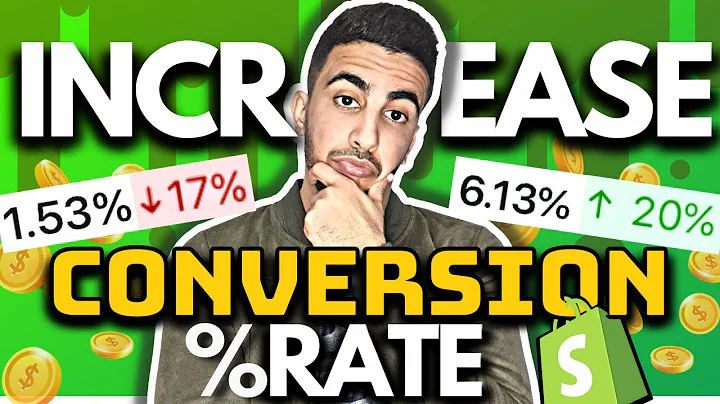Customize Your Shopify Checkout for a Better User Experience
Table of Contents
- Introduction
- Why Customize a Checkout?
- Good Reasons to Customize a Checkout
- Augmenting the User Experience
- Capturing Necessary Information
- Consistent Brand Experience
- Downsides of Customizing a Checkout
- Techniques for Building a Custom Checkout
- Accessing Checkout Liquid
- Using JavaScript for HTML Changes
- Handling Checkout Events
- Managing Cart Attributes
- Conclusion
- FAQ
Hacking the Checkout: Customizing Your Shopify Checkout
If you're a Shopify merchant, you know that the checkout process is a crucial part of your e-commerce store's flow. But did you know that you can customize your checkout to enhance the user experience and capture necessary information? In this article, we'll explore the reasons why you might want to customize your checkout, the benefits and downsides of doing so, and the techniques for building a custom checkout.
Why Customize a Checkout?
Customizing a checkout is a feature that's only available to Shopify Plus merchants. This is because the checkout process involves payment details, and any customization could potentially compromise the security of those details. Additionally, the checkout process is a critical part of the e-commerce store's flow, and any changes to it could have a significant impact on conversions.
However, there are good reasons why you might want to customize your checkout. For example, you might want to augment the user experience by helping customers get through the checkout faster or by pre-populating information they've already provided. You might also want to capture necessary information that you need to complete the order, such as a click-and-collect shipping method. Finally, you might want to create a consistent brand experience by customizing the checkout to match your brand's identity.
Good Reasons to Customize a Checkout
Let's explore the good reasons for customizing a checkout in more detail.
Augmenting the User Experience
One of the most compelling reasons to customize a checkout is to augment the user experience. By making the checkout process faster and more efficient, you can reduce cart abandonment and increase conversions. For example, you might use an autocomplete feature to pre-populate the customer's address, or you might use information from their account to streamline the checkout process.
Capturing Necessary Information
Another good reason to customize a checkout is to capture necessary information that you need to complete the order. For example, you might need to know which store the customer wants to pick up their click-and-collect order from. By adding this information to the checkout process, you can ensure that the order is completed correctly.
Consistent Brand Experience
Finally, customizing the checkout can help you create a consistent brand experience. By matching the checkout to your brand's identity, you can reinforce your brand's message and create a more cohesive shopping experience for your customers.
Downsides of Customizing a Checkout
While there are good reasons to customize a checkout, there are also downsides to consider. For example, any customization that gets in the way of the default checkout experience could be problematic. Additionally, changing the flow of the checkout process could confuse customers and lead to cart abandonment.
Techniques for Building a Custom Checkout
If you've decided that customizing your checkout is the right choice for your e-commerce store, there are several techniques you can use to build a custom checkout.
Accessing Checkout Liquid
The first step in building a custom checkout is to access the checkout liquid. This is a layout file that's only available to Shopify Plus merchants. You can add custom CSS and JavaScript to this file, but you can't change the HTML that generates the checkout process.
Using JavaScript for HTML Changes
Because you can't change the HTML that generates the checkout process, you'll need to use JavaScript to make any necessary changes. This can be challenging, but there are techniques you can use to simplify the process. For example, you can use a snippet that contains all of your templates and render them using JavaScript.
Handling Checkout Events
The checkout process is not a standard render-a-page-once-and-you're-done process. Instead, there are many little bits and pieces that load at different times. To handle these events, you'll need to use a module pattern that listens for page changes and initializes the necessary modules.
Managing Cart Attributes
Finally, any custom data that you collect in the checkout process will be stored as cart attributes. It's important to manage these attributes carefully to ensure that you don't lose any data. For example, you'll need to render a hidden input that has the value from the previous step to ensure that you don't lose any attributes.
Conclusion
Customizing your checkout can be a powerful way to enhance the user experience, capture necessary information, and create a consistent brand experience. However, it's important to consider the downsides and to use the right techniques to build a custom checkout that's secure and efficient.
FAQ
Q: Who can customize their checkout?
A: Only Shopify Plus merchants can customize their checkout.
Q: What are the benefits of customizing a checkout?
A: Customizing a checkout can enhance the user experience, capture necessary information, and create a consistent brand experience.
Q: What are the downsides of customizing a checkout?
A: Customization that gets in the way of the default checkout experience could be problematic, and changing the flow of the checkout process could confuse customers and lead to cart abandonment.
Q: What techniques can I use to build a custom checkout?
A: You can use JavaScript to make HTML changes, handle checkout events using a module pattern, and manage cart attributes carefully.