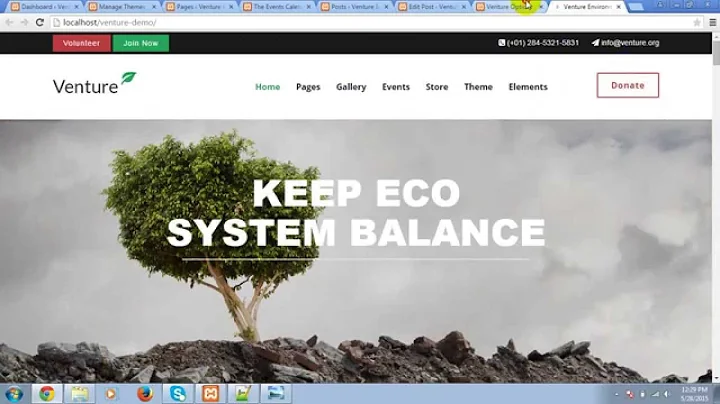Boost Sales with Stamped.io
Table of Contents
- Introduction
- Installing and Setting up Stamp.eo on Shopify
- Customizing Branding and Layout
- Email Settings and Custom Forms
- Review Requests and Customer Reviews
- Managing Customers and Products
- Analytics and Reports
- Marketing and Social Push
- Moderating and Replying to Reviews
- Net Promoter Score and Video Reviews
- Instagram Integration and Facebook Reviews Tab
- Customizing Settings and Store Name
- Email Exclusions and Rules
- Groups and Layouts
- Creating Custom Review Sequences
- Photo and Video Uploads and Localization
- Custom Forms and Examples
- Redirection and Checkout Reviews
- Questions and Answers
- Coupons and SEO Product Rich Snippets
- Importing Reviews and AI Machine Learning
- Branding and Widget Customization
- Other Integrations
Installing and Using Stamp.eo on Shopify
Stamp.eo is a powerful application that allows Shopify store owners to easily implement customer review functionality on their websites. In this guide, we will walk you through the process of installing and setting up Stamp.eo, as well as customizing the branding, layout, and email settings. We'll also explore the features available for managing review requests, moderating customer reviews, and analyzing analytics and reports. Additionally, we'll cover marketing strategies, net promoter scores, and integration with social media platforms like Instagram and Facebook. So let's get started!
1. Introduction
Customer reviews play a crucial role in building trust and credibility for online businesses. With Stamp.eo, you can effortlessly collect and display customer reviews on your Shopify store, enhancing the overall shopping experience for your customers and boosting sales.
2. Installing and Setting up Stamp.eo on Shopify
To get started, go to the Shopify App Store and search for Stamp.eo. Click on "Add application" and wait for the installation process to complete. Once installed, you'll need to log in and answer a few questions about your business type and how you heard about Stamp.eo. You can also specify the channels you sell on.
3. Customizing Branding and Layout
After answering the initial questions, you'll need to set up the branding for your reviews. Choose a brand name, add a logo, and select a star color and text color that matches your store's aesthetic. Stamp.eo also allows you to customize the email settings, including the feedback message and email layout. You can make use of HTML formatting and add links to create visually appealing emails.
4. Email Settings and Custom Forms
Stamp.eo provides flexible options for customizing the email settings. You can set the "From" name and "Reply-to" email address, ensuring that customers can easily reach out to you. Additionally, you can choose from various email layout options, such as boxed, compact, and emoji styles. The application also allows you to add custom forms to the review requests, providing a personalized touch to your emails.
5. Review Requests and Customer Reviews
Once you have completed the branding and email settings, you can start sending out review requests to your customers. Stamp.eo provides a user-friendly interface to manage review requests and view customer reviews. You can easily keep track of the status of your review requests and monitor customer responses. Additionally, the application offers the ability to import past orders and generate review requests for them.
6. Managing Customers and Products
Stamp.eo allows you to efficiently manage your customers and products within the application. You can easily view a list of all your customers, along with their associated reviews. This feature enables you to quickly identify loyal customers and engage with them. Moreover, you can export product reviews for analysis, helping you gain valuable insights into your products' performance.
7. Analytics and Reports
Stamp.eo provides comprehensive analytics and reports to help you measure the impact of customer reviews on your business. The analytics section displays the total number of reviews, review request emails sent, and revenue generated through Stamp.eo. You can gain valuable insights into the average rating, highest-rated products, and customer ratings by country. These insights can guide your marketing and business strategies.
8. Marketing and Social Push
Stamp.eo offers marketing features that allow you to extend the reach of your customer reviews. You can use social push functionality to automatically share customer reviews on your social media channels, boosting brand visibility and credibility. Additionally, you can create ads directly within the application to promote your products and showcase customer reviews.
9. Moderating and Replying to Reviews
Managing customer reviews is made easy with Stamp.eo's moderation features. You can choose to publish, unpublish, archive, or share reviews with a direct link. This allows you to maintain the quality and authenticity of the reviews displayed on your store. You can also reply to customer reviews, providing personalized responses and addressing any concerns or feedback they may have.
10. Net Promoter Score and Video Reviews
Stamp.eo includes a Net Promoter Score (NPS) feature, which measures customer loyalty and satisfaction. With NPS, you can gauge the likelihood of customers recommending your products or services to others. Additionally, the application supports video reviews, allowing customers to share their experiences visually. Video reviews add an extra layer of authenticity and help build trust with potential customers.
11. Instagram Integration and Facebook Reviews Tab
Stamp.eo offers integration with Instagram, enabling you to display customer reviews directly on your Instagram profile. This integration can help you leverage user-generated content and engage with your Instagram followers. The application also allows you to add a Facebook Reviews tab to your business page, providing a centralized location for customers to view and leave reviews.
12. Customizing Settings and Store Name
Stamp.eo provides extensive customization options for the application's settings. You can specify the store name, which will be displayed in the review request emails. Additionally, you can customize the "From" name, "From" email address, and "Reply-to" email address. It is recommended to add your store's logo and social links for branding consistency and increased customer engagement.
13. Email Exclusions and Rules
Stamp.eo offers email exclusion options to ensure that only relevant customers receive review request emails. You can exclude specific email addresses or domain names from future emails. Additionally, you can set rules, such as minimum required order amount, to determine when review request emails should be sent. These features help optimize the review request process and improve customer satisfaction.
14. Groups and Layouts
Stamp.eo allows you to categorize your products into groups, making it easier to manage and track customer reviews for specific product categories. You can create custom layouts for different groups, ensuring that the review request emails and review forms are tailored to the products being reviewed. This feature enables you to provide a seamless and personalized experience to your customers.
15. Creating Custom Review Sequences
Stamp.eo provides the ability to create custom review request sequences. You can set up intervals between review request emails, such as sending the first email after 14 days of fulfillment and the second email after 7 days. This feature allows you to optimize the timing of review requests based on your business preferences and customer behavior.
16. Photo and Video Uploads and Localization
Stamp.eo supports photo and video uploads as part of the review submission process. Customers can visually showcase their product experiences, providing potential buyers with more information and enhancing trust. The application also offers localization options to customize email templates and review forms according to the preferred language of your customers.
17. Custom Forms and Examples
Stamp.eo allows you to create custom forms within the review request emails. These forms can include additional questions or prompts to gather specific feedback from customers. You can tailor the forms to your business needs, ensuring that you receive valuable insights from your customers. The application provides examples and usage suggestions to help you create effective custom forms.
18. Redirection and Checkout Reviews
With Stamp.eo, you have the option to set up redirection after customers submit their reviews. This feature allows you to redirect customers to a specific page on your website, encouraging further engagement or facilitating post-review actions. Additionally, Stamp.eo provides the ability to display reviews during the checkout process, increasing buyer confidence and reducing cart abandonment.
19. Questions and Answers
Stamp.eo offers a questions and answers feature, allowing customers to ask questions about specific products. You can moderate and publish these questions, responding with helpful answers to assist potential buyers. This feature enhances customer engagement and provides a platform for shoppers to gather more information before making a purchase.
20. Coupons and SEO Product Rich Snippets
Stamp.eo includes coupon functionality, enabling you to create and distribute coupons to customers who leave reviews. This incentivizes customers to provide feedback and increases the likelihood of repeat purchases. Additionally, the application supports SEO product rich snippets, helping your products stand out in search engine results and driving organic traffic to your store.
21. Importing Reviews and AI Machine Learning
Stamp.eo allows you to import past reviews from external sources, ensuring that your store has a comprehensive collection of customer feedback. The application also incorporates AI machine learning to generate relevant topics and insights from customer reviews. This functionality helps you better understand customer sentiment and identify areas for improvement.
22. Branding and Widget Customization
Stamp.eo provides extensive branding and widget customization options. You can customize the colors and layout of the customer review widgets displayed on your store. This ensures that the widgets seamlessly integrate with your store's design and enhance the overall user experience. You can also add review widgets to specific product pages, showcasing customer feedback directly on the respective product pages.
23. Other Integrations
Stamp.eo offers various integrations with third-party applications, APIs, and webhooks. These integrations enable you to extend the functionality of Stamp.eo and integrate it with other tools or platforms you use for your business operations. Such integrations can enhance automation, data synchronization, and overall efficiency within your e-commerce ecosystem.
With Stamp.eo, you have a comprehensive solution to leverage the power of customer reviews and enhance your Shopify store's credibility. From installation to customization and management, the application provides intuitive features to make the most out of customer feedback. Get started with Stamp.eo today and watch your business grow through the power of authentic customer reviews.
Highlights
- Install and use Stamp.eo to easily implement customer reviews on your Shopify store
- Customize branding, layout, and email settings for a personalized review experience
- Send review requests and manage customer reviews effortlessly
- Analyze analytics and reports to measure the impact of customer reviews on your business
- Leverage marketing features and social media integration to boost brand visibility
- Moderate and reply to reviews to maintain authenticity and engage with customers
- Measure customer loyalty through Net Promoter Score and accept video reviews
- Integrate with Instagram and showcase customer reviews on your profile
- Customize settings, forms, and layouts to enhance the review experience
- Import past reviews, utilize AI machine learning, and customize widgets for enhanced functionality
FAQ
Q: Can I customize the appearance of the review request emails?
A: Yes, Stamp.eo provides customization options for branding, layout, colors, and even the addition of social links to personalize the emails.
Q: Can I moderate and reply to customer reviews?
A: Absolutely! Stamp.eo offers moderation features, allowing you to publish, unpublish, archive, or share customer reviews. You can also reply to customer reviews and address any concerns or feedback they may have.
Q: Can I measure the effectiveness of customer reviews using analytics?
A: Yes, Stamp.eo provides comprehensive analytics and reports that show the total number of reviews, revenue generated through the application, and customer ratings by country. You can gain valuable insights into the impact of customer reviews on your business.
Q: Does Stamp.eo integrate with social media platforms?
A: Yes, Stamp.eo offers integration with Instagram, allowing you to display customer reviews directly on your Instagram profile. You can also connect your Facebook business account and add a Facebook Reviews tab to your business page.
Q: Can I import past reviews into Stamp.eo?
A: Yes, Stamp.eo allows you to import past reviews from external sources, ensuring that your store has a comprehensive collection of customer feedback. This feature helps showcase the authenticity and credibility of your products to potential buyers.