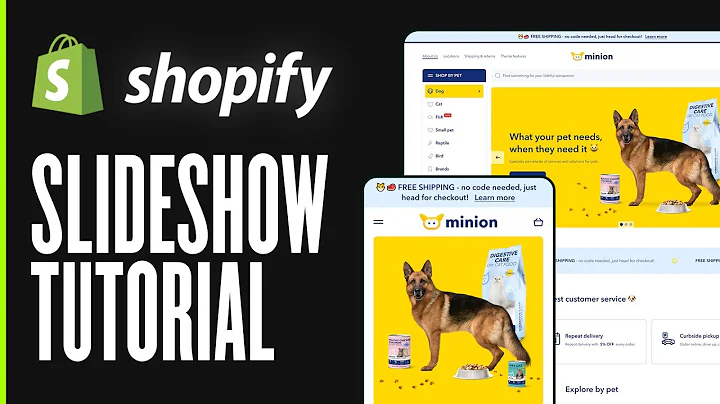Boost Sales and Convenience: Add Afterpay to Your Shopify Store
Table of Contents:
- Introduction
- What is Afterpay?
- Benefits of Adding Afterpay to Your Shopify Store
- Convenience for Customers
- Increased Sales
- Reduced Risk of Fraudulent Transactions
- How to Integrate Afterpay with Your Shopify Store
- Step 1: Adding Afterpay as a Payment Method
- Step 2: Adding Afterpay to Product Pages
- Step 3: Making Afterpay Visible on Product Pages
- Step 4: Completing Test Orders
- How Much Does Afterpay Cost for Merchants?
- Afterpay Widget: A Breakdown of Costs
- Conclusion
Article
Integration Guide: Adding Afterpay as a Payment Method to Your Shopify Store
Introduction
In today's fast-paced digital world, convenience is key when it comes to online shopping. Customers are continuously seeking seamless payment options that make their purchasing experience smooth and hassle-free. As an e-commerce business owner, it is crucial to adapt to these changing customer preferences in order to stay competitive in the market. One popular payment method that has gained significant attention in recent years is Afterpay. In this guide, we will explore the process of integrating Afterpay with your Shopify store, allowing you to offer customers the option to purchase products and pay in installments.
What is Afterpay?
Afterpay is an increasingly popular online platform that enables customers to make purchases and pay in installments. This buy now, pay later policy allows Shopify store owners to integrate Afterpay into their checkout process, giving customers the opportunity to buy products and pay for them over a span of 8 weeks. Founded in Sydney in 2015, Afterpay has rapidly expanded its presence and is now available in Australia, New Zealand, Canada, the United States, and the United Kingdom. With over 15 million active users globally, integrating Afterpay with your Shopify store can open up new opportunities for sales and growth.
Benefits of Adding Afterpay to Your Shopify Store
- Convenience for Customers
One of the primary reasons Afterpay has become so popular among customers, particularly in the clothing sector, is the convenience it offers. By allowing customers to avoid full upfront payments and instead pay for their Shopify products in installments, Afterpay makes transactions faster, easier, and more convenient. This flexibility in payment options provides an attractive alternative for customers, ultimately resulting in increased sales for store owners.
- Increased Sales
By integrating Afterpay as a payment method, you can tap into a customer base that prefers to pay in installments rather than make a full upfront payment. This expanded customer reach can significantly boost your sales, as customers are more likely to spend more when they have the option to pay over time. Furthermore, Afterpay sets a minimum purchase amount of $35, ensuring that customers spend a certain threshold before utilizing the payment method. As a result, sales automatically increase, benefiting both the customer and the store owner.
- Reduced Risk of Fraudulent Transactions
Unlike traditional credit card payment gateways, Afterpay minimizes the risk of fraudulent transactions. Store owners can rest assured knowing that Afterpay handles the financial aspects, reducing the likelihood of chargebacks and fraudulent activities. This added layer of security is a significant advantage for store owners, as it minimizes potential losses and ensures a safer payment process for both parties involved.
How to Integrate Afterpay with Your Shopify Store
Step 1: Adding Afterpay as a Payment Method
To begin the integration process, create an account on the Afterpay website as a retailer. Login to your Shopify store and navigate to the "Settings" option in the bottom-left corner of the admin dashboard. Under the "Payments" tab, click on "Add Payment Method" in the additional payment method section. Search for Afterpay and click "Activate" (which may also be labeled as Afterpay New). Follow the steps to sign in to your Afterpay account and connect it to your Shopify store.
Step 2: Adding Afterpay to Product Pages
To ensure that Afterpay is visible on your product pages, visit the Afterpay developer guide for the required code. Access the code editor by navigating to "Online Store" > "Themes" and then clicking on the three dots next to "Customize" and selecting "Edit Code." Locate the theme liquid file and scroll to the bottom, where you can paste the code obtained from the Afterpay website. Click "Save" in the top-right corner to save the changes.
Step 3: Making Afterpay Visible on Product Pages
After following the above steps, the Afterpay logo should appear under the price on your product pages. This visibility ensures that customers are aware of the Afterpay payment option while browsing your products. It serves as a reminder that they can choose to pay in installments, making the purchasing decision more enticing and flexible.
Step 4: Completing Test Orders
Before making the Afterpay payment gateway available to your customers, it is crucial to complete a test order. This ensures that the Afterpay option appears during the checkout process and enables you to identify and resolve any issues promptly. By completing a test order, you can verify that your integration is functioning correctly, providing a seamless payment experience for your customers.
How Much Does Afterpay Cost for Merchants?
As a merchant, adding Afterpay as a payment option may incur costs. There is a monthly flat fee of 30 cents, along with a commission percentage that varies based on the value of the product and the volume of your customers' transactions. The commission percentage typically ranges between four to six percent. Although the charges may be higher compared to credit card transactions, the benefits of increased sales and reduced risk of fraud outweigh the costs for many merchants.
Afterpay Widget: A Breakdown of Costs
The Afterpay widget allows you to customize the display of product costs in installments. By creating custom scripts and adding them to your product pages, you can encourage customers to choose Afterpay as their payment method. The widget automatically shows the amount of each installment the customer will pay for a specific product, making it easier for them to understand the repayment structure. There are two types of widgets - AP widgets and AP models - that you can configure to suit your needs.
Conclusion
Integrating Afterpay with your Shopify store offers numerous benefits to both customers and store owners. By providing customers with flexible payment options and a smooth checkout experience, you can attract a larger customer base and increase sales. Additionally, the reduced risk of fraudulent transactions and the convenience offered by Afterpay make it an ideal payment method for online retailers. Consider adding Afterpay to your Shopify store today and unlock the potential for growth and success in the ever-evolving e-commerce landscape.
Highlights
- Adding Afterpay to your Shopify store can provide convenience and flexibility for customers, leading to increased sales.
- Integrating Afterpay minimizes the risk of fraudulent transactions, providing a safer payment option.
- Follow four simple steps to seamlessly integrate Afterpay with your Shopify store.
- Afterpay charges a monthly flat fee and a commission percentage based on product value and transaction volume.
- The Afterpay widget allows you to customize product cost breakdowns in installments, encouraging customers to choose Afterpay as their payment method.
FAQ
Q: What is Afterpay?
A: Afterpay is an online platform that allows customers to purchase products and pay in installments.
Q: How can I integrate Afterpay with my Shopify store?
A: To integrate Afterpay, follow the simple steps outlined in our guide, which include adding Afterpay as a payment method and making it visible on product pages.
Q: Does Afterpay cost anything for merchants?
A: Yes, there is a monthly flat fee and a commission percentage based on product value and transaction volume.
Q: What are the benefits of adding Afterpay to my online store?
A: Adding Afterpay can attract more customers, increase sales, reduce the risk of fraudulent transactions, and provide a convenient payment option for customers.
Q: How does the Afterpay widget work?
A: The Afterpay widget displays the cost breakdown in installments, allowing customers to understand their repayment structure before making a purchase.