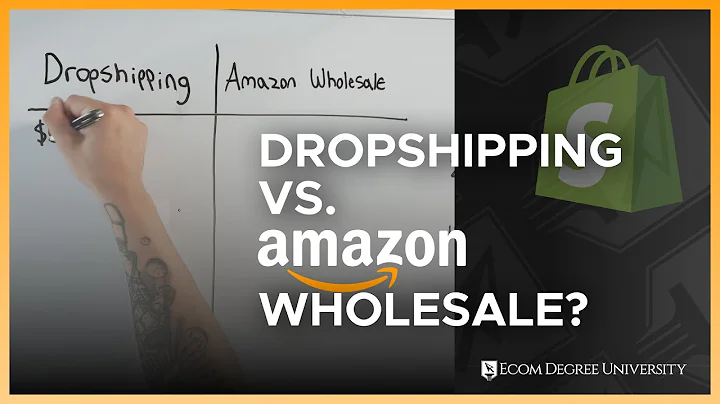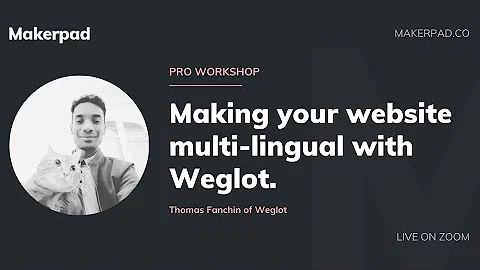Unlock Your Business's Potential with Shopify Affiliate Program
Table of Contents
- Introduction
- What is Affiliate Marketing?
- Benefits of Affiliate Marketing
- Setting up an Affiliate Program on Shopify
- Step 1: Accessing Shopify Apps Page
- Step 2: Using the App Promote
- Step 3: Choosing the Plan
- Step 4: Adding the App to Shopify Store
- Step 5: Registering the Store
- Step 6: Customizing the Affiliate Registration Form
- Step 7: Selecting Available Payment Methods
- Managing Affiliates and Coupons
- Step 1: Adding and Approving Affiliates
- Step 2: Creating Affiliate Coupons
- Step 3: Using Affiliate Coupons on Shopify
- Step 4: Tracking Referrals
- Automating Payments and Email Notifications
- Step 1: Payment Settings
- Step 2: Email Templates
- Growing Your Affiliate Program
- Step 1: Converting Customers to Affiliates
- Step 2: Implementing Multi-Level Marketing
- Step 3: Listing on the Marketplace
- Pros and Cons of Using Shopify for Affiliate Marketing
- Conclusion
Setting up an Affiliate Program on Shopify
Affiliate marketing is a powerful strategy to increase website traffic, boost sales, and grow your business. By leveraging the power of affiliates, businesses can tap into new customer bases and benefit from increased exposure. In this article, we will guide you through the process of setting up an affiliate program on Shopify, a popular e-commerce platform. We will cover everything from accessing the Shopify Apps page to customizing the affiliate registration form, managing affiliates and coupons, automating payments and email notifications, and strategies for growing your affiliate program.
Introduction
Affiliate marketing has gained significant popularity in recent years due to its effectiveness in driving targeted traffic and generating sales. With an affiliate program, businesses can leverage the efforts of affiliates who promote their products or services in exchange for a commission. Setting up an affiliate program on your Shopify store can be a game-changer for your online business. It allows you to tap into a network of motivated individuals who can help drive traffic and increase sales. In this article, we will walk you through the process of setting up an affiliate program on Shopify and share tips for optimizing its performance.
What is Affiliate Marketing?
Affiliate marketing is a performance-based marketing strategy where affiliates earn a commission for promoting another company's products or services. Affiliates can be individuals or businesses who sign up for an affiliate program and promote the products or services through various channels, such as their websites, social media, email marketing, and more. When a referred customer makes a purchase, the affiliate earns a percentage of the sale as a commission. Affiliate marketing is a win-win for both businesses and affiliates. Businesses benefit from increased brand exposure and sales, while affiliates can earn passive income by promoting products they love and believe in.
Benefits of Affiliate Marketing
Affiliate marketing offers numerous benefits for businesses looking to grow their online presence and increase sales. Here are some key advantages of implementing an affiliate program:
-
Increased Brand Exposure: By having affiliates promote your products or services, you can reach a larger audience and increase brand visibility.
-
Targeted Marketing: Affiliates often have a niche audience, allowing you to target specific demographics and customer segments.
-
Cost-Effective Advertising: With affiliate marketing, you only pay a commission when a sale is made, making it a cost-effective form of advertising.
-
Improved SEO: Affiliate links pointing to your website can help improve your search engine rankings, driving organic traffic to your site.
-
Expanded Reach: Affiliates can promote your products on various platforms, including their websites, social media, and email newsletters, reaching new markets and audiences.
-
Performance-Based: Affiliates are motivated to drive sales as they earn a commission for each successful referral, ensuring a higher level of dedication and effort.
-
Higher Conversion Rates: Affiliates often have pre-existing trust and credibility with their audience, leading to higher conversion rates compared to traditional advertising methods.
-
Cost Savings: With an affiliate program, you eliminate the need for expensive advertising campaigns, saving money while still generating sales.
Setting up an Affiliate Program on Shopify
Step 1: Accessing Shopify Apps Page
The first step in setting up an affiliate program on Shopify is to access the Shopify Apps page. From your Shopify admin page, click on "Apps" in the left-hand menu. This will take you to the Shopify Apps page where you can browse and install apps for your store.
Step 2: Using the App Promote
To set up an affiliate program on Shopify, we will be using the app called "App Promote." Type "App Promote" in the search bar, and you will find the app in the search results. Select the app, and click on it to proceed.
Step 3: Choosing the Plan
App Promote offers both a free version and a paid version with additional features. If you're on a tight budget, you can start with the free plan, which comes with unlimited affiliates, link approvals, email templates, analytics, and 24/7 live support. If you're looking for advanced features, you can upgrade to one of the paid plans, which offer additional benefits such as multi-level commissions and priority support. Choose the plan that suits your budget and requirements.
Step 4: Adding the App to Shopify Store
Once you have selected the plan, click on "Add App" to install App Promote on your Shopify store. The app will automatically install itself, and you will be redirected to the registration page.
Step 5: Registering the Store
On the registration page, provide your first name, last name, email address, and create a password for your App Promote dashboard account. This will be your login information for accessing and managing your affiliate program.
Step 6: Customizing the Affiliate Registration Form
After registering, you will be directed to the App Promote dashboard. To start customizing your affiliate program, click on "Quick Start." This will guide you through the initial steps to set up your affiliate program. You can customize the general information, commission structure, and design of your affiliate registration form.
Step 7: Selecting Available Payment Methods
In the payment settings section, you can choose the payment methods you want to offer to your affiliates. PayPal is a popular choice for automating the payment process, but you can also select other methods such as bank transfer, debit card, or check. Make sure to set up the payment settings according to your preferences and the available options for your affiliates.
By following these steps, you can successfully set up an affiliate program on Shopify and start leveraging the power of affiliates to drive targeted traffic and increase sales.
Managing Affiliates and Coupons
Once you have set up your affiliate program on Shopify, the next step is to manage your affiliates and create coupons to incentivize their promotion efforts.
Step 1: Adding and Approving Affiliates
To add affiliates to your program, navigate to the "Affiliates" section in the App Promote dashboard. Here, you will find a list of all your affiliates, including their names, email addresses, and registration statuses.
To add a new affiliate, click on "Add New" and enter their details. Once added, you can choose to manually approve or deny their affiliate status. Manual approval gives you control over the quality and suitability of your affiliates, ensuring they align with your brand values.
Step 2: Creating Affiliate Coupons
Coupons are an effective way to incentivize affiliates and attract potential customers. In the App Promote dashboard, navigate to the "Coupons" section and click on "Add Coupon." Name your coupon, specify the discount type (e.g., percentage or fixed amount), and set the corresponding value.
You can assign coupons to specific affiliates or leave them open for all affiliates to use. Assigning coupons can help you track individual affiliate performance and provide personalized incentives. Don't forget to add a clear description for each coupon to communicate its benefits to your affiliates.
Step 3: Using Affiliate Coupons on Shopify
To use affiliate coupons on your Shopify store, go to the "Discounts" section in your Shopify admin page. Create a new discount code, specifying the coupon details, such as the name, discount type, and value.
Make sure to promote these coupons to your affiliates, encouraging them to share them with their audience. This will not only drive traffic to your store but also help track the effectiveness of each affiliate's marketing efforts.
Step 4: Tracking Referrals
To track referrals made by your affiliates, App Promote provides a comprehensive referral tracking system. This system ensures accurate tracking of sales attributed to each affiliate, allowing you to determine commission payouts and assess affiliate performance.
Referrals are logged in the "Referees" section of the App Promote dashboard, where you can view information such as order details, revenue generated, and commissions earned. Make sure to review and approve the referrals to ensure accurate payouts to your affiliates.
By effectively managing your affiliates and utilizing coupon incentives, you can maximize the success of your affiliate program on Shopify, driving more traffic and increasing sales.
Automating Payments and Email Notifications
Automating payments and sending timely email notifications are crucial aspects of running a successful affiliate program. App Promote streamlines these processes, saving you time and effort.
Step 1: Payment Settings
In the App Promote dashboard, access the "Payment Settings" section to configure how affiliate commissions are paid out. If you have integrated PayPal with your Shopify store, you can set up automatic payments. This means that whenever a referral is approved, the corresponding commission will be automatically transferred to the affiliate's PayPal account.
If you prefer manual payment processing, you can choose to mark referrals as paid once you have processed the payments outside of the app. This gives you more control over commission payouts but requires manual attention.
Step 2: Email Templates
App Promote provides pre-designed email templates for various stages of the affiliate journey. These templates can be customized to align with your brand and messaging. The email templates cover aspects such as pending affiliate approval, approved and denied affiliates, as well as affiliate verification.
Customizing email templates allows you to establish consistent branding and communicate vital information effectively. App Promote also enables you to configure your brand's email address as the sender address for all affiliate notifications, enhancing professionalism and credibility.
By automating payments and utilizing well-crafted email notifications, you can streamline your affiliate program operations and ensure effective communication with your affiliates.
Growing Your Affiliate Program
As your affiliate program matures, it's important to explore strategies for expanding and attracting new affiliates. App Promote offers several tools and features to help you grow your program.
Step 1: Converting Customers to Affiliates
One effective strategy is to convert your existing customers into affiliates. App Promote allows you to implement a post-purchase pop-up that invites customers to join your affiliate program. This gentle nudge can be an excellent way to encourage loyal customers to promote your products and earn commissions.
Step 2: Implementing Multi-Level Marketing
Another growth strategy is to implement multi-level marketing (MLM) within your affiliate program. MLM allows affiliates to refer other affiliates, forming a network that expands your reach and increases brand exposure. App Promote supports this feature, allowing you to set up commissions for referred affiliates.
By enabling MLM, you incentivize your affiliates to actively recruit new members to the program, creating a self-sustaining network of brand advocates.
Step 3: Listing on the Marketplace
App Promote offers a marketplace where you can list your affiliate program to gain additional exposure. By listing in the marketplace, you can attract potential affiliates who are actively searching for programs to join. Make sure to provide compelling descriptions, clear commission structures, and attractive benefits to entice prospective affiliates.
Listing your program in the marketplace increases your chances of finding highly motivated affiliates and expanding your network.
By using these growth strategies and harnessing the features offered by App Promote, you can effectively expand your affiliate program, increase brand visibility, and drive more sales.
Pros and Cons of Using Shopify for Affiliate Marketing
While Shopify offers numerous advantages for setting up an affiliate program, it's essential to consider the pros and cons before making a decision.
Pros:
-
User-Friendly Interface: Shopify provides a beginner-friendly platform, making it easy for both businesses and affiliates to navigate.
-
Seamless Integration: Shopify's app ecosystem allows for easy integration of affiliate marketing apps like App Promote, streamlining the setup process.
-
Reliable Tracking: App Promote provides reliable tracking of referrals and sales, ensuring accurate commission payouts for affiliates.
-
Advanced Features: Shopify offers a range of advanced features and customization options to optimize the performance of your affiliate program.
-
Security and Scalability: With Shopify, you benefit from robust security measures and scalability as your business grows.
Cons:
-
Additional Costs: While starting with the free version of App Promote is possible, premium features and a larger affiliate network may incur additional costs.
-
Initial Setup: Setting up an affiliate program on Shopify requires time and effort to configure settings, design registration forms, and customize the program.
-
Competition: As Shopify is a popular e-commerce platform, there may be considerable competition for attracting affiliates within your niche.
-
Limited Marketplace Exposure: While App Promote offers a marketplace to list your program, the exposure may be limited compared to affiliate networks or dedicated affiliate platforms.
Before deciding on Shopify as your affiliate marketing platform, carefully consider these factors and evaluate whether it aligns with your specific business needs and goals.
Conclusion
Setting up an affiliate program on Shopify offers businesses a powerful strategy to grow their online presence, increase sales, and tap into new customer bases. By leveraging the features provided by App Promote, businesses can effectively manage their affiliates, create enticing coupons, automate commission payments, and grow their affiliate program with multi-level marketing and marketplace listings. While Shopify offers several advantages for affiliate marketing, it's important to consider the pros and cons and evaluate whether it aligns with your business objectives. By implementing best practices and leveraging the power of affiliates, businesses can enhance their online visibility, drive more traffic, and achieve sustainable growth.