Ultimate Guide to Shopify: How to Set Up and Maximize Your Online Store
Table of Contents
- Introduction
- What is Shopify?
- How does Shopify work?
- Setting up your Shopify store
- Choosing a pricing plan
- Creating an account
- Setting up your store info
- Adding products and processing orders
- Customizing your store's design
- What can you sell on Shopify?
- Pros and Cons of using Shopify
- Tips for getting the most out of your Shopify subscription
- Using Shopify Payments for waived transaction fees
- Utilizing Shopify themes and templates
- Becoming multichannel with Shopify POS
- Selling digital products
- Starting a blog
- Taking advantage of Shopify customer service
- Exploring Shopify's add-ons
- Conclusion
What Is Shopify and How Does It Work?
Welcome back, folks! Today, we're going to dive deep into the world of Shopify and explore what it is and how it works. If you've ever considered selling goods online, writing an e-book, or turning your hobby into a side hustle, then you've probably come across Shopify. But what exactly is Shopify, and how does it work? Well, fear not, because we've got you covered with this ultimate guide to Shopify.
What is Shopify?
Shopify is a cloud-based software that functions as an all-in-one e-commerce platform. It offers businesses a hassle-free way to set up and manage their online stores. Whether you're a startup or an enterprise-sized business, Shopify provides various pricing plans to cater to your needs. It's user-friendly and offers numerous integrations to help grow your business.
How does Shopify work?
As a cloud-based software, Shopify operates on a monthly subscription model. Once you sign up, you gain access to an admin panel where you can input your store information, add products, and process orders. Shopify's interface is straightforward to use, making it easy for beginners to get started with just a few clicks. Additionally, Shopify provides a wide range of design templates, both free and for purchase, allowing you to customize your store's appearance to align with your brand.
Setting up your Shopify store
To set up your Shopify store, you'll need to choose a pricing plan that suits your business's size and requirements. Once you've selected a plan, creating an account is a breeze. After that, you can start entering your store information, adding products, and processing orders. Shopify offers customization options with its design templates, allowing you to make your store as visually appealing as possible.
What can you sell on Shopify?
Shopify offers great versatility when it comes to the types of products you can sell. Whether you specialize in handcrafted goods, beauty supplies, home goods, clothing, digital products, or even online classes, Shopify has got you covered. The platform supports various categories and enables you to sell a wide range of products, giving you the flexibility to showcase your unique offerings.
Pros and Cons of using Shopify
Like any e-commerce platform, Shopify has its pros and cons. Let's take a closer look:
Pros of using Shopify
- Easy to use, with a low startup cost
- Beautiful design themes
- Great for dropshipping
- Rich selection of support options
Cons of using Shopify
- Limited functionality compared to more advanced e-commerce platforms
- Costly add-ons
- Transaction fees
- Strained customer support at times
It's important to weigh these pros and cons before making a decision on whether Shopify is the right platform for your business.
Tips for getting the most out of your Shopify subscription
To maximize the benefits of your Shopify subscription, here are some tips:
- Using Shopify Payments for waived transaction fees: Consider using Shopify's in-house payment processor, Shopify Payments, to avoid transaction fees.
- Utilizing Shopify themes and templates: Take advantage of Shopify's user-friendly design tools to customize your store's appearance.
- Becoming multichannel with Shopify POS: If you have a physical store, explore Shopify POS, which seamlessly integrates with your online store.
- Selling digital products: Capitalize on Shopify's features for selling digital products to expand your offerings.
- Starting a blog: Maintain a blog to boost your SEO rankings and build your brand's identity.
- Taking advantage of Shopify customer service: Shopify offers multiple support options, including phone support, email support, live chat, documentation, tutorials, webinars, and a community forum.
- Exploring Shopify's add-ons: Browse through Shopify's extensive library of add-ons to enhance your store's functionality and streamline operations.
In conclusion, Shopify is a powerful and user-friendly e-commerce platform that caters to businesses of all sizes. Whether you're a beginner or an experienced entrepreneur, Shopify provides the necessary tools and support to take your online business to the next level. Take your time to consider what Shopify has to offer and how it aligns with your specific needs and goals. Happy selling!









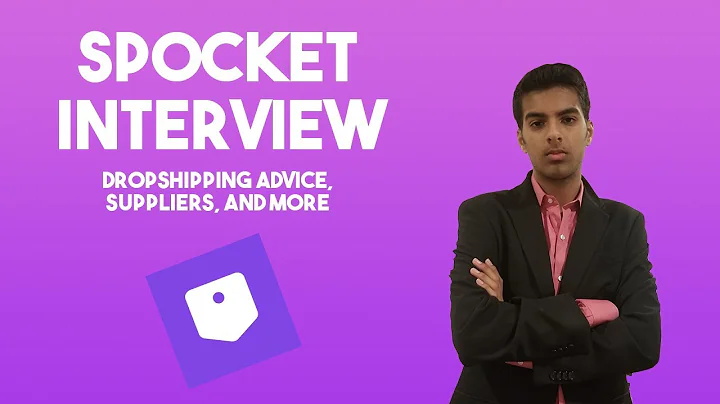
![[GemPages v6] Create a Seamless User Experience with Responsive Web Design](https://i.ytimg.com/vi/SNQmQiq1kpY/hq720.jpg?sqp=-oaymwEcCNAFEJQDSFXyq4qpAw4IARUAAIhCGAFwAcABBg==&rs=AOn4CLDYDdBPrkGXBiV_Gzx_PkFa-CsMow)


