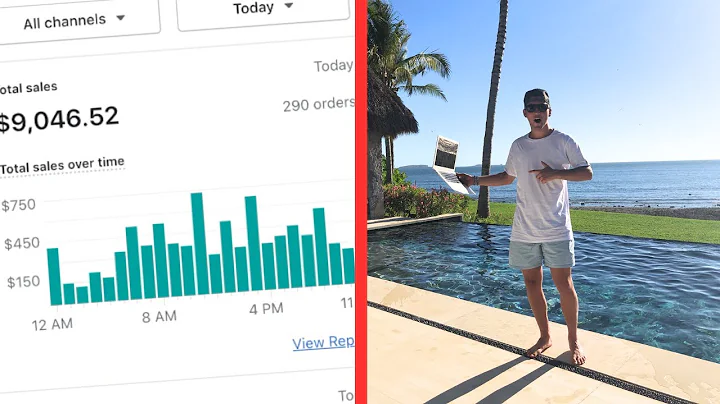Streamline Your Shopify Store with Printify Integration
Table of Contents
- Introduction
- Why Use Printify Connected to Shopify
- Setting Up Printify and Shopify Integration
- Selecting Print Providers
- Adding Designs and Customizing Products
- Pricing and Margins
- Setting up Shipping Rates
- Taxes and Other Considerations
- Making a Test Order and Checking Printify Dashboard
- Marketing and Driving Traffic to Your Store
Introduction
In this article, we will guide you through the process of connecting Printify with your Shopify store. Printify is a service that allows you to sync your Shopify store with print providers, enabling automatic order processing and fulfillment. By using Printify, you can eliminate the manual task of entering each order and streamline your business operations. Whether you are just starting out or looking to improve your existing Shopify store, this article will provide you with step-by-step instructions to seamlessly integrate Printify and Shopify.
Why Use Printify Connected to Shopify
Printify offers numerous benefits for your Shopify store. By connecting your store to Printify, you can automate the printing and shipping process. This means that when an order is placed on your website, it will be automatically forwarded to Printify for printing and shipping to the customer. This eliminates the need for manual order input and saves you time and effort. Additionally, Printify offers a wide range of print providers, allowing you to choose the best option for your needs. With Printify, you can focus on growing your business while the printing and shipping are taken care of for you.
Setting Up Printify and Shopify Integration
To get started with Printify and Shopify integration, follow these simple steps:
-
Sign up for a Printify account: Visit the Printify website and create an account. This will be your central dashboard for managing orders and products.
-
Install the Printify app on your Shopify store: Go to your Shopify admin panel, navigate to the Apps section, and search for the Printify app. Click on the app and follow the installation instructions.
-
Connect your Shopify store to Printify: Once the app is installed, you will need to connect your Shopify store to your Printify account. This will allow the two platforms to communicate and sync orders.
-
Configure your Printify settings: In your Printify dashboard, you can set up various settings such as preferred print providers, shipping options, and pricing.
-
Add products to your Shopify store: Use the Printify app to add products to your Shopify store. You can choose from a wide range of customizable products, including clothing, accessories, and home decor.
Selecting Print Providers
Printify offers a variety of print providers to choose from. Each print provider has its own set of products and printing capabilities. When selecting a print provider, consider factors such as production time, shipping options, and product quality. It's important to find a print provider that aligns with your business requirements and customer expectations. By offering a diverse range of print providers, Printify allows you to cater to different customer needs and preferences.
Adding Designs and Customizing Products
One of the key advantages of using Printify is the ability to add custom designs to your products. With the Printify app, you can easily upload your designs and apply them to various products. Whether you're creating a clothing line, showcasing your artwork, or promoting your brand, custom designs add a unique touch to your products. Experiment with different colors, sizes, and placement options to create visually appealing and personalized items for your customers.
Pricing and Margins
Setting the right prices for your products is crucial for the success of your Shopify store. Printify allows you to determine your own pricing and profit margins. Consider factors such as production costs, shipping fees, and market demand when pricing your products. While it's important to remain competitive, be mindful of maintaining healthy profit margins. Experiment with different pricing strategies and monitor customer response to find the optimal balance between profitability and customer satisfaction.
Setting up Shipping Rates
Shipping is a critical aspect of any e-commerce business. With Printify, you have the flexibility to set up your own shipping rates. Consider factors such as location, weight, and delivery speed when determining shipping fees. You can offer different shipping options to cater to different customer preferences. Whether you choose to offer free shipping, flat-rate shipping, or calculated shipping, make sure to communicate your shipping policies clearly to your customers.
Taxes and Other Considerations
When running an online store, it's important to comply with tax regulations and other legal requirements. Printify does not handle tax calculations or provide legal advice, so it's essential to consult with a tax professional or legal expert to ensure compliance. Depending on your location and the locations you ship to, you may be required to collect sales tax or other fees. Familiarize yourself with the tax laws applicable to your business and take the necessary steps to meet your tax obligations.
Making a Test Order and Checking Printify Dashboard
After setting up your Printify integration with Shopify, it's crucial to test the order fulfillment process to ensure everything is functioning smoothly. Place a test order on your Shopify store and check the Printify dashboard to verify that the order is received and processed correctly. This will help you identify any potential issues and ensure a seamless experience for your customers. Familiarize yourself with the Printify dashboard and its various features to effectively manage your orders and track their progress.
Marketing and Driving Traffic to Your Store
Once your Shopify store is up and running with Printify integration, it's time to focus on marketing and driving traffic to your store. Utilize various marketing strategies such as social media promotion, email marketing, influencer partnerships, and search engine optimization (SEO) to increase your store's visibility and attract potential customers. Develop a comprehensive marketing plan that aligns with your target audience and business goals. Monitor your marketing efforts and make adjustments as needed to maximize your store's online presence and drive sales.
Highlights
- Printify allows seamless integration with Shopify, automating the printing and shipping process for your store.
- Choose from a wide range of print providers to ensure the best quality, production time, and shipping options for your customers.
- Customize your products with unique designs to stand out in the market and create a personalized shopping experience.
- Set competitive pricing and profit margins by considering production costs, shipping fees, and market demand.
- Configure shipping rates that meet customer expectations and offer various options, such as free shipping or calculated shipping.
- Stay compliant with tax regulations and legal requirements by seeking professional guidance and understanding your obligations.
- Test the order fulfillment process to ensure a smooth customer experience and efficiently manage your orders through the Printify dashboard.
- Implement a comprehensive marketing strategy to drive traffic to your store and increase sales.
FAQ
Q: Can I use Printify with other e-commerce platforms besides Shopify?
A: Yes, Printify supports integration with multiple e-commerce platforms, including WooCommerce, Etsy, and Wix.
Q: Can I use my own print provider instead of the ones offered by Printify?
A: Printify offers a wide range of print providers to choose from, but you also have the option to work with your preferred print provider. You can reach out to Printify's customer support for more information on how to integrate your own print provider.
Q: How long does it take for orders to be processed and shipped to customers?
A: The production time varies depending on the chosen print provider and the specific product. Printify provides estimated production times for each print provider and product combination, allowing you to set accurate expectations for your customers.
Q: Can I offer international shipping with Printify?
A: Yes, Printify allows you to ship internationally by selecting print providers that offer global shipping options. Consider factors such as shipping costs and delivery time when choosing the print provider for international orders.