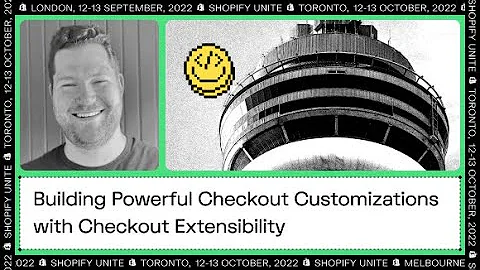Streamline Your Money Exchange Business with Money Exchanger Software
Table of Contents:
- Introduction
- How to Start Using the Money Exchanger Application
2.1 Customize Your Company Information
2.2 Set Home Currency
2.3 Import Currency Codes
- Managing Entries
3.1 Creating a New Entry
3.2 Depositing Home Currency
- Buying and Selling Foreign Currency
4.1 Buying Foreign Currency
4.2 Selling Foreign Currency
- Currency Exchange Rates
5.1 Understanding Exchange Rates
5.2 Calculating Profit
- Additional Features
6.1 Customer Transactions
6.2 Backup and Restore
- Conclusion
How to Use a Money Exchanger Application
Are you looking for a convenient way to manage your money exchange business? Look no further! In this article, we will guide you on how to use a money exchanger application effectively. From customizing your company information to buying and selling foreign currency, we've got you covered. Let's dive in and explore the various features and functionalities of this application.
1. Introduction
In this fast-paced world, managing a money exchange business can be both challenging and time-consuming. With the help of a money exchanger application, you can streamline your operations and improve efficiency. This software is designed to simplify tasks such as recording entries, buying and selling foreign currency, and calculating exchange rates.
2. How to Start Using the Money Exchanger Application
Before exploring the features of the money exchanger application, let's learn how to get started. Follow these simple steps to configure the application to suit your business needs.
2.1 Customize Your Company Information
To personalize the money exchanger application, you'll need to provide your company details. This includes your company name, address, phone number, and any other relevant information. By doing so, you can ensure that all transactions and receipts reflect your business identity.
2.2 Set Home Currency
Your home currency is the base currency against which all other currencies will be exchanged. Set your preferred home currency in the application settings. For example, if your home currency is the Canadian dollar, input the currency code as CAD.
2.3 Import Currency Codes
To accurately record transactions, it is essential to import the currency codes of the currencies you will be dealing with. The money exchanger application allows you to easily import currency codes for multiple currencies, including USD, INR, BDT, and GBP. By maintaining an updated list of currency codes, you can efficiently conduct transactions.
3. Managing Entries
Every money exchange business involves numerous entries and transactions. The money exchanger application simplifies this process by providing efficient entry management tools. Let's explore how to create and manage entries effectively.
3.1 Creating a New Entry
When a customer visits your store for a currency exchange, you can create a new entry in the application. This entry will document the transaction details, including the customer's currency preference and the amount to be exchanged. Ensure that you accurately record each entry to maintain a transparent and organized record.
3.2 Depositing Home Currency
To facilitate easy transactions, it is crucial to deposit an adequate amount of your home currency into the application. This amount will serve as the base for exchanging foreign currencies. For example, if you deposit $1,000 in Canadian dollars, ensure that the currency rate is set as 1 CAD = 1 USD to maintain balance and accuracy in your records.
4. Buying and Selling Foreign Currency
One of the primary functions of a money exchanger application is to facilitate the buying and selling of foreign currency. Let's explore how this process works and how it can benefit your money exchange business.
4.1 Buying Foreign Currency
When a customer requires a specific foreign currency, such as US dollars, you can easily facilitate the transaction using the money exchanger application. By inputting the customer's currency preference, you can convert your home currency into the desired foreign currency for the customer to purchase.
4.2 Selling Foreign Currency
Conversely, when a customer wants to exchange their foreign currency for your home currency, the money exchanger application allows you to facilitate the transaction seamlessly. You can efficiently sell your home currency in exchange for the customer's foreign currency, ensuring a hassle-free experience for both parties.
5. Currency Exchange Rates
Understanding currency exchange rates is essential for any money exchange business. The money exchanger application provides you with accurate and up-to-date exchange rates, allowing you to offer competitive rates to your customers.
5.1 Understanding Exchange Rates
Exchange rates determine the value of one currency in relation to another. For example, if the exchange rate between the USD and CAD is 1.26, it means that 1 USD is equivalent to 1.26 CAD. Ensure that you closely monitor and update exchange rates to reflect the current market conditions.
5.2 Calculating Profit
As a money exchange business, it is crucial to track your profit margins accurately. The money exchanger application automatically calculates your profit based on the buying and selling rates. By referring to the application, you can easily determine your profit when buying or selling foreign currency.
6. Additional Features
Apart from the core functionalities, the money exchanger application includes several additional features that can further enhance your money exchange business.
6.1 Customer Transactions
The application keeps a comprehensive record of all customer transactions, allowing you to track and analyze customer preferences. This feature enables you to identify trends, improve customer service, and personalize your offerings based on customer demands.
6.2 Backup and Restore
To ensure the security of your data, the money exchanger application offers a backup and restore feature. By regularly backing up your data, you can safeguard against any unforeseen circumstances, such as data loss or system failures. Use this feature to maintain peace of mind and secure your valuable information.
7. Conclusion
In conclusion, a money exchanger application is an invaluable tool for managing your money exchange business efficiently. From recording entries to buying and selling foreign currency, this software simplifies the entire process. By following the steps mentioned in this article, you can leverage the application's features and optimize your money exchange operations. Embrace the convenience of technology and take your money exchange business to new heights. Try the money exchanger application today and experience the difference it can make.
Highlights:
- Streamline your money exchange business with a user-friendly application.
- Customize your company information and set your home currency.
- Easily import currency codes and maintain an updated list.
- Create new entries to record customer transactions accurately.
- Facilitate buying and selling foreign currency seamlessly.
- Understand currency exchange rates and calculate profit margins.
- Benefit from additional features such as customer transaction tracking and data backup.
FAQs:
-
Is the money exchanger application compatible with multiple currencies?
- Yes, the application supports multiple currencies, allowing you to conduct transactions in various currencies.
-
Can I customize the receipt generated by the application?
- Yes, the application allows you to customize the receipt with your company logo and additional information.
-
Is it possible to backup and restore my data using the money exchanger application?
- Absolutely! The application offers a backup and restore feature to ensure the safety of your data.
-
Can I track the exchange rates in real-time?
- The money exchanger application provides up-to-date exchange rates, allowing you to offer competitive rates to your customers.
-
How does the application calculate profit margins?
- The application automatically calculates profit based on the buying and selling rates, providing you with accurate profit margins.
-
Can I import currency codes from different countries?
- Yes, the application allows you to import currency codes from various countries for convenient and efficient transactions.