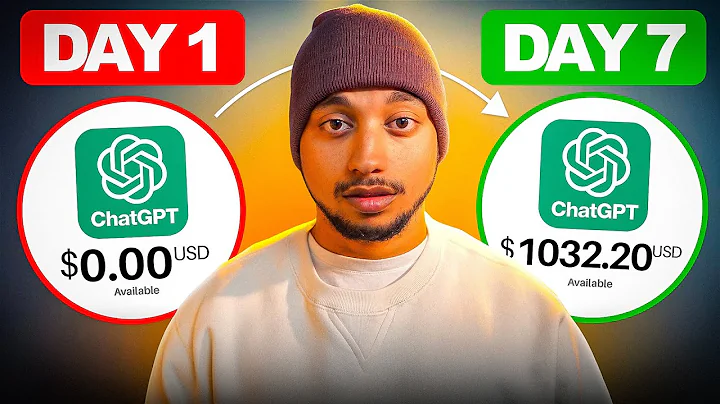Step-By-Step Guide to Setting Up Your TikTok Shop
Table of Contents
-
Introduction
-
What are Tick Tock Shops?
- Definition of Tick Tock Shops
- Benefits of Tick Tock Shops
- Opportunities for E-commerce Stores
-
Setting Up Your Tick Tock Shop
- Step 1: Sign up for a Tick Tock Shops account
- Step 2: Provide basic information about your business
- Step 3: Complete the setup process
- Step 4: Connect your e-commerce platform (e.g., Shopify)
- Step 5: Sync and map your products
- Step 6: Review and approve your products
- Step 7: Connect your Tick Tock shop to your Tick Tock account
-
Tagging Products and Creating Tick Tock Videos
- Tagging products inside Tick Tock videos
- Integrating Tick Tock shops into Tick Tock posts
- Showing Tick Tock shop products in videos
- Engaging with customers through Tick Tock shop videos
-
Expanding Your Reach with Tick Tock Shop Ads
- Benefits of running Tick Tock shop ads
- Setting up Tick Tock shop ad campaigns
- Targeting options for Tick Tock shop ads
- Maximizing sales and conversions with Tick Tock ads
-
Best Practices and Optimization Tips
- Tips for creating compelling Tick Tock shop videos
- Leveraging Tick Tock's growth tab and analytics
- Exploring affiliate programs and partnerships
- Staying updated on Tick Tock shop features and updates
-
Conclusion
What are Tick Tock Shops?
Tick Tock shops are the latest trend in e-commerce, offering a unique way for businesses to sell products directly on the Tick Tock platform. With Tick Tock shops, entrepreneurs and e-commerce store owners can set up their own shop within Tick Tock, import their products, and allow users to make purchases without leaving the app. This article will guide you through the process of setting up your Tick Tock shop, integrating your products, creating Tick Tock videos, and leveraging Tick Tock shop ads to expand your reach and increase sales.
Introduction
In today's fast-paced world of e-commerce, it's crucial for businesses to stay up to date with the latest trends and platforms. Tick Tock shops have recently gained popularity, allowing entrepreneurs and e-commerce store owners to sell their products directly on Tick Tock. This presents a significant opportunity for businesses to reach a new audience and boost sales. In this article, we will explore what Tick Tock shops are, why they are beneficial for e-commerce stores, and how you can set up your own Tick Tock shop.
What are Tick Tock Shops?
Tick Tock shops are essentially online stores within the Tick Tock app. With Tick Tock shops, businesses can showcase their products and sell directly to Tick Tock users without redirecting them to external websites. This seamless shopping experience eliminates barriers and increases conversion rates. Tick Tock shops have gained popularity due to their simplicity, high conversion rates, and the potential for viral exposure.
Benefits of Tick Tock Shops
Tick Tock shops offer several advantages for e-commerce stores:
- Increased Conversion Rates: Tick Tock users can purchase products without leaving the app, resulting in higher conversion rates.
- Seamless User Experience: Tick Tock shops provide a user-friendly interface for browsing and purchasing products, enhancing the overall shopping experience.
- Viral Potential: Tick Tock's vast user base and viral nature create opportunities for products to gain significant exposure and generate sales.
- Early Adopter Advantage: As Tick Tock shops are relatively new in the United States, being an early adopter can give businesses a competitive edge and access to untapped markets.
Opportunities for E-commerce Stores
Tick Tock shops open up new opportunities for e-commerce stores to expand their reach and increase sales. By integrating their products into Tick Tock shops, businesses can tap into Tick Tock's massive user base and leverage the platform's algorithms for maximum exposure. Furthermore, Tick Tock's emphasis on short-form video content aligns well with the current consumer preference for engaging and visual shopping experiences. By combining enticing Tick Tock videos with seamless shopping functionality, e-commerce stores can create a compelling sales funnel within Tick Tock.
Setting Up Your Tick Tock Shop
To get started with Tick Tock shops, follow these step-by-step instructions:
Step 1: Sign up for a Tick Tock Shops account
To set up your Tick Tock shop, visit the Tick Tock Shops page and sign up for an account. Select the North America seller region, as it is the newer region where Tick Tock shops are available in the United States. Provide the necessary information about your business, such as the primary product or service type, contact details, and business address. For business accounts, you will need to provide your EIN and other relevant information.
Step 2: Provide basic information about your business
After signing up, you will be directed to a dashboard where you need to fill in basic information about your business. This includes setting up tax information, shipping details, and key business person information. Ensure that all the information is accurate and complete to proceed.
Step 3: Complete the setup process
Once you have provided all the necessary information, your Tick Tock Shops account will undergo a review process, which generally takes up to 24 hours. During this time, you can start familiarizing yourself with the Tick Tock Shops interface and exploring the available features.
Step 4: Connect your e-commerce platform
Tick Tock Shops can be integrated with various e-commerce platforms, including Shopify, WooCommerce, and others. If you already have an existing e-commerce store, you can sync your products from your platform directly to your Tick Tock shop. For example, if you are using Shopify, you can install the AfterShip Feed for Shopify app to sync your products smoothly.
Step 5: Sync and map your products
Once your e-commerce platform is connected, you can sync and map your products to your Tick Tock shop. This step allows you to choose which products you want to showcase on Tick Tock. Ensure that all product details, such as descriptions, reviews, variants, and attributes, are accurate and complete.
Step 6: Review and approve your products
After syncing your products, it is essential to review and make any necessary edits to ensure the accuracy of your product listings. Tick Tock Shops require certain information, such as weight and dimensions, to be included for all products. Once you have resolved any issues or errors, your products will undergo a review process by Tick Tock. It usually takes around 24 hours for the products to get approved.
Step 7: Connect your Tick Tock shop to your Tick Tock account
Once your products are approved, you can connect your Tick Tock shop to your Tick Tock account. This allows you to create Tick Tock videos with tagged products and sell directly from the platform. Access your Tick Tock shop through the Tick Tock app, and then link your official account by scanning a QR code. Follow the on-screen instructions to complete the process.
By following these steps, you can set up your Tick Tock shop and be ready to start selling products to Tick Tock users seamlessly. Now that your Tick Tock shop is all set up, let's explore how you can leverage this platform to promote your products and drive sales in the following sections.