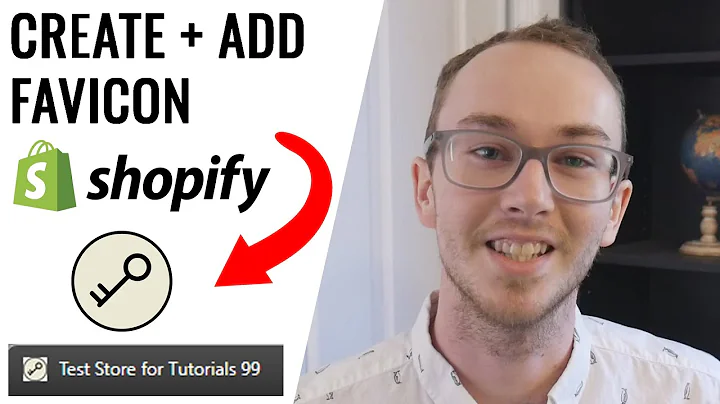Shopify vs. WooCommerce: The Best E-commerce Platform for 2023
Table of Contents
- Introduction
- What is WooCommerce?
- What is Shopify?
- Features of WooCommerce
- Easy to Get Started
- Customizable Store
- Product Management
- Features of Shopify
- All-in-One Solution
- Easy to Use Dashboard
- Sales Channels and Marketing Integration
- Pricing Comparison
- Pros and Cons of WooCommerce
- Pros and Cons of Shopify
- Which One Should You Choose?
- Conclusion
WooCommerce vs. Shopify: Which E-commerce Platform is Right for You?
Choosing the right e-commerce platform can be a crucial decision for any business looking to sell products online. Among the various options available, two popular choices are WooCommerce and Shopify. In this article, we will compare these two platforms, outlining their features, pricing, and pros and cons, to help you make an informed decision.
1. Introduction
When it comes to setting up an online store, WooCommerce and Shopify are two highly regarded platforms. Both platforms offer comprehensive solutions for creating and managing an e-commerce store. However, they differ in terms of their features, pricing, and ease of use.
2. What is WooCommerce?
WooCommerce is a plugin created by WordPress, designed to integrate seamlessly with the WordPress content management system. It provides a robust framework for adding products, processing payments, and managing orders within a WordPress site. WooCommerce offers a wide range of features that make it a popular choice among small to medium-sized businesses.
2.1 Easy to Get Started
Getting started with WooCommerce is relatively easy. Once you have a WordPress website set up, you can simply install the WooCommerce plugin and follow the intuitive setup wizard. The plugin provides step-by-step guidance for configuring your store and adding products.
2.2 Customizable Store
One of the key advantages of WooCommerce is the ability to customize your store to match your brand. With a variety of themes and plugins available, you can tailor the appearance and functionality of your store to suit your specific requirements.
2.3 Product Management
WooCommerce offers a comprehensive set of tools for managing your products. You can create product categories, set pricing and inventory levels, and even offer variations of a product. The intuitive product management interface makes it easy to update and maintain your catalog.
3. What is Shopify?
Shopify, on the other hand, is a fully hosted e-commerce platform that provides everything you need to sell online in one place. It eliminates the need for separate hosting, website management, and payment gateway integration. Shopify is known for its ease of use and extensive range of built-in features.
3.1 All-in-One Solution
Shopify offers a complete package, including a website builder, web hosting, and payment processing. This means you don't have to worry about setting up different components individually or managing multiple accounts. Everything you need is available within the Shopify platform.
3.2 Easy to Use Dashboard
Shopify provides a user-friendly dashboard that allows you to manage your store with ease. You can add products, process orders, and track sales and inventory all from one central location. The intuitive interface makes it simple for beginners to navigate and understand.
3.3 Sales Channels and Marketing Integration
Shopify offers seamless integration with various sales channels, including social media platforms and marketplaces. This allows you to expand your reach and sell your products on platforms like Facebook, Instagram, and Amazon. Additionally, Shopify provides built-in marketing tools to help you promote your products and drive traffic to your store.
4. Features of WooCommerce
4.1 Easy to Get Started
WooCommerce makes it simple for users to get started with their online store. The plugin provides a setup wizard that guides you through the process of configuring your store and adding products.
4.2 Customizable Store
With WooCommerce, you have the flexibility to customize your store according to your brand and preferences. You can choose from a wide range of themes and plugins to enhance the appearance and functionality of your store.
4.3 Product Management
WooCommerce offers robust product management tools. You can easily create, edit, and organize your products, set pricing and inventory levels, and even offer product variations.
5. Features of Shopify
5.1 All-in-One Solution
Shopify provides a complete solution for creating and managing your online store. It includes a website builder, hosting, and payment processing, eliminating the need for separate services.
5.2 Easy to Use Dashboard
Shopify's user-friendly dashboard makes it easy for beginners to manage their online store. You can easily add products, process orders, and track sales and inventory from a centralized location.
5.3 Sales Channels and Marketing Integration
Shopify offers seamless integration with various sales channels, such as social media platforms and marketplaces. You can easily expand your reach and sell your products on platforms like Facebook and Amazon. Shopify also provides built-in marketing tools to help you promote your products.
6. Pricing Comparison
When it comes to pricing, WooCommerce has an advantage as it is a free plugin for WordPress. However, you may need to invest in premium themes and plugins for additional features. Shopify, on the other hand, offers a range of pricing plans, starting from as low as $5 per month for beginners.
Pros and Cons of WooCommerce
Pros:
- Free to use, with optional premium plugins and themes
- Highly customizable with a wide range of themes and plugins available
- Integrates seamlessly with WordPress for a holistic website solution
Cons:
- Requires a WordPress website for installation
- May require technical expertise to configure and customize
- Additional costs for premium themes and plugins
Pros and Cons of Shopify
Pros:
- All-in-one solution with hosting, website builder, and payment processing included
- Easy to use, even for beginners with no technical experience
- Offers built-in marketing tools and integration with sales channels
Cons:
- Requires a monthly subscription fee
- Limited customization options compared to WooCommerce
- Transaction fees for using external payment gateways
9. Which One Should You Choose?
The choice between WooCommerce and Shopify ultimately depends on your specific needs and preferences. If you already have a WordPress website and are comfortable with its interface, WooCommerce can be a cost-effective option. On the other hand, if you prefer an all-in-one solution with an intuitive dashboard and extensive built-in features, Shopify may be the better choice.
Consider factors such as your budget, customization requirements, technical expertise, and long-term business goals before making a decision.
10. Conclusion
In conclusion, both WooCommerce and Shopify have their own strengths and can be suitable choices for building an e-commerce store. WooCommerce provides a flexible and customizable solution within the WordPress ecosystem, while Shopify offers an all-in-one platform with easy setup and a range of built-in features.
Take into account your specific business needs and preferences to decide which platform best aligns with your goals and resources. Experiment with the free versions or trial periods to get firsthand experience before committing to a platform.
By carefully evaluating your options, you can choose the e-commerce platform that will help you build a successful online store.