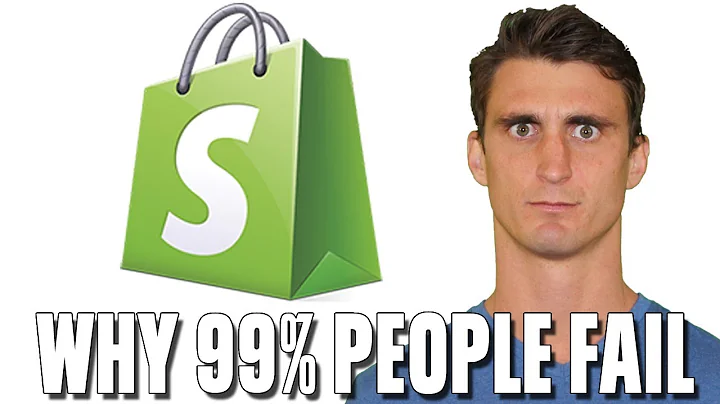Sell Printables with Shopify
Table of Contents
- Introduction
- Why Shopify is a Great Alternative to Etsy
- Pros and Cons of Selling on Shopify
- How to Get Started with Shopify
- Choosing a Product Niche for Your Shopify Store
- Creating a Brand and Logo for Your Shopify Store
- Building Your Shopify Store and Designing Your Website
- Adding Products to Your Shopify Store
- Managing Inventory and Pricing on Shopify
- Promoting Your Shopify Store and Driving Traffic to Your Website
- Optimizing Your Shopify Store for SEO
- Maximizing Sales and Converting Customers on Shopify
- Managing Customer Orders and Shipping on Shopify
- Analyzing and Improving Your Shopify Store's Performance
- Conclusion
Why Shopify is a Great Alternative to Etsy
Etsy has long been the go-to marketplace for artists and creators looking to sell their handmade crafts and digital download items. However, there are several reasons why you might consider setting up your own Shopify store instead. In this article, we'll explore the advantages and disadvantages of selling on Shopify compared to Etsy, and provide a step-by-step guide to getting started with Shopify.
Pros and Cons of Selling on Shopify
Pros
- Lower Fees: While Etsy charges listing fees, transaction fees, and other fees, Shopify offers more affordable pricing plans that allow you to keep more of your profits.
- Greater Control: With Shopify, you have complete control over the design, branding, and layout of your store. You can customize every aspect to match your unique vision.
- More Branding Opportunities: Shopify allows you to create a branded online store that reflects your unique style and personality. You can create a cohesive brand identity across your website, social media accounts, and other platforms.
- Advanced Features: Shopify offers a wide range of powerful features and apps to help you manage your inventory, process payments, and automate various aspects of your business.
- Better SEO Opportunities: Unlike Etsy, which ranks all its sellers together, Shopify allows you to optimize your store's SEO and improve your search engine rankings. This can help drive more organic traffic to your store.
Cons
- Requires More Marketing: Because Shopify is not a marketplace like Etsy, you'll need to put more effort into marketing your store and driving traffic to your website. This can involve SEO, social media marketing, email marketing, and other strategies.
- Lack of Built-in Audience: Etsy has a large and dedicated user base, which can make it easier to attract customers. With Shopify, you'll need to build your own audience and customer base from scratch.
- More Upfront Work: Setting up a Shopify store and managing all aspects of your business requires more time and effort compared to using a pre-existing platform like Etsy.
- Higher Monthly Costs: While Shopify's pricing plans may be more affordable in the long run, they do require a monthly subscription fee, which can be a drawback for some sellers.
Getting Started with Shopify
Setting up a Shopify store is relatively straightforward. Follow these steps to get started:
Step 1: Sign up for a Free Trial
Visit the Shopify website and sign up for a free trial. This will give you 14 days to explore the platform and set up your store without any upfront costs.
Step 2: Choose a Plan
Select a pricing plan that best suits your needs. Shopify offers different plans with varying features and capabilities. Consider factors such as the number of products you plan to sell, the level of customer support you require, and your budget.
Step 3: Set Up Your Store
Once you've chosen a plan, you can start customizing your store. Choose a theme that aligns with your brand and edit it to match your desired aesthetic. Add your logo, customize the colors and fonts, and create a visually appealing design.
Step 4: Add Products
Start adding products to your store. Upload high-quality images, write compelling descriptions, and set appropriate pricing. Consider organizing your products into collections or categories to make it easier for customers to navigate your store.
Step 5: Configure Payment and Shipping Options
Configure your payment and shipping settings. Choose the payment gateway that works best for you and set up shipping methods and rates. Consider offering free shipping or other incentives to attract customers.
Step 6: Customize Your Store's SEO Settings
Optimize your store for search engines by customizing its SEO settings. Use relevant keywords in your product titles, descriptions, and meta tags. Make sure your website is fast, mobile-friendly, and easy to navigate.
Step 7: Launch Your Store and Start Marketing
Once you're satisfied with your store's design and functionality, it's time to launch it. Start promoting your store through various marketing channels such as social media, content marketing, email marketing, and paid advertising. Continuously analyze and optimize your marketing efforts to drive targeted traffic to your site.
Conclusion
Shopify provides a powerful platform for artists and creators to sell their crafts, digital download items, and other products online. With its customizable design options, advanced features, and better control over branding, Shopify offers a compelling alternative to Etsy. By following the steps outlined in this article, you can set up your own Shopify store, optimize it for success, and start growing your online business. Remember to continuously monitor and improve your store's performance to maximize sales and customer satisfaction.