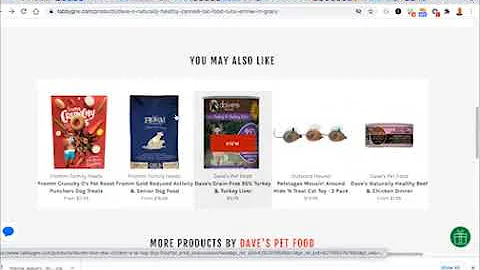Maximize Your Shopify Site with Image Optimization
Table of Contents:
- Introduction
- Why Image Optimization is Important for Your Website?
- How to Optimize Images for Your Website?
3.1 Select the Right File Format
3.2 Compress Your Images
3.3 Resize Your Images
3.4 Use Descriptive and SEO-Friendly Filenames
3.5 Alt Tags Are Key for SEO
- The Benefits of Image Optimization
4.1 Improved Website Speed and Performance
4.2 Better User Experience
4.3 Higher Search Engine Rankings
- Common Mistakes to Avoid When Optimizing Images
5.1 Using Large Images
5.2 Neglecting to Add Alt Tags
5.3 Uploading Images Without Compressing Them
- Conclusion
How to Optimize Your Images for Your Website?
Images play a vital role in making your website look attractive and engaging. However, having high-quality images on your website can also slow down the loading time, which can be a significant setback to your website's overall performance. Therefore, image optimization is necessary to make sure your website loads quickly and provides a smooth user experience. In this article, we will explore how you can optimize images for your website.
Why Image Optimization is Important for Your Website?
Image optimization is essential as it improves website speed and performance, which in turn keeps users engaged and reduces bounce rates, leading to higher website traffic. A study by Google shows that nearly 53% of users leave a website if it takes more than three seconds to load. Image optimization reduces the loading time by compressing the image size and requires less data to load the page. Moreover, it improves your website's ranking on search engine result pages.
How to Optimize Images for Your Website?
There are various things to consider when optimizing images for your website. Here are some tips to help you get started:
1. Select the Right File Format
Choosing the right file format helps reduce the image size and improves website speed. JPEG format is perfect for photographic images, whereas PNG format works well for images with transparency and a limited color palette. Do not use BMP or TIFF file formats as they have a large file size, which affects website speed.
2. Compress Your Images
Image compression is one of the most critical steps in optimizing images for your website. Compressing images reduces their size without compromising their quality. You can use various online tools like TinyPNG, JPEG Optimizer, or Compressor.io to compress your images before uploading them to your website.
3. Resize Your Images
Resizing your images to the specific dimensions required on your website helps reduce their size and reduces website loading time. You can use photo editing software or online tools like Canva or PicResize to resize your images.
4. Use Descriptive and SEO-Friendly Filenames
Using descriptive and SEO-friendly filenames for your images will help you rank higher on search engines. It's also essential to keep filenames short and use hyphens instead of underscores or spaces to improve readability.
5. Alt Tags Are Key for SEO
Alt tags are text descriptions that appear when an image fails to load or if the user is visually impaired and using a screen reader. Adding relevant alt tags improves your website's accessibility and helps search engines understand the context of your images.
The Benefits of Image Optimization
Here are some of the benefits of optimizing images for your website:
1. Improved Website Speed and Performance
By compressing the images, you will significantly reduce the page's loading time, ensuring a smooth user experience and reducing bounce rates. This, in turn, improves your website's overall performance.
2. Better User Experience
High-quality images make a website look attractive and engaging, encouraging users to spend more time on your website. Providing a smooth user experience is crucial to keep users engaged and encourage them to explore your website further.
3. Higher Search Engine Rankings
Optimizing images for your website also helps improve your website's ranking on search engines, making it visible to a broader audience. Search engines like Google rank websites based on their loading speed, so optimizing images can help improve your ranking.
Common Mistakes to Avoid When Optimizing Images
Here are some common mistakes you should avoid while optimizing images for your website:
1. Using Large Images
Using large images can negatively impact your website's performance, leading to longer load times. It is important to use the right image size and compress the images before uploading them to your website.
2. Neglecting to Add Alt Tags
Neglecting to include alt tags can negatively affect your website's accessibility and hurt its SEO ranking. Ensure to add descriptive and SEO-friendly alt tags to your images.
3. Uploading Images Without Compressing Them
Uploading images without compressing them can significantly affect your website's performance and speed. Therefore, ensure to compress all images before uploading them to your website.
Conclusion
Optimizing images for your website is crucial to achieve maximum website speed, better user experience, and higher search engine rankings. It's essential to conduct regular checks to ensure all images on your website are adequately optimized. By avoiding common mistakes and following the tips discussed in this article, you can achieve optimal website performance and improve user experience.
Highlights
- Image optimization is crucial to achieve maximum website speed, better user experience, and higher search engine rankings.
- Choosing the right file format, compressing images, resizing images, using descriptive filenames, and adding alt tags are crucial for image optimization.
- Image optimization improves website speed and performance, which reduces bounce rates and increases website traffic.
- Avoiding common mistakes like using large images, neglecting to add alt tags, and uploading images without compressing them improves optimization.
FAQ:
Q: Why is image optimization important?
A: Image optimization is essential as it improves website speed and performance, which in turn keeps users engaged and reduces bounce rates, leading to higher website traffic. It also improves your website's ranking on search engine result pages.
Q: What are the common mistakes to avoid when optimizing images for your website?
A: The common mistakes to avoid when optimizing images for your website include using large images, neglecting to add alt tags, and uploading images without compressing them.
Q: What are alt tags?
A: Alt tags are text descriptions that appear when an image fails to load or if the user is visually impaired and using a screen reader. Adding relevant alt tags improves your website's accessibility and helps search engines understand the context of your images.