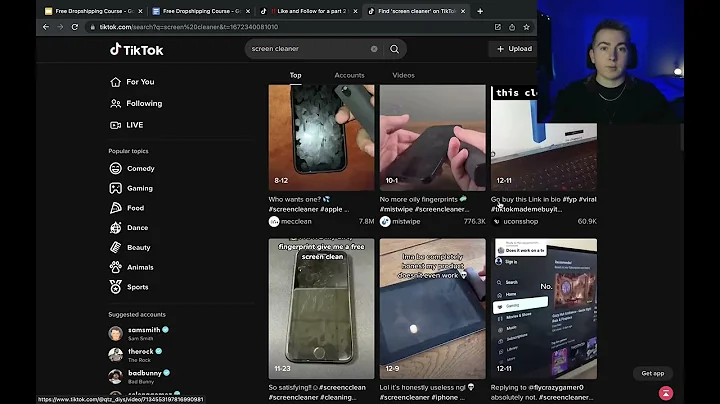Mastering Stripe: A Beginner's Guide to Secure Online Transactions
Table of Contents
- Introduction
- Overview of Stripe Dashboard
- Managing Business Settings
- Payments Overview
- Disputes and Fraud Detection
- Balances and Payouts
- Customer Management
- Creating and Managing Products
- Using Coupons and Shipping Rates
- Billing and Subscriptions
- Reporting and Analytics
- Integrating with Third-Party Platforms
- Additional Features and Apps
- Customizing Business Settings
- Conclusion
Introduction
In this article, we will explore the functionalities and features of the Stripe payment gateway. For beginners who want to learn how to use Stripe, this tutorial will provide a step-by-step guide on navigating the Stripe dashboard and utilizing its various tools. We will cover topics such as managing business settings, handling payments, detecting fraud, managing customer information, creating and managing products, setting up billing and subscriptions, generating reports and analytics, integrating with third-party platforms, and customizing business settings. By the end of this article, you will have a comprehensive understanding of how to effectively use Stripe for your business needs.
Overview of Stripe Dashboard
Upon logging into the Stripe dashboard, users are presented with an overview of their business, including a summary of their financials such as gross volume, net volume, failed payments, new customers, top customers, and more. The dashboard allows users to switch between different businesses (if applicable) and access their settings and profile. The payments section provides an overview of all transactions, including their statuses and any associated disputes or fraudulent activities. The balances section shows users their current balance and scheduled payouts, which can be adjusted based on desired payout speed. The customers section allows users to manage and view details about their customers, including their spending history and payment methods. The products section enables users to create and manage products, set pricing models, and design payment pages. The billing section provides insights into subscriptions and offers reporting and analytics tools. Users can also integrate Stripe with third-party platforms and explore additional features and apps. Customization options are available in the settings section.
Managing Business Settings
Within the Stripe dashboard, users have access to various settings to customize their business information. These settings include account details, public details, and business details. Users can also manage their bank account information and download documents for reporting and tax purposes. By thoroughly understanding and configuring these settings, businesses can ensure accurate and efficient management of their Stripe account.
Payments Overview
The payments section of the Stripe dashboard offers a comprehensive overview of all transactions made within the business. Users can view the status of each payment, including whether it is complete, successful, refunded, or failed. Additionally, users can track and manage any payment disputes that may arise. This section provides valuable insights into the financial activity of the business and allows for easy tracking and resolution of any payment-related issues.
Disputes and Fraud Detection
Stripe includes a feature for detecting and managing any fraudulent or risky transactions. This helps protect businesses from potential losses due to fraudulent activities. The disputes section of the dashboard provides an overview of any disputes that have been raised by customers. Stripe's advanced fraud detection system alerts users to any suspicious activities and blocks payments associated with potential fraud. By leveraging these tools, businesses can minimize the risk of fraudulent transactions and ensure the safety and security of their payment processes.
Balances and Payouts
The balances section of the Stripe dashboard provides users with a clear picture of their current balance and incoming payouts. Users can view their balance and track scheduled payouts, including the expected arrival time in their bank account. They can also manage the payout frequency and choose between standard or accelerated payout speeds. By closely monitoring balances and managing payouts effectively, businesses can ensure a smooth and efficient financial workflow.
Customer Management
Stripe's customer management tools offer businesses valuable insights into their customer base. The customers section of the dashboard provides a comprehensive view of customer information, including names, email addresses, default payment methods, spending history, refund activity, and more. Businesses can sort and filter customers based on various criteria, such as top spenders, repeat customers, or recent customers. This information allows for targeted marketing initiatives, personalized customer experiences, and enhanced customer relationship management.
Creating and Managing Products
Stripe enables businesses to easily create and manage products within the dashboard. By utilizing the products section, businesses can add product images, descriptions, and pricing information. Stripe offers various pricing models, including standard pricing, package pricing, graduated pricing, volume pricing, and customer-chosen pricing. This flexibility allows businesses to adapt their pricing strategies to better suit their products or services. With the ability to create payment links and checkout pages, businesses can seamlessly integrate Stripe into their sales processes.
Using Coupons and Shipping Rates
For businesses offering discounts or selling physical products, Stripe provides features for managing coupons and shipping rates. Businesses can create discount codes and specify the terms and conditions for their coupons. This enables businesses to effectively implement promotional campaigns and incentivize purchases. Additionally, for businesses selling physical products that require shipping, Stripe allows for the setup of shipping rates based on location, weight, or other factors. These features streamline the process of managing discounts and shipping costs, enhancing the overall customer experience.
Billing and Subscriptions
Stripe's billing and subscription management feature simplifies the process of managing recurring payments for customers. The billing section of the dashboard offers a comprehensive view of subscription details, allowing businesses to track and manage active subscriptions. Businesses can easily set up recurring billing with configurable billing periods, pricing models, and currency options. By utilizing Stripe's subscription management tools, businesses can streamline their billing processes and provide a seamless subscription experience for their customers.
Reporting and Analytics
Stripe provides robust reporting and analytics tools within the dashboard, enabling businesses to gain insights into their financial performance. The reports section offers various reporting options, such as conversion performance, balances, payout reconciliations, and revenue recognition. These reports can be utilized for tax purposes, financial analysis, and strategic decision-making. By leveraging Stripe's reporting and analytics capabilities, businesses can optimize their financial operations and drive growth.
Integrating with Third-Party Platforms
Stripe offers seamless integration with a wide range of third-party platforms, allowing businesses to leverage the power of Stripe within their existing workflows. The connects section of the dashboard provides information and resources for integrating Stripe with platforms like MailChimp, DocuSign, Squarespace, Shopify, and more. By integrating with these platforms, businesses can enhance their marketing, document management, e-commerce, and other operations. Stripe's extensive partner network ensures businesses can find the right integration solutions to meet their specific needs.
Additional Features and Apps
In addition to its core functionalities, Stripe offers a range of additional features and apps. These include various tools and services to enhance financial management, fraud prevention, reporting, security, and more. While the core features we have discussed are the most commonly used, businesses can explore these additional features to find solutions that cater to their unique requirements.
Customizing Business Settings
Within the settings section of the Stripe dashboard, businesses can further customize their account settings to align with their specific needs. This includes fine-tuning branding elements, adjusting bank account details, and downloading necessary documents for record-keeping and compliance. Customizing business settings ensures businesses have complete control over their Stripe account and can tailor it to their requirements.
Conclusion
Stripe is a powerful payment gateway that offers a comprehensive suite of tools and features to facilitate efficient and secure online transactions. By exploring and utilizing the various functionalities within the Stripe dashboard, businesses can streamline their payment processes, gain valuable insights into their financials, and enhance the overall customer experience. Whether it's managing payments, detecting fraud, managing customers, creating products, generating reports, integrating with other platforms, or customizing account settings, Stripe provides businesses with the necessary tools to drive growth and success