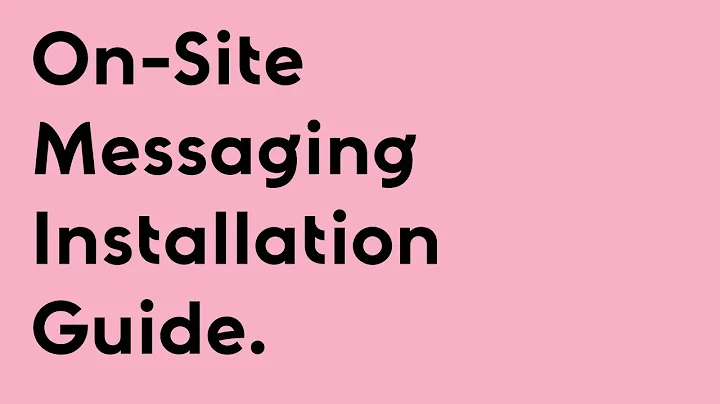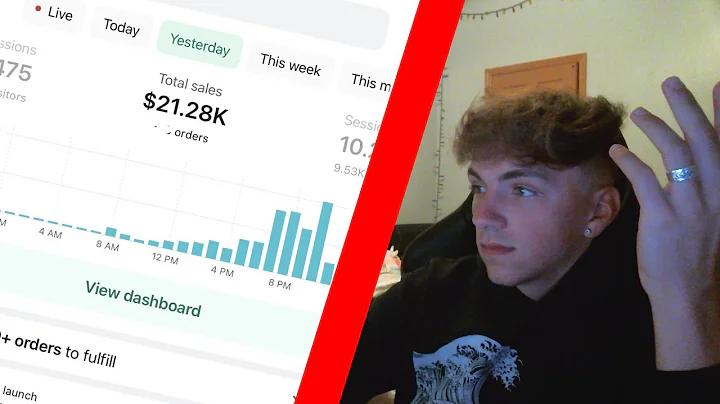Discover the Power of Shopify's Remix Template
Table of Contents:
- Introduction
- Overview of Shopify's Edition Summer 23 event
- Introduction to the new remix template for app development
- Understanding the core concept of remix and server-side rendering
- Comparison between the previous Shopify template and remix template
- Exploring the project structure and files in the remix template
- Understanding nested routing and the use of layout routes
- Implementing subroutes and creating nested layouts
- Working with the loader function to fetch data for server-side rendering
- Using the action function to handle post requests and data mutation
Article: Exploring Shopify’s New Remix Template for App Development
Shopify recently held their Edition Summer 23 event where they unveiled a range of updates and new features for their platform. One of the major highlights of the event was the introduction of the new remix template for app development. As a React framework for building full-stack applications, remix offers a host of advantages in terms of server-side rendering and performance optimization. In this article, we will delve into the details of the remix template and explore its functionalities, as well as provide a step-by-step guide on how to build a Shopify app using remix.
Introduction
Shopify's Edition Summer 23 event was a highly anticipated event for developers and users of the platform. The event showcased several exciting updates and new additions, but one of the most talked-about announcements was the introduction of the new remix template for app development. With Shopify's acquisition of remix, it was only a matter of time before this framework made its way into the platform.
Overview of Shopify's Edition Summer 23 Event
During the Edition Summer 23 event, Shopify unveiled numerous updates and new features for their platform. While there were many exciting announcements, the focus of this article will be on the new remix template for app development. Remix, a React framework, has been in existence for a few years now, and Shopify's acquisition of the framework further emphasized the company's commitment to improving app development on their platform.
Introduction to the New Remix Template for App Development
The new remix template offers a range of advantages for app development. It is built on the principles of server-side rendering, leveraging the native capabilities of HTML and HTTP. Unlike traditional client-side rendering, server-side rendering pre-renders the application code on the server and sends it to the client as an HTML page. This approach results in faster loading times and improved performance.
Understanding the Core Concept of Remix and Server-Side Rendering
Remix's main focus is on server-side rendering and optimizing the performance of full-stack applications. By relying on server-side rendering, remix minimizes the need for client-side JavaScript execution and API calls. This approach not only improves performance but also simplifies the development process by making the most out of the inherent capabilities of HTML and HTTP.
Comparison between the Previous Shopify Template and Remix Template
The previous Shopify template was based on Node.js and Express, using a directory structure that served the code from the frontend. In contrast, the remix template introduced a completely different structure. The article will compare the two templates, highlighting the differences and advantages of using the remix template for app development.
Exploring the Project Structure and Files in the Remix Template
The new remix template introduces a new project structure, which requires a closer look to understand its organization and purpose. The article will provide an in-depth exploration of the project structure, covering essential files and directories, such as the app directory, Prisma folder, and various configuration files.
Understanding Nested Routing and the Use of Layout Routes
Remix utilizes nested routing, where URL segments correspond to component file names or route file names. The article will explain the concept of nested routing and the use of layout routes to create subroutes within an application. It will also demonstrate how the nesting of routes affects the rendering of components and the overall user experience.
Implementing Subroutes and Creating Nested Layouts
Building upon the knowledge of nested routing, the article will guide readers through implementing subroutes within a remix app. It will explain how to create nested layouts, allowing for the rendering of specific components within the parent layout. Practical examples and code snippets will be provided to illustrate the concepts.
Working with the Loader Function to Fetch Data for Server-Side Rendering
One of the essential functions in remix is the loader function, which allows developers to fetch data and provide it to the component during server-side rendering. The article will offer a detailed walkthrough on how to utilize the loader function effectively, making API calls, and retrieving data for pre-rendering. Real-world examples and best practices will be covered to help developers leverage the full capabilities of the loader function.
Using the Action Function to Handle Post Requests and Data Mutation
In addition to fetching data, remix provides the action function for handling post requests and data mutation. The article will explain how developers can use the action function to process form submissions or perform actions that require data modification on the server. Practical examples and step-by-step instructions will be provided to ensure a clear understanding of the function's usage.
Conclusion
In conclusion, Shopify's new remix template for app development offers a range of features and advantages that can significantly enhance the development process. By leveraging server-side rendering, developers can create high-performing full-stack applications that deliver a seamless user experience. This article provided an overview of the remix template, delved into its core functionalities, and offered practical guidance on building Shopify apps using remix. Whether you are a seasoned developer or a beginner in app development, the remix template is definitely worth exploring for its performance optimization and ease of use.