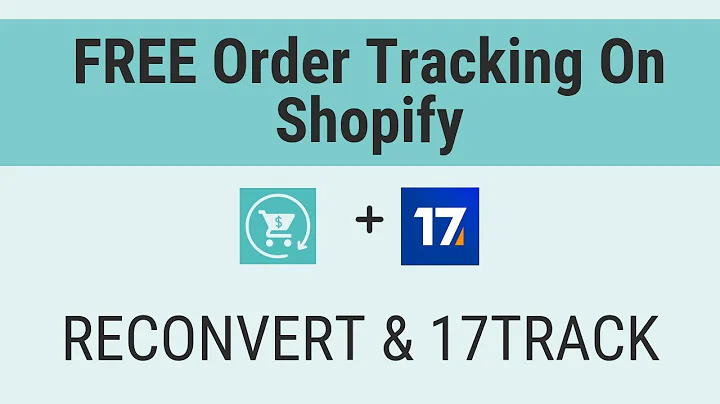Designing an Ecommerce Store that Sells
Table of Contents
- Introduction
- Importance of Website Design in E-commerce
- Picking the Right Theme for Your Online Store
- Customizing Theme Settings to Achieve the Desired Look and Feel
- Using Meta Fields to Enhance Your Storefront with Richer Content
- Creating Custom Page Templates for Different Product Types
- Ensuring Responsive Design for Different Devices
- Prominently Featuring Collections and Products
- Using Collage Sections for Creative Storytelling
- Incorporating Dynamic Content with Meta Fields
- Conclusion
Introduction
In the world of e-commerce, having a visually appealing and user-friendly website is crucial for attracting and retaining customers. A strong website design not only enhances the perceived value of your products but also creates a seamless and memorable experience for your customers. In this article, we will explore the importance of designing your online store and provide step-by-step guidance on how to create a compelling website using Shopify. From picking the right theme to customizing its settings and incorporating rich content, we will cover all the essentials to help you build an exceptional online store.
Importance of Website Design in E-commerce
When it comes to online shopping, first impressions matter. Customers judge the credibility and quality of your store based on its design. A well-designed website creates a positive perception and increases the perceived value of your products. On the other hand, a poorly designed website can turn away potential customers. In this section, we will delve into the importance of website design in e-commerce and highlight the impact it has on your online business.
Picking the Right Theme for Your Online Store
Choosing the right theme is the foundation of designing a successful online store. Shopify offers a wide range of free and paid themes to meet every business's unique needs. In this section, we will explore the Shopify theme store, learn how to filter and search for themes, and discuss the factors to consider when selecting a theme for your brand. We will provide tips on finding a theme that aligns with your aesthetic preferences, content layout requirements, and brand identity.
Customizing Theme Settings to Achieve the Desired Look and Feel
Once you have selected a theme, it's time to customize its settings to achieve the desired look and feel for your online store. Shopify provides a comprehensive set of theme settings that allow you to personalize various aspects of your website, such as color palette, typography, spacing, and button styles. In this section, we will guide you through the customization process and provide tips on creating a cohesive and visually appealing design. We will also introduce useful tools for generating color palettes and discuss the importance of responsive design to optimize your website for different devices.
Using Meta Fields to Enhance Your Storefront with Richer Content
Adding unique and compelling content to your storefront is essential for engaging customers and showcasing your products effectively. Shopify's meta fields feature allows you to load dynamic content into your pages and create unique experiences for each product. In this section, we will explore how to set up meta fields, customize content for different products, and provide insights on leveraging this powerful feature to enhance your store's visual appeal and storytelling capabilities.
Creating Custom Page Templates for Different Product Types
If your online store offers a variety of product types with distinct content requirements, creating custom page templates can streamline your design process and ensure a consistent user experience. In this section, we will guide you through the process of creating custom page templates in Shopify. We will discuss the benefits of using templates for different product categories, demonstrate how to remove unnecessary sections, and showcase the flexibility of Shopify's dynamic content capabilities.
Ensuring Responsive Design for Different Devices
With the increasing use of mobile devices for online shopping, it is crucial to ensure that your website looks and functions flawlessly across various devices. In this section, we will explore the importance of responsive design and provide tips for optimizing your online store for different screen sizes. We will demonstrate how to use Shopify's preview inspector to toggle between simulated devices and fine-tune your website's appearance on desktop, mobile, and tablet.
Prominently Featuring Collections and Products
Effectively showcasing your collections and products is essential for attracting the attention of potential customers and driving sales. In this section, we will explore different strategies for prominently featuring your collections and individual products on your website. We will discuss the use of collage sections, strategically placing images, and utilizing design elements to create compelling product showcases that capture the interest of visitors.
Using Collage Sections for Creative Storytelling
Storytelling plays a crucial role in building an emotional connection with your customers and differentiating your brand from competitors. Shopify's collage sections offer a versatile canvas for creative storytelling. In this section, we will explore the possibilities of using collage sections to tell the story behind your brand and products. We will discuss the arrangement of images, the use of different styles and layouts, and provide examples of successful storytelling through collage sections.
Incorporating Dynamic Content with Meta Fields
Dynamic content allows you to personalize your product pages and provide unique information for each product. In this section, we will dive deeper into the use of meta fields to load dynamic content into your pages. We will explore how to connect meta fields to specific content blocks and demonstrate the power of having unique content for each product while using the same template. We will provide examples of using meta fields to showcase product materials, care instructions, and other relevant information.
Conclusion
Designing a compelling online store is essential for attracting customers, elevating your brand, and driving sales. In this article, we have explored the importance of website design in e-commerce and provided a step-by-step guide to designing your online store using Shopify. From selecting the right theme and customizing its settings to leveraging meta fields and creating custom page templates, we have covered all the essential aspects of designing an exceptional online store. By following these techniques, you can build a seamless and visually appealing website that leaves a lasting impression on your customers.
Highlights
- A visually appealing website design enhances the perceived value of your products.
- Picking the right theme is crucial for creating a cohesive and engaging online store.
- Customizing theme settings allows you to tailor the look and feel of your website.
- Meta fields enable the incorporation of unique and dynamic content on product pages.
- Creating custom page templates streamlines the design process for different product types.
- Responsive design ensures your website looks great on all devices.
- Effectively featuring collections and products drives customer engagement and sales.
- Collage sections offer creative storytelling opportunities on your website.
- Dynamic content with meta fields allows for personalized product experiences.
- By following these techniques, you can design a memorable and successful online store.
FAQ:
Q: Can I use my own color palette for theme customization?
A: Yes, Shopify allows you to customize the color palette of your chosen theme to align with your brand identity.
Q: What is the importance of responsive design?
A: Responsive design ensures that your website looks and functions seamlessly across various devices, providing a consistent user experience.
Q: Can I customize the content for each product on my online store?
A: Yes, with Shopify's meta fields feature, you can add unique content for each product, giving customers a personalized experience.
Q: Is it possible to showcase different product types with distinct content requirements?
A: Absolutely. Shopify allows you to create custom page templates for different product categories, allowing for tailored content presentation.
Q: Can I see how my website will appear on different devices before publishing?
A: Yes, Shopify's preview inspector allows you to toggle between simulated devices, giving you a preview of how your website will appear on different screens.