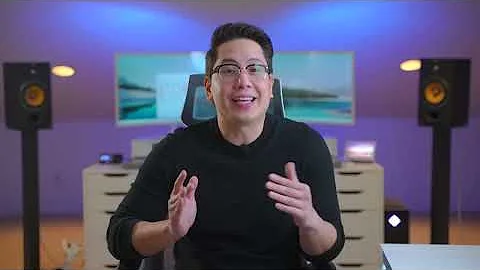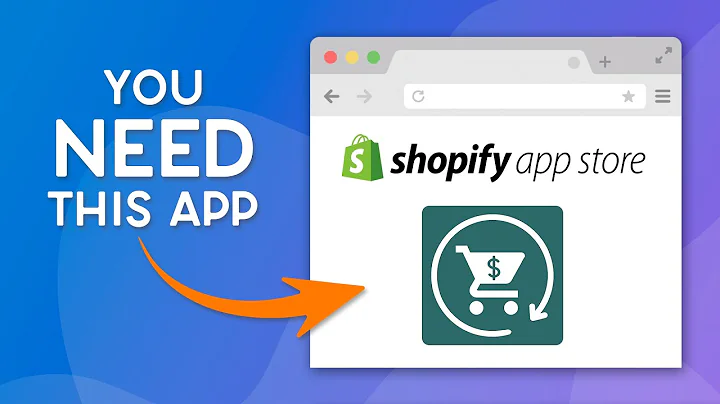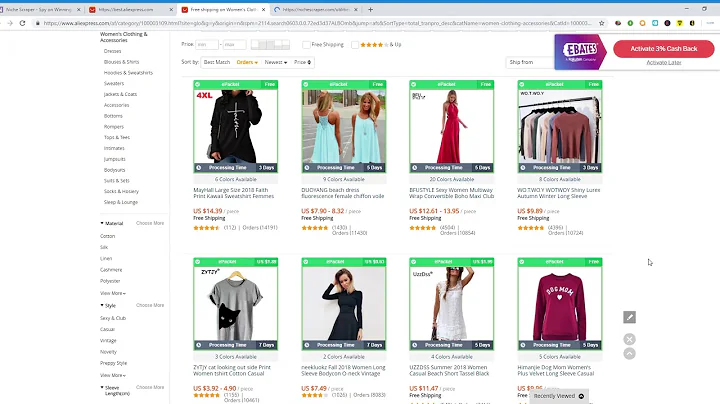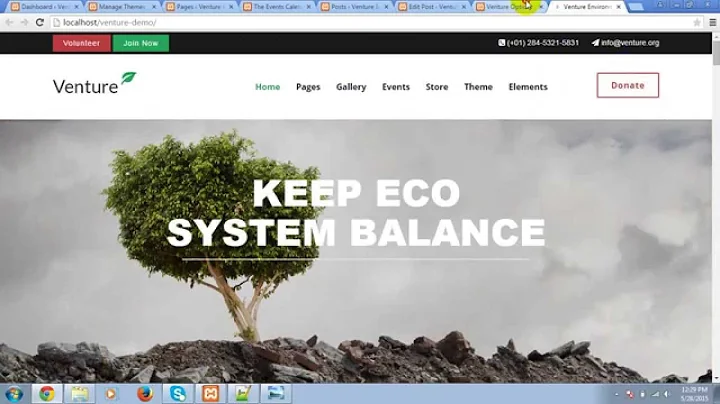Create Stunning Landing Pages on Shopify
Table of Contents:
- Introduction
- Why Use Shopify for Creating Landing Pages?
- Getting Started with Shopify
3.1. Creating a Dummy Test Page
3.2. Selecting the Most Up-to-Date Shopify Themes
- Customizing the Landing Page Template
4.1. Adding a Slideshow Section
4.2. Adding Additional Sections
4.2.1. Multi-column Sections
4.2.2. Email Signup Forms
4.2.3. Featured Products
4.2.4. Videos and Collapsible Content
4.2.5. Collection Lists and Collages
4.2.6. FAQ Sections
4.2.7. Adding Blog Posts and Reviews
4.2.8. Image with Text Sections
- Finalizing and Publishing the Landing Page
- Conclusion
How to Create Stunning Landing Pages on Shopify without Additional Apps
Introduction
Welcome! In this guide, we will explore how to create captivating landing pages on Shopify without the need for any additional apps. Landing pages are an essential part of any online store, as they provide an opportunity to showcase products and services in a focused and visually appealing manner. By following the step-by-step process outlined below, you'll be able to create professional and conversion-driven landing pages using the default features and sections available in Shopify.
Why Use Shopify for Creating Landing Pages?
Before delving into the specifics, let's understand why Shopify is an excellent platform for creating landing pages. Shopify offers numerous benefits, such as a user-friendly interface, extensive theme library, and easy customization options. Additionally, Shopify supports the creation of landing pages without the need for external paid apps, saving you time and resources. With the latest Shopify themes, like the Dawn theme used in this guide, you can utilize the powerful features of Shopify's online store 2.0 to design stunning landing pages.
Getting Started with Shopify
To begin creating your landing page, follow these simple steps to set up your Shopify store:
3.1 Creating a Dummy Test Page
The first step is to log in to your Shopify store and navigate to "Online Store" and then "Pages." Create a dummy test page by providing a name, such as "Landing Page." Ensure you save the page, as we will use this as a placeholder for all the landing page information.
3.2 Selecting the Most Up-to-Date Shopify Themes
To make the most of Shopify's landing page capabilities, it is crucial to use the latest Shopify themes. In this guide, we are using the Dawn theme. However, any newer theme using the online store 2.0 setup will work equally well. Shopify offers a range of free themes, so you don't need to invest extra money.
Customizing the Landing Page Template
Now that you have set up the foundation for your landing page, let's dive into customizing the template and adding various sections to create a compelling landing page design.
4.1 Adding a Slideshow Section
The slideshow section is a popular choice for the top of landing pages. To add a slideshow section, go to the Shopify theme editor and select the "Slideshow" option. Customize the images, text, and buttons according to your branding and product offerings. Consider using high-quality visual assets and compelling copy to capture visitors' attention.
4.2 Adding Additional Sections
To further enhance your landing page, you can add a variety of sections tailored to your specific goals. Let's explore some of the key sections you can incorporate into your landing page design:
4.2.1 Multi-column Sections
Multi-column sections allow you to showcase different aspects of your products or services. Use this section to highlight unique selling points, provide relevant information, or address frequently asked questions. In this section, you can leverage images, text, and links to engage visitors and encourage them to take action.
4.2.2 Email Signup Forms
Make it easy for visitors to stay connected by including an email signup form. This section enables visitors to subscribe to your newsletters or receive updates about new products, deals, and promotions. Ensure the form is visually appealing, and consider offering an incentive, such as a discount or freebie, to encourage sign-ups.
4.2.3 Featured Products
Highlight your best-selling or most popular products within a dedicated section. This feature allows visitors to explore and purchase products directly from the landing page. Use eye-catching visuals, compelling product descriptions, and clear calls-to-action to drive conversions.
4.2.4 Videos and Collapsible Content
Incorporate videos to provide an immersive experience and showcase product demonstrations, customer testimonials, or brand stories. Additionally, you can include collapsible content sections to address frequently asked questions or provide additional information about your products or brand. This interactive feature keeps visitors engaged and informed.
4.2.5 Collection Lists and Collages
Utilize collection lists and collages to display curated sets of products or specific product categories. This section allows visitors to explore various product options within a single glance, enhancing their browsing experience. Link each item directly to its product page to simplify the purchasing process.
4.2.6 FAQ Sections
An FAQ section is an effective way to address common concerns and provide quick answers to potential customers. Include frequently asked questions related to your products, shipping policies, returns, and any other relevant topics. By offering comprehensive information, you instill confidence and reduce friction in the buying process.
4.2.7 Adding Blog Posts and Reviews
To build trust and establish your expertise, you can showcase blog posts that are relevant to your landing page content. These educational or informative articles assist visitors in making informed purchase decisions. Additionally, incorporating positive customer reviews or testimonials can boost credibility and encourage conversions.
4.2.8 Image with Text Sections
You can also incorporate image with text sections to break up the content and provide visual interest. Use this section to introduce your company's story, highlight unique features, or share compelling product descriptions. Be creative and select captivating images that complement your messaging.
Finalizing and Publishing the Landing Page
Once you have added and arranged all the desired sections, save your progress and assign the landing page template to the specific landing page URL. This ensures that the designed template is applied correctly. After applying the template, preview the live landing page to check its appearance and functionality. Make any necessary adjustments and modifications before publishing. Once you're satisfied with the final result, make the landing page available to your visitors.
Conclusion
Congratulations! You have successfully learned how to create stunning landing pages on Shopify without the need for any additional apps. By leveraging Shopify's built-in features and section options, you can design engaging and conversion-focused landing pages that drive sales and enhance the user experience. Remember to experiment with different sections, use high-quality visuals, and craft compelling copy to maximize the impact of your landing pages. Start optimizing your online store's landing pages to capture the attention of potential customers and increase conversions.
Highlights:
- Create captivating landing pages on Shopify without the need for additional apps.
- Utilize Shopify's powerful features and versatile sections for designing stunning landing pages.
- Customize sections such as slideshows, multi-column sections, featured products, and more.
- Optimize landing pages with email signup forms, videos, collapsible content, and FAQ sections.
- Showcase blog posts, customer reviews, and images to enhance credibility and engagement.
- Finalize and publish your landing pages to attract visitors, boost conversions, and drive sales.
FAQs:
-
Is it necessary to use Shopify themes for creating landing pages?
- No, it is not mandatory, but using Shopify themes provides a user-friendly interface and access to various sections designed specifically for landing pages. Shopify's themes make the process more streamlined and efficient.
-
Can I add my own custom sections to the landing page?
- Yes, you can add custom sections to your landing page using Shopify's Liquid code. However, this would require advanced coding skills and might involve the use of external apps or assistance from a developer.
-
How can I track the performance of my landing pages?
- Shopify provides built-in analytics tools to track various performance metrics, such as conversion rates, page views, bounce rates, and more. Additionally, you can integrate external analytics tools like Google Analytics to gain deeper insights into user behavior and engagement on your landing pages.