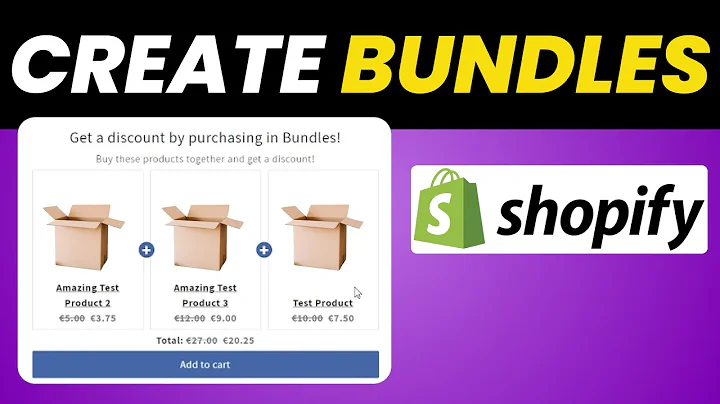Create Effective Shopify Collections and Menus in 2023
Table of Contents:
- Introduction
- What is Drop Shipping?
- Importance of Collections in Drop Shipping
- How to Create Collections in Shopify
4.1 Manual Collection
4.2 Automated Collection
- Organizing Products into Collections
5.1 Creating a Kitchen Collection
5.2 Creating a Beauty Collection
5.3 Creating a Home Goods Collection
- Adding Collections to the Menu
6.1 Editing the Main Menu
6.2 Creating Subcollections
- Creating Collection Lists
- Customizing Collection Displays
- Mobile and Desktop Views
- Conclusion
Title: Using Collections for Effective Drop Shipping on Shopify
Introduction
Drop shipping has become increasingly popular in the world of e-commerce due to its convenience and low startup costs. Shopify provides a user-friendly platform for drop shipping businesses, allowing store owners to easily manage their products and organize them into collections. In this article, we will explore the importance of collections in drop shipping and guide you through the process of creating and utilizing collections effectively on Shopify.
What is Drop Shipping?
Before diving into the specifics of collections, it is important to understand the concept of drop shipping. Drop shipping is a business model where online retailers do not need to hold inventory. Instead, they partner with suppliers who directly ship the products to the customers. This eliminates the need for upfront investment in inventory and reduces the operational burden for the retailer.
Importance of Collections in Drop Shipping
Collections play a crucial role in organizing products on an e-commerce website. By grouping related products together, collections allow customers to easily navigate through different categories and find what they are looking for. For example, if you have a home goods store, you would want to have collections for kitchen products, beauty products, and home decor items. This not only enhances the user experience but also increases the chances of a customer finding and purchasing the products they are interested in.
How to Create Collections in Shopify
Creating collections in Shopify is straightforward. There are two ways to create collections: manual and automated.
Manual Collection:
To create a manual collection, you need to go to the Products section in your Shopify dashboard and select Collections. From there, you can manually add the products that belong to a specific category or collection. This allows you to have full control over which products are included in each collection.
Automated Collection:
If you have specific criteria for products to be included in a collection, you can create automated collections. By setting conditions, Shopify will automatically assign products to the respective collection based on the defined criteria. Automated collections are a time-saving option, especially if you have a large inventory.
Organizing Products into Collections
To effectively organize your products, it is important to create relevant collections. Let's explore how to create collections for different categories.
Creating a Kitchen Collection:
For a home goods store that sells kitchen products, a dedicated collection for kitchen items is essential. You can create a kitchen collection by selecting the manual collection option. Add all the kitchen-related products to this collection, ensuring that customers can easily find and browse through different kitchen essentials.
Creating a Beauty Collection:
If your store offers beauty products, it is crucial to create a separate collection for these items. By grouping beauty products together, you provide a streamlined shopping experience for customers looking specifically for cosmetics, skincare, or other beauty items.
Creating a Home Goods Collection:
In addition to specific collections, it is also beneficial to have a general "Home Goods" collection. This collection can include a variety of home decor items, such as furniture, artwork, and decorative accessories. By organizing these products into a single collection, customers can explore a wide range of home goods in one place.
Adding Collections to the Menu
Once you have created your collections, it is important to make them easily accessible to customers. This can be done by adding the collections to your online store's menu.
Editing the Main Menu:
To add collections to the main menu, go to the Online Store section in your Shopify dashboard and select Navigation. From there, you can edit the main menu and add the relevant collections to the menu items. For example, you can add a "Home Goods" menu item that links directly to the Home Goods collection. Similarly, you can add menu items for other collections like "Kitchen" and "Beauty."
Creating Subcollections:
If you want to further organize your collections, you can create subcollections within a collection. For instance, within the "Kitchen" collection, you can create subcollections for specific kitchen products, such as stoves, peelers, and cutting boards. This allows for a more granular categorization of products and enables customers to browse through specific subcategories.
Creating Collection Lists
Apart from adding individual collections to the menu, you can also create collection lists. A collection list is a feature that allows you to group multiple collections in one spot on your website. By creating a collection list, you can showcase different categories or featured collections directly on your website's home page, making it easier for customers to explore a variety of products.
Customizing Collection Displays
Shopify provides customization options to make your collection displays visually appealing. You can edit the title, change colors and fonts, and adjust the layout to create a cohesive and professional look for your collections. This ensures a visually pleasing experience for your customers, making them more likely to browse and make purchases.
Mobile and Desktop Views
It is essential to ensure that your collections are optimized for both mobile and desktop views. Shopify automatically adjusts the layout and display of collections based on the device being used. This ensures that customers have a seamless shopping experience regardless of whether they are browsing your website on their smartphones, tablets, or desktop computers.
Conclusion
Collections are an integral part of an effective drop shipping strategy on Shopify. By organizing products into relevant categories, adding them to the menu, and customizing the display, you can enhance the user experience and increase the chances of conversions. Additionally, utilizing automated collections can save time and effort in managing large inventories. Start implementing collections in your Shopify store and reap the benefits of a well-organized and user-friendly online shopping experience.
Highlights:
- Drop shipping is a business model where online retailers partner with suppliers to directly ship products to customers, eliminating the need for inventory.
- Collections in Shopify allow for the effective organization of products into categories, enhancing the user experience.
- Manual and automated collection options are available in Shopify, providing flexibility in assigning products to collections.
- Creating relevant collections for different categories such as kitchen, beauty, and home goods is vital for a well-organized store.
- Collections can be added to the main menu and customized to match the store's branding.
- Collection lists and subcollections offer additional ways to group and display products.
- Optimizing collections for mobile and desktop views ensures a seamless shopping experience for customers.
FAQ:
Q: Can I use both manual and automated collections in my Shopify store?
A: Yes, you can have a combination of manual and automated collections in your Shopify store. Manual collections give you full control over which products are included, while automated collections automatically assign products based on defined criteria.
Q: Are collections necessary for a drop shipping business?
A: Collections are highly recommended for drop shipping businesses as they improve the user experience and make it easier for customers to navigate through different product categories.
Q: Can I customize the appearance of my collections in Shopify?
A: Yes, Shopify offers customization options for collection displays. You can edit titles, change colors and fonts, and adjust layouts to create a visually appealing display for your collections.
Q: How can collections benefit my online store?
A: Collections help organize products into relevant categories, making it easier for customers to find what they are looking for. This improves the overall shopping experience and increases the chances of conversions.
Q: Can I add collections to the main menu of my online store?
A: Yes, you can add collections to the main menu of your online store. This allows customers to directly access specific collections from the main navigation menu.