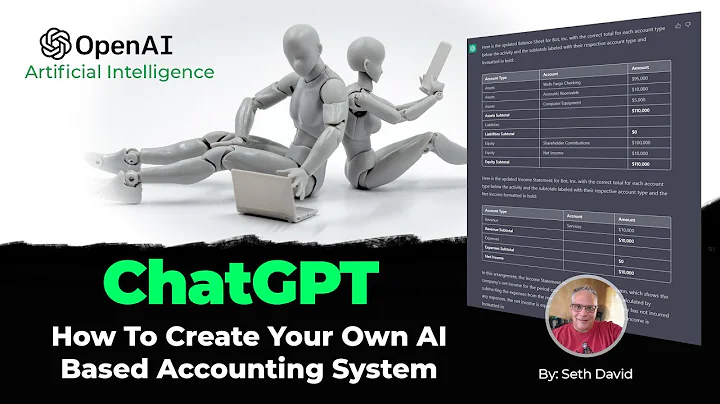Create a Custom Shopify Store with Gem Pages
Table of Contents
- Introduction
- Getting Started with Shopify
- Understanding Gem Pages
- Building a Custom Shopify Store
- Installing Gem Pages
- Choosing a Template
- Customizing the Home Page
- Adding a Logo
- Customizing the CTA Button
- Adding Product Elements
- Optimizing for Different Devices
- Adding Unique Selling Points
- Creating an FAQ Section
- Conclusion
Building a Custom Shopify Store with Gem Pages
Are you looking to build a custom Shopify store that reflects your brand and vision? Look no further, because in this article, we will go step by step through the process of using Gem Pages, a no-code page builder app, to create a beautifully customized Shopify store in just 10 to 15 minutes. Whether you are new to Shopify or an experienced user, this guide will provide you with all the information you need to create a high-converting store without any coding knowledge.
Introduction
Your Shopify store serves as the face of your brand and plays a crucial role in attracting customers. With Gem Pages, you can design a custom Shopify store without the need for custom coding. This drag and drop builder allows you to create unique sales pages and custom designs, ensuring that your store stands out from the competition.
Getting Started with Shopify
Before diving into the customization process, make sure you have a Shopify store. If you don't have one yet, sign up for Shopify and take advantage of the extended free trial offer provided in this article. Once you have your store set up, you can proceed to the next step.
Understanding Gem Pages
Gem Pages is a powerful no-code page builder app specifically designed for Shopify. It offers a wide range of tools and widgets that enable you to customize every aspect of your store without touching a single line of code. Whether you want to create landing pages, home pages, or product pages, Gem Pages has got you covered.
Building a Custom Shopify Store
1. Installing Gem Pages
To get started with Gem Pages, head to the Shopify app store and install the Gem Pages app. Once installed, you can access Gem Pages from your Shopify dashboard.
2. Choosing a Template
Gem Pages offers a selection of templates for different page types. Choose a template that suits your needs. For a one-product store, a landing page template would be ideal. Preview the template or start editing it directly.
3. Customizing the Home Page
With Gem Pages, you have complete control over the design of your store. Use the drag and drop tools on the left-hand panel to customize every element on your home page. You can add logos, images, buttons, and more with just a few clicks.
4. Adding a Logo
Drag and drop an image tile to add your logo. Replace the placeholder image with your own transparent logo. Resize the logo if necessary to ensure it fits perfectly on your home page.
5. Customizing the CTA Button
Gem Pages allows you to add eye-catching CTA buttons to your store. Customize the color, font, and text of the button to match your branding. You can even add animations to make the buttons more engaging.
6. Adding Product Elements
Include your product images, descriptions, and pricing on the home page. Gem Pages provides widgets that allow you to customize these elements. Make sure to highlight the unique selling points and benefits of your product to entice customers.
7. Optimizing for Different Devices
Gem Pages automatically optimizes your store for different devices, including desktop, mobile, and tablets. However, it is important to review your store on each device to ensure all elements are correctly displayed and optimized.
8. Adding Unique Selling Points
Highlight the unique selling points (USPs) of your product. Use widgets to create a visually appealing section where you can showcase the features and benefits of your product. Make sure to include trust badges and other elements that build credibility.
9. Creating an FAQ Section
Gem Pages offers an FAQ accordion widget that allows you to create an organized and comprehensive FAQ section. This helps address common customer inquiries and provides valuable information to potential buyers.
Conclusion
Designing a custom Shopify store using Gem Pages is a fun and rewarding process. With the power of this no-code page builder, you can create a highly customized store that reflects your brand and attracts the right customers. Take your time and enjoy the process of creating a beautiful online store that sets you up for long-term success.
Highlights:
- Gem Pages is a no-code page builder app for Shopify that allows you to build a custom store without any coding knowledge.
- With Gem Pages, you can create unique sales pages and custom designs that stand out from the competition.
- The process of building a custom Shopify store with Gem Pages can be completed in just 10 to 15 minutes.
- Gem Pages provides a wide range of tools and widgets that enable you to customize every aspect of your store.
- Optimizing your store for different devices is made easy with Gem Pages' automatic responsiveness.
- You can enhance your store's credibility by adding trust badges and highlighting unique selling points.
- Gem Pages offers an FAQ accordion widget to help you create a comprehensive FAQ section.
FAQ
Q: Do I need any coding knowledge to use Gem Pages?
A: No, Gem Pages is a no-code page builder app, meaning you can create a custom Shopify store without any coding knowledge.
Q: How long does it take to build a custom Shopify store with Gem Pages?
A: With Gem Pages, you can build a custom Shopify store in just 10 to 15 minutes.
Q: Can I optimize my store for different devices with Gem Pages?
A: Yes, Gem Pages automatically optimizes your store for different devices, including desktop, mobile, and tablets.
Q: Can I add trust badges to my store using Gem Pages?
A: Yes, Gem Pages allows you to add trust badges and other elements that enhance the credibility of your store.
Q: Does Gem Pages provide any widgets for creating an FAQ section?
A: Yes, Gem Pages offers an FAQ accordion widget that allows you to create a comprehensive and organized FAQ section for your store.