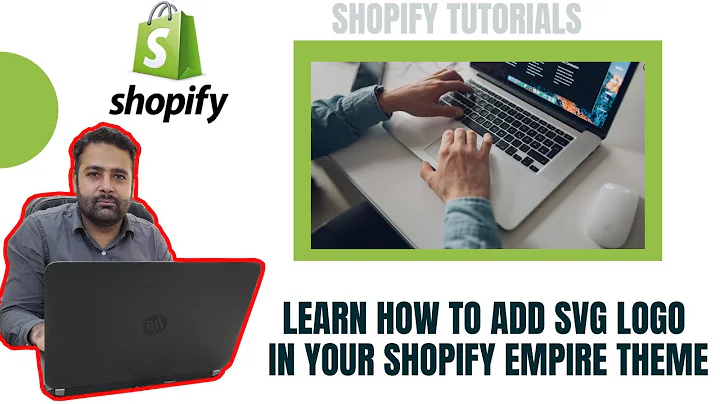Capture Stunning Product Photos with Just Your Phone
Table of Contents:
- Introduction
- The Importance of Product Photography
- The Power of Smartphone Photography
- Essential Tools for Great Product Photos
- Smartphone with a Good Camera
- Tripod for Stability
- Thin White Poster Board for Background
- White Foam Board for Bounce Light
- Setting Up Your Photography Studio
- Finding the Right Location
- Setting Up the Backdrop and Props
- Adjusting Camera Settings for the Best Results
- Setting and Locking Focus
- Manual Adjustment of Exposure and White Balance
- Avoiding Flash and Zooming
- Taking Great Photos: Tips and Techniques
- Exploring Different Angles
- Highlighting Details and Textures
- Including Lifestyle Shots
- Editing Your Photos for a Professional Touch
- Choosing the Right Editing App
- Enhancing Brightness, Sharpness, and Contrast
- Maintaining Realistic Colors
- Background Retouching Techniques
- Conclusion and Next Steps
- Using Shopify for Online Selling
- Accessing a Free In-Depth Product Photography Course
- Sharing DIY Photography Tips for Beginners
- Subscribing to the Channel for More Online Business Insights
- Exploring Other Playlists for Building and Marketing a Shopify Store
How to Take Professional Product Photos on a Budget Using Your Smartphone
In today's e-commerce landscape, having captivating product photography can make or break your sales. The way you showcase your products through photos significantly influences customers' purchasing decisions. However, investing in expensive cameras and lighting equipment may not be feasible for everyone, especially when starting a business on a tight budget. The good news is that you can achieve professional-looking product photos using just your smartphone and some natural light. In this article, we will guide you step by step on how to create impactful product photos without breaking the bank.
Introduction
When it comes to selling products online, enticing visuals play a crucial role in grabbing customers' attention and convincing them to make a purchase. While the quality of your products matters, it is the product photos that act as the first impression for potential buyers. Customers cannot physically interact with the products, so they heavily rely on the visual representation provided by your photos to evaluate the value and appeal of your offerings.
The Importance of Product Photography
Before delving into the specifics of smartphone photography, it's essential to understand the significance of high-quality product images. Product photography serves as a bridge between your customers and your products. It helps convey the brand's story, showcase product features, and evoke emotions that lead to conversions. When done right, product photography has the power to captivate customers, build trust, and ultimately drive sales.
The Power of Smartphone Photography
While professional photographers and expensive equipment can undoubtedly elevate your product photos, you don't necessarily need them to achieve impressive results. With the advancements in smartphone camera technology, you can capture stunning images using just your phone. Smartphone photography offers convenience, affordability, and accessibility, making it an ideal solution for entrepreneurs and small businesses looking to showcase their products effectively.
Essential Tools for Great Product Photos
To embark on your product photography journey, you will need a few essentials. The good news is that these tools won't break the bank and are easily accessible.
-
Smartphone with a Good Camera: Start with a smartphone that has a high-quality camera. Look for a device with at least 12 megapixels, as higher megapixels result in sharper and more detailed images. However, even older smartphones can still capture decent product photos, so don't worry if you don't have the latest model.
-
Tripod for Stability: Stability is crucial in product photography to avoid blurry images. Invest in a smartphone tripod to keep your phone steady during the photoshoot. There are various affordable options available online, or you can borrow one from a friend if you're on a tight budget.
-
Thin White Poster Board for Background: A white backdrop provides a clean and professional look for your product photos. Find a thin white poster board and secure it in a gentle curve to create a seamless background. You can find inexpensive poster boards at dollar stores or art supply shops.
-
White Foam Board for Bounce Light: Bounce light can significantly enhance the quality of your product photos, making them look well-lit and appealing from all angles. Use a white foam board to reflect light back onto your products. This inexpensive tool acts as a simple yet effective lighting modifier.
With these essential tools, you'll have everything you need to start capturing stunning product photos on a budget.
Setting Up Your Photography Studio
Now that you have the necessary tools, it's time to set up your photography studio in a suitable location within your home. Choosing the right spot will ensure optimal lighting conditions and provide enough space to set up your equipment properly.
-
Finding the Right Location: Look for a room with a large window that allows plenty of natural light. Natural light provides a soft, flattering illumination for your products. Set up your photography station near the window, ensuring there is enough space to position a table alongside it.
-
Setting Up the Backdrop and Props: Place your table adjacent to the window, preferably flush against a nearby wall for added stability. Attach the white poster board to the wall or tape it securely at the top and bottom, creating a seamless sweep from horizontal to vertical. This setup eliminates harsh lines or edges in the background, ensuring a clean and professional look.
-
Adjusting Lighting Conditions: Test the lighting conditions in the room, especially if the window is letting in too much sunlight. Harsh shadows can negatively impact your product photos. To diffuse the light, you can use a thin white bedsheet or translucent paper like parchment paper in front of the window. This diffuses the sunlight, resulting in softer and more even lighting.
-
Utilizing Bounce Light: Fold the white foam board in half and position it on the opposite side of the window from your product. This bounce board helps reflect light back onto your product, creating a well-lit and three-dimensional effect. Experiment with the positioning and angle to achieve the desired lighting setup.
With your photography studio set up, you are now ready to start capturing outstanding product photos using just your smartphone and natural light.
Adjusting Camera Settings for the Best Results
To maximize the potential of your smartphone camera, it's essential to configure the camera settings for optimal results. While every phone model may have slightly different settings, the following general guidelines will help you capture high-quality product photos.
-
Setting and Locking Focus: Make sure to set the focus point on your subject, which is your product. Tap on the screen where you want the camera to focus, typically on the product's main details or the point of interest. Locking the focus ensures that your subject remains sharp throughout the photoshoot.
-
Manual Adjustment of Exposure and White Balance: Most smartphone cameras allow manual adjustment of exposure and white balance settings. Experiment with these settings to achieve the desired brightness and color accuracy for your photos. Taking control over exposure and white balance ensures that your product colors appear accurate and true to life.
-
Avoiding Flash and Zooming: Turn off your phone's flash when capturing product photos. Flash tends to create harsh shadows and alter the colors in the image. Instead, rely on natural lighting for the best results. Additionally, avoid zooming in by physically moving the tripod closer to the product. Zooming in digitally reduces image quality and can result in pixelated or blurry photos.
By optimizing your smartphone camera settings, you'll be able to capture well-exposed and visually appealing product photos that accurately represent your merchandise.
Taking Great Photos: Tips and Techniques
Now that your equipment is set up correctly and your camera settings are adjusted, it's time to start capturing stunning product photos. Follow these tips and techniques to elevate your photography skills:
-
Exploring Different Angles: While capturing the product at eye level is crucial, don't limit yourself to a single angle. Experiment with different perspectives, such as shooting from above, taking bird's eye view shots, or capturing the product from a low angle. Showcasing your product from various angles gives customers a comprehensive understanding of its appearance and helps them visualize owning it.
-
Highlighting Details and Textures: Customers rely on product photos to examine the details and textures of the items they are considering purchasing. Ensure you capture close-up shots that highlight intricate details, stitching, textures, or any unique features. Providing visual information upfront helps customers make informed decisions and builds trust in your brand.
-
Including Lifestyle Shots: Contextualizing your product through lifestyle photos adds depth and relatability. This approach enables customers to envision how the product fits into their own lives. For example, if you sell home goods, showcase them in a home environment. If it's fashion products, consider styling them on models in real-life scenarios. By doing so, you create a connection between the customer and the product, making it more enticing to purchase.
By incorporating these tips into your photography process, you'll capture compelling product photos that enhance the shopping experience for your customers.
Editing Your Photos for a Professional Touch
Once you have taken a series of product photos, it's time to apply a professional touch through editing. While your smartphone's built-in editing capabilities are often sufficient, using dedicated editing apps can take your photos to the next level. Consider the following steps when editing your product photos:
-
Choosing the Right Editing App: Explore various editing apps available on your smartphone's app store. Popular options include Snapseed, Lightroom for Android or iPhone, and Adobe Photoshop Express. These apps offer a range of editing features, allowing you to adjust brightness, sharpness, contrast, saturation, and more.
-
Enhancing Brightness, Sharpness, and Contrast: Adjust the brightness and contrast levels to enhance the overall appearance of your photos. Increase sharpness to make the details more pronounced and visually appealing. However, exercise caution to avoid excessive edits that may make the photos look artificial.
-
Maintaining Realistic Colors: Keep your product colors as true to life as possible to ensure customers see an accurate representation of the products before purchasing. If the white balance setting was not adjusted perfectly during the shoot, editing apps typically provide tools to fine-tune the colors to match the product's actual appearance.
-
Background Retouching Techniques: If desired, experiment with background retouching techniques to create a clean and professional look. Tools like the Dodge and Burn brush in Snapseed or selective adjustments in Lightroom mobile can be used to brighten up the background gently. This ensures a convincing white backdrop without compromising the product's integrity.
Remember, achieving great results through editing is about enhancing the existing qualities of your photos, not drastically altering them. Strive for an appealing and realistic representation of your products.
Conclusion and Next Steps
By following the steps and recommendations outlined in this article, you now possess the knowledge to create professional product photos using just your smartphone and natural light. These cost-effective methods enable budget-conscious entrepreneurs to present their products beautifully without compromising on quality.
Once you have your amazing product photos in hand, you'll need an online platform to showcase and sell your products successfully. Shopify, the world's leading e-commerce platform, offers a user-friendly solution that streamlines the process of starting and growing an online business. Consider starting your Shopify
free trial today to make the most of your stunning product photos and embark on a successful online selling journey.
Additionally, if you're eager to dive deeper into the world of product photography, we invite you to explore our free in-depth product photography course. The course provides step-by-step guidance on taking incredible product photos at home, utilizing equipment costing less than $50. Access the course through the link in our description for further insights and mastery in product photography.
We would love to hear your DIY photography tips for beginners or any additional ideas you have to share. Please drop them in the comments section, as community knowledge exchange contributes to collective growth and understanding.
If you enjoyed this article and are eager to learn more about online business, we invite you to subscribe to our channel. We release regular episodes designed to help entrepreneurs at every stage of their journey, providing valuable insights and strategies for building and growing successful online businesses.
For more resources and in-depth information, explore our other playlists, which cover topics such as building a Shopify store and marketing strategies for new businesses. The links to these playlists can be found below.
Thank you for joining us on this product photography adventure. We hope this article has provided you with valuable knowledge and inspiration. Now go out there and capture stunning product photos that will captivate your customers and drive your online business success.