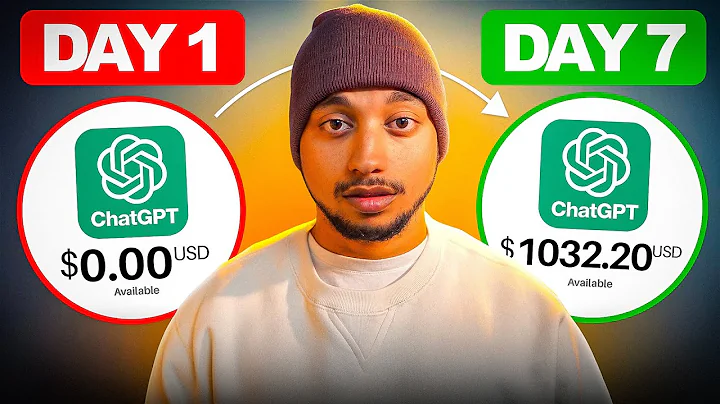Build Your Own Successful Online Store: Step-by-Step Guide
Table of Contents
- Introduction
- Building a Logo
- Adding Products
- Review App Recommendation
- Connecting Store to AliExpress
- Setting up Shipping and Delivery
- Creating Policies
- Customizing the Store Appearance
- Testing and Launching the Store
- Benefits of a Simple Store Design
Introduction
In this article, we will explore the process of building an online store from scratch, step by step. From creating a logo to adding products and setting up shipping, we will cover everything you need to know to create a successful online store. Whether you're a beginner or an experienced entrepreneur, this guide will provide valuable insights and practical tips to help you launch your store and start making sales. So, let's get started and build an amazing online store together!
Building a Logo
The first step in creating your online store is to design a logo. A logo is an essential part of your brand identity and plays a crucial role in attracting customers. While some people spend hours deliberating over their logo design, it doesn't have to be overly complicated. Using websites like Canva, you can easily create a professional-looking logo that reflects the nature of your business. In our case, since we are selling projectors, we can incorporate elements related to projection, such as the image of a projector or the word "project" in the logo. Remember to keep your logo simple yet visually appealing.
Adding Products
Once you have your logo ready, it's time to start adding products to your store. In this example, we are selling mini projectors. To add a product, we need to provide the name, description, images, variants (if applicable), and pricing. It's important to choose high-quality images that showcase the product from different angles. You can either use stock images or take your own photos. In our case, custom product images taken with a smartphone will suffice. Additionally, make sure to write a compelling and informative product description that highlights the features and benefits of the product. Pricing should be competitive and offer a good profit margin. Consider offering free shipping to attract more customers.
Review App Recommendation
One of the essential elements of a successful online store is customer reviews. They provide social proof and help build trust in your brand. For this purpose, we recommend using the Debutify Reviews app. This app allows you to showcase customer reviews on your website, customize the display, and manage reviews easily. You have full control over which reviews to show and can address any negative reviews before they are published. The app also enables you to send follow-up emails to customers who haven't left a review yet.
Connecting Store to AliExpress
To source products for your store, you can connect it to AliExpress using the DSers app. DSers is an app that integrates your Shopify store with AliExpress, making it easy to import products and manage orders. By linking your DSers account to your AliExpress account, you can seamlessly import products to your store. This allows you to fulfill orders directly from AliExpress, ensuring a smooth and efficient order management process.
Setting up Shipping and Delivery
Shipping and delivery options are essential considerations for an online store. By default, Shopify provides options for shipping zones. You can customize your shipping rates and conditions to offer free or paid shipping. In this example, we are offering free shipping worldwide for our mini projectors. By creating a shipping zone called "Worldwide," we can set the shipping rate to zero for all destinations. This attracts customers and simplifies the checkout process.
Creating Policies
Having clear and transparent policies is crucial for building trust with your customers. Shopify provides templates for policies such as refund policy, privacy policy, and terms of service. By customizing these templates with your specific information, you ensure that your customers are well-informed about your policies. These policies should cover aspects like returns, refunds, privacy, and terms of service. Displaying these policies prominently on your website helps build credibility and establishes a professional image.
Customizing the Store Appearance
The appearance of your online store plays a significant role in attracting customers and creating a positive user experience. With Shopify's customization options, you can easily customize the look and feel of your store. Keep in mind that simplicity is key. A clean and modern design is more effective than a cluttered one. Ensure that the focus is on your products, with clear calls to action and easy navigation. Consider the color scheme, font choice, and overall layout to create a visually appealing and user-friendly store.
Testing and Launching the Store
Before launching your store, it's crucial to thoroughly test its functionality and user experience. Check all the links, product pages, and navigation to ensure everything is working correctly. Do a test purchase to experience the checkout process from your customers' perspective. Once you are satisfied with the functionality and design, it's time to launch your store. Start marketing your store to generate traffic and sales. Monitor the performance of your store and make necessary adjustments based on customer feedback and analytics.
Benefits of a Simple Store Design
There are several benefits to keeping your store design simple and clean. Firstly, it enhances the overall user experience, making it easier for customers to find and purchase products. Cluttered websites with excessive pop-ups can be overwhelming and deter potential customers. A simple design also reduces the load time of your website, which is crucial for retaining customers and improving SEO. Additionally, a clean design allows your products to shine and be the main focus. It creates a professional and trustworthy image, which is essential for building a successful online store.