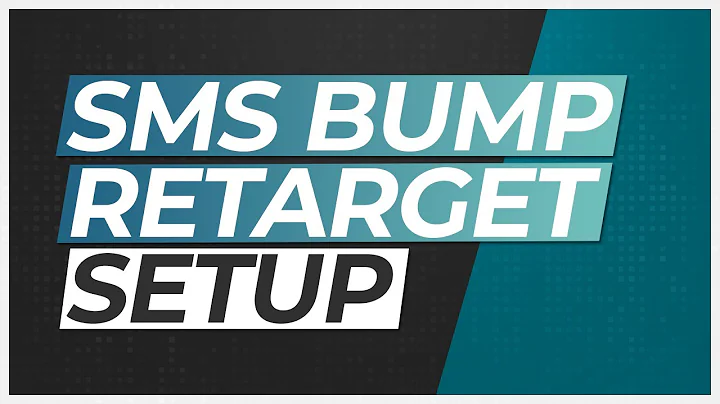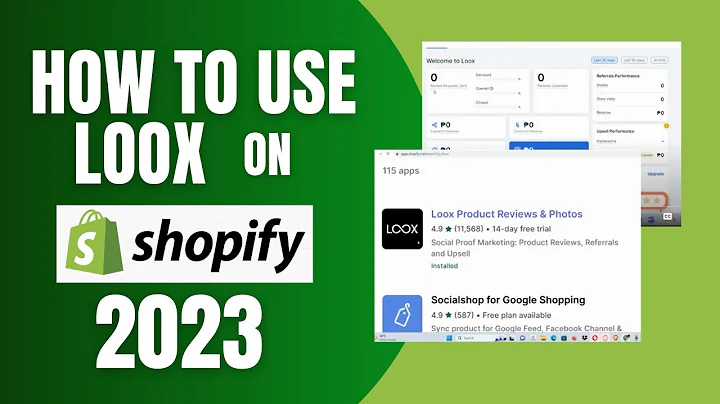Boost Your Website's Performance with FCP Optimization
Table of Contents
- Introduction
- What is First Contentful Paint (FCP)?
- How to Identify FCP
- Importance of FCP in Website Performance
- FCP vs LCP: Understanding the Difference
- What is a Good FCP Score?
- Factors Affecting FCP
- How to Improve FCP
- Addressing Render Blocking Resources
- Minifying CSS
- Removing Unused CSS Files
- Optimizing Server Response Time
- Using Light Speed Plugin for FCP Optimization
- Case Study: Improving FCP with Light Speed Plugin
- Conclusion
Introduction
Welcome back, ladies and gentlemen! In today's video, we will dive into the world of Core Web Vitals and discuss a key metric called First Contentful Paint (FCP). FCP plays a crucial role in website performance and user experience. So, let's get started and learn everything you need to know about FCP!
What is First Contentful Paint (FCP)?
First Contentful Paint (FCP) is a metric that measures the time it takes for any part of a web page's content to be rendered on the screen. It includes elements like text, images, background images, and SVG elements. FCP signifies the moment when the first visible content starts loading on a website.
When you open a website, you may initially see a blank page. This is followed by the loading of the FCP, which includes the first text and icons displayed on the page. However, it is essential to differentiate between FCP and the Largest Contentful Paint (LCP), which represents the largest content block visible within the viewport.
How to Identify FCP
To identify the FCP of your website, you can use the Google PageSpeed Metrics tool. In the Timeline section of the report, look for the FCP section. Here, you will find valuable insights and potential issues affecting your website's FCP performance.
Upon running the test, you may encounter problems such as render-blocking resources or excessive CSS and JavaScript files. These issues can significantly delay the FCP, resulting in a poor user experience. But worry not; we will discuss strategies to address these issues later in the article.
Importance of FCP in Website Performance
Having a good FCP score is crucial for providing an optimal user experience. According to Google's standards, the FCP should ideally be less than 1.8 seconds to ensure a positive user experience. If your website's FCP exceeds this threshold, it will fail to meet Google's Core Web Vitals criteria.
Moreover, the FCP is directly influenced by the overall weight of your website. If your site contains numerous JavaScript and CSS files, along with heavy fonts and images, the FCP loading time will be significantly delayed. Thus, it is vital to ensure optimal website performance by addressing FCP-related issues.
FCP vs LCP: Understanding the Difference
While FCP represents the first visible content on a webpage, LCP, or Largest Contentful Paint, signifies the largest content element within the viewport. LCP is a critical metric, as it measures the time it takes for the primary content, such as images or text blocks, to load on the page.
It is important to mention the distinction between FCP and LCP because both metrics contribute to the overall performance and user experience of a website. However, for the purpose of this article, we will primarily focus on optimizing the FCP to enhance website speed and user engagement.
What is a Good FCP Score?
As mentioned earlier, a good FCP score according to Google's standards is less than 1.8 seconds. Achieving this desirable FCP score is crucial as it directly impacts your website's performance, search engine rankings, and overall user satisfaction. Therefore, it is vital to continuously monitor and optimize your website's FCP to ensure a smooth and enjoyable user experience.
Factors Affecting FCP
Various factors can affect the FCP performance of a website. Some common factors include render-blocking resources, excessive CSS files, poor server response time, and unoptimized code. Identifying these factors and addressing them systematically will significantly improve the FCP and overall website performance.
How to Improve FCP
Improving the FCP of your website requires a systematic approach. Let's explore some effective strategies that can help enhance your website's FCP performance:
1. Addressing Render Blocking Resources
Render blocking occurs when external resources, such as JavaScript or CSS files, prevent the web page from rendering quickly. Minimizing render-blocking resources is essential to improve FCP. Consider implementing techniques like lazy loading or asynchronous loading of resources to optimize your website's render performance.
2. Minifying CSS
Minifying CSS involves reducing the size of the CSS files by removing unnecessary characters, comments, and whitespace. This process significantly improves the loading time of CSS stylesheets and positively impacts FCP. Several online tools and plugins are available to automatically minify your CSS files efficiently.
3. Removing Unused CSS Files
Removing unused CSS files is another effective way to improve FCP. Often, websites accumulate multiple CSS files that are no longer necessary. Identifying and eliminating these unused CSS files will reduce the overall weight of your website, leading to faster loading times.
4. Optimizing Server Response Time
Server response time plays a crucial role in website performance. If your server takes too long to respond to user requests, it will significantly impact the FCP. Optimize your server's response time by using caching techniques, upgrading hardware resources, or utilizing Content Delivery Networks (CDNs) to distribute server load.
5. Using Light Speed Plugin for FCP Optimization
Light Speed Plugin is an excellent tool for optimizing FCP. By implementing this plugin, you can efficiently address various FCP-related issues, including render-blocking resources, CSS minification, unused CSS removal, and more. Light Speed Plugin streamlines the optimization process, making it easier to achieve a remarkable FCP score.
Case Study: Improving FCP with Light Speed Plugin
To showcase the effectiveness of optimizing FCP with the Light Speed Plugin, we conducted a case study. Previously, our mobile FCP score was 45, indicating room for improvement. However, upon implementing the Light Speed Plugin, the FCP score improved to an impressive 93 for desktop devices.
By using a single plugin, we were able to address and fix various FCP-related issues, resulting in a significantly improved user experience. We reduced render-blocking resources, minimized CSS files, and efficiently optimized our server response time. This case study demonstrates the effectiveness of the Light Speed Plugin in optimizing FCP.
Conclusion
In conclusion, First Contentful Paint (FCP) plays a vital role in determining website performance and user experience. Achieving a good FCP score is essential to provide users with a fast-loading and engaging website. By systematically addressing render-blocking resources, reducing CSS file sizes, optimizing server response time, and utilizing tools like the Light Speed Plugin, you can significantly improve your website's FCP performance. Start implementing these strategies today, and witness the positive impact on your website's speed and user satisfaction.
Highlights
- First Contentful Paint (FCP) is a crucial metric in website performance.
- FCP measures the time it takes for any visible content to load on a webpage.
- A good FCP score should be less than 1.8 seconds.
- Factors affecting FCP include render-blocking resources, excessive CSS files, and poor server response time.
- Strategies to improve FCP include addressing render-blocking resources, minifying CSS, removing unused CSS files, optimizing server response time, and utilizing the Light Speed Plugin.
- The Light Speed Plugin offers a comprehensive solution for optimizing FCP.
- Implementing FCP optimization strategies enhances website performance and user experience.
FAQ
Q: What is the difference between FCP and LCP?
A: FCP (First Contentful Paint) represents the first content that becomes visible on a webpage, while LCP (Largest Contentful Paint) refers to the largest content element within the viewport.
Q: Why is FCP important for website performance?
A: FCP is crucial for providing a positive user experience. A good FCP score indicates that a website loads quickly, engaging users from the moment they land on the page.
Q: How can I improve my website's FCP score?
A: To improve FCP, you can address render-blocking resources, minify CSS files, remove unused CSS, optimize server response time, and utilize tools like the Light Speed Plugin.
Q: What is a good FCP score?
A: According to Google's standards, a good FCP score should be less than 1.8 seconds.
Q: Can the Light Speed Plugin optimize FCP on my website?
A: Yes, the Light Speed Plugin is an excellent tool for optimizing FCP. It addresses various FCP-related issues and streamlines the optimization process.