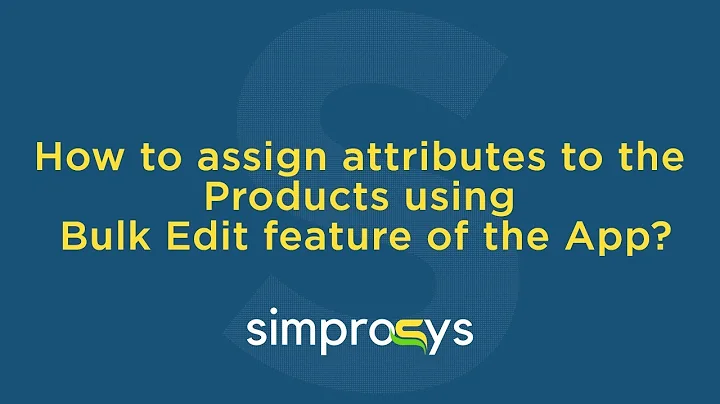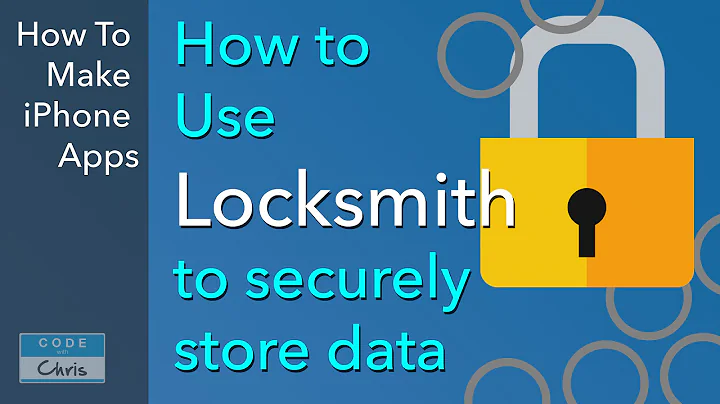Boost Your Shopify Store with Imported Amazon Reviews
Table of Contents
- Introduction
- Importance of Online Reviews
- How to Find the Right Product
- Choosing a Review App
- Importing Reviews from Amazon
- Managing Imported Reviews
- Customizing Review Display
- Analyzing the Impact of Reviews
- Pros and Cons of Importing Reviews
- Conclusion
Introduction
Online reviews have become a significant factor in the decision-making process of customers. In fact, studies have shown that 93% of customers base their purchasing decisions on online reviews. This means that if you don't have any reviews on your website, you are missing out on a massive potential for sales. Particularly, the younger demographic, including 18 to 35-year-olds, treat online reviews as a trusted source of information, similar to word-of-mouth recommendations from a friend.
In this article, we will explore the importance of online reviews and guide you through the process of importing reviews from Amazon to your own online store. By doing so, you can leverage the credibility and trustworthiness of Amazon reviews to boost your sales. So, if you're ready to start harnessing the power of customer reviews, let's dive in.
Importance of Online Reviews
Before we delve into the process of importing reviews, it's crucial to understand why online reviews play such a vital role in the success of your business. Here are some key reasons why online reviews are essential:
-
Building Trust: Online reviews provide social proof for your products or services, building trust and credibility among potential customers. Positive reviews act as recommendations from satisfied customers.
-
Influencing Purchasing Decisions: Customers rely on reviews to make informed purchasing decisions. Positive reviews can sway hesitant customers to make a purchase, while negative reviews can deter potential buyers.
-
Increasing Conversion Rates: Websites with positive reviews tend to experience higher conversion rates. When customers see that others have had a positive experience with your products or services, they are more likely to convert into paying customers.
-
Boosting Search Engine Optimization (SEO): Online reviews contribute to the visibility and ranking of your website on search engines. Search engines take into account the quality and quantity of reviews when determining the relevance of your website.
Now that we understand the significance of online reviews let's move on to finding the right product for review import.
How to Find the Right Product
To begin importing reviews from Amazon, you first need to identify the product you want to import reviews for. It is essential to choose a product with a substantial number of positive reviews, preferably hundreds or even thousands. Customers are more likely to trust reviews for products that have a significant number of positive ratings.
Start by searching for the product on Amazon that aligns with the ones you are selling. For example, let's assume you are selling a popular product like the Galaxy projector. Look for listings with high numbers of four and five-star reviews.
Eliminate listings with low review counts and sponsored listings. Focus on organic search results that display listings with thousands of reviews. Once you identify a suitable product listing, proceed to the next step.
Choosing a Review App
To import and integrate Amazon reviews to your own store, you need a reliable review app. The Shopify app store offers various apps that serve this purpose. You can search for "Amazon reviews" in the app store to explore different options. Many apps provide both free and paid plans, each with its own set of features.
One highly recommended app is Alley Reviews. It offers a free plan to get you started and affordable paid plans that offer comprehensive features. You can choose the app that best suits your store's requirements and install it by clicking the "Add App" button.
Once you have selected and installed the review app, it's time to proceed to the next step of importing the reviews.
Importing Reviews from Amazon
With the review app installed on your Shopify dashboard, locate the app and access the review management section. This section allows you to manage the reviews for all the products on your store.
Select the product for which you want to import reviews and click on the "Import Reviews" button. A pop-up will appear, giving you the option to import reviews from Amazon or AliExpress. In this case, select Amazon.
Copy the URL of the Amazon product listing that you chose earlier and paste it into the provided field. The review app may also offer additional options, such as including images and feedback text in the imported reviews. Adjust these options according to your preferences.
To import a specific number of reviews, you can set the desired quantity. By default, the app may import ten reviews. Once you have made all the necessary selections, click on the "Import" button.
The review app will now begin importing the selected reviews from Amazon and adding them to your product page. This process usually takes just a few minutes. After completion, you can move on to the next step of managing the imported reviews.
Managing Imported Reviews
Once the reviews are imported, you have the ability to manage and customize their display on your product pages. The review app you have chosen will provide options to modify the appearance and settings of the imported reviews.
Take some time to explore the different customization options offered by the app. You may have the option to select the review display style, change the layout, or integrate the reviews seamlessly with your store's design.
Additionally, you can set up auto-update settings to ensure that new reviews from Amazon are imported regularly. This ensures that your product pages always showcase the latest and most relevant customer feedback.
Customize the review display to align with your store's branding and layout. This will help create a cohesive and professional appearance, enhancing the trustworthiness of the reviews for potential customers.
Customizing Review Display
The proper presentation of reviews on your product pages is crucial for their effectiveness. Here are some best practices for customizing the review display:
-
Styling and Formatting: Choose a display style that complements your store's design. Customize the font, color, and layout to create a visually appealing and readable display.
-
Review Sorting: Provide options for customers to sort reviews based on relevance, rating, or recency. This allows them to find the most helpful and relevant reviews quickly.
-
Review Highlights: Select and highlight a few positive reviews to be prominently displayed. These highlights can be displayed at the top of the review section, providing a quick overview of the product's positive aspects.
-
Verification Badges: Show verification badges alongside reviews to indicate that they are from verified buyers. This adds an extra layer of credibility and trust to the reviews.
By investing time and effort in customizing the review display, you can enhance the impact of customer reviews on your potential buyers, increasing the likelihood of conversions.
Analyzing the Impact of Reviews
After importing and displaying reviews on your product pages, it is crucial to analyze their impact on your business. Monitoring and analyzing customer feedback allows you to identify trends, strengths, and areas for improvement.
Use the review app's analytics features to gain insights into the impact of reviews on your store's performance. Track metrics such as conversion rates, order values, and customer engagement to assess the effectiveness of customer reviews.
Identify patterns in the types of reviews that drive sales and make adjustments accordingly. Pay attention to recurring positive mentions of specific product features or exceptional customer service. Use this information to emphasize these aspects in your marketing and product descriptions.
Pros and Cons of Importing Reviews
Importing reviews from Amazon offers several advantages, but it's essential to consider both the pros and cons before implementing this strategy:
Pros:
- Builds trust and credibility for your products.
- Influences purchasing decisions and boosts conversion rates.
- Enhances search engine optimization (SEO) by improving visibility and ranking.
- Saves time and effort by leveraging existing customer feedback.
Cons:
- Risk of importing irrelevant or negative reviews.
- Potential lack of control over the review content and tone.
- Limited customization options depending on the chosen review app.
Consider these pros and cons while deciding if importing reviews from Amazon is the right approach for your online store. Evaluate how the potential benefits align with your business goals and customer expectations.
Conclusion
Online reviews are widely recognized as a powerful tool for business success. By importing reviews from Amazon to your own store, you can leverage the credibility and influence of customer feedback to drive sales and build trust among potential customers.
In this article, we explored the importance of online reviews, the process of finding the right products, choosing a suitable review app, and importing reviews from Amazon. We also discussed the steps involved in managing and customizing the review display, as well as analyzing the impact of customer reviews on your business.
Remember to consider the pros and cons of importing reviews before implementing this strategy. With proper utilization and customization, imported reviews can significantly boost your online store's reputation and profitability.
Are you ready to import reviews and take your business to the next level? Get started today and witness the positive impact of customer feedback on your sales and credibility.
Highlights
- Online reviews play a crucial role in purchasing decisions, with 93% of customers relying on them.
- Importing reviews from Amazon can significantly boost sales and credibility for your online store.
- Choose a product with a substantial number of positive reviews to import.
- Install a reliable review app, such as Alley Reviews, to facilitate the import process.
- Customize and manage imported reviews to align with your store's branding and design.
- Monitor the impact of reviews through analytics and make necessary adjustments.
- Consider the pros and cons of importing reviews before making a decision.
Frequently Asked Questions (FAQs)
Q: Can I import reviews from other platforms besides Amazon?
A: While this article primarily focuses on importing reviews from Amazon, some review apps may offer the functionality to import from other platforms like AliExpress or eBay. Check the features of the review app you choose to explore potential alternatives.
Q: Will imported reviews appear alongside existing reviews on my product pages?
A: Yes, once reviews are imported, they will be displayed alongside any existing reviews you may have. This provides a comprehensive overview of customer feedback for potential buyers.
Q: What should I do if I receive negative reviews after importing from Amazon?
A: Negative reviews are a part of the customer feedback process. Address them promptly by reaching out to customers to resolve any issues and demonstrate your commitment to customer satisfaction. Responding professionally and providing excellent customer service can help mitigate the impact of negative reviews.
Q: Can I customize the review display based on different product categories?
A: Most review apps allow customization options on a per-product basis. This gives you the flexibility to tailor the review display to suit different product categories and customer preferences.
Q: Is it possible to showcase reviews from specific countries or regions?
A: Some review apps offer features that allow you to filter and display reviews based on customers' geographic locations. This can be valuable if your products cater to specific regions and you want to emphasize reviews from customers within those areas.