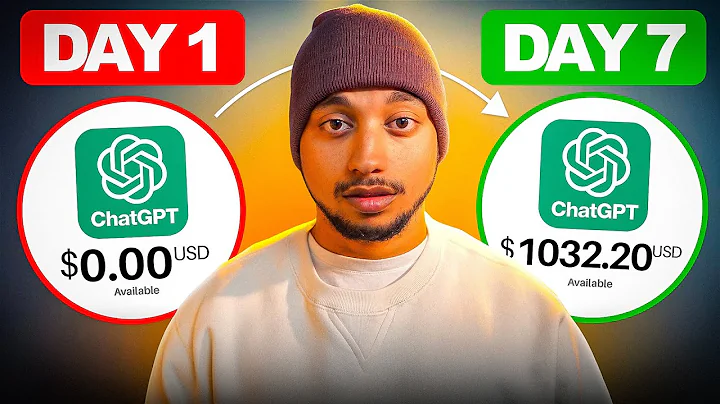Boost Your Shopify Sales with Related Products
Table of Contents
- Introduction
- Importance of Related Products on Shopify
- Benefits of Using Related Products
- Step-by-Step Guide to Adding Related Products on Shopify
- 4.1 Accessing the Back-End of Your Shopify Store
- 4.2 Adding Code to the Product Liquid Template
- 4.3 Creating and Modifying a New Section
- 4.4 Enabling the New Section
- Customizing Related Products on Shopify
- 5.1 Changing the Title and Number of Products Shown
- 5.2 Adjusting the Rows of Related Products
- The Impact of Related Products on Sales
- Conclusion
Article
Adding Related Products to Your Shopify Store: A Step-by-Step Guide
If you're running a Shopify store, one effective strategy to boost sales and increase customer engagement is by adding related products to your product listing pages. By showcasing products that are relevant and complementary to what the customer is viewing, you can significantly improve the chances of cross-selling and upselling. While there are numerous apps available for this purpose, many of them come with a monthly cost. In this article, we will guide you on how to add related products to your Shopify store for free, boosting your sales without draining your budget.
Importance of Related Products on Shopify
When a potential customer lands on one of your product pages, it's essential to capture their interest and keep them engaged. By displaying related products on the page, you provide additional options that may catch their attention. These related products can be similar items from the same collection or complementary products that enhance the customer's purchase. This technique not only increases the likelihood of making a sale but also encourages visitors to spend more time exploring your store and discovering other products they may be interested in.
Benefits of Using Related Products
There are several benefits to incorporating related products into your Shopify store:
-
Improved Cross-Selling: By displaying related products that complement the customer's original purchase, you increase the chances of them adding more items to their cart.
-
Increased Upselling Opportunities: When customers see related products that offer higher value or additional features, they may be enticed to upgrade their purchase, resulting in higher order values.
-
Enhanced Customer Experience: By offering relevant product recommendations, you can enhance the overall customer experience and satisfaction. Customers feel understood and provided with options that meet their specific needs.
-
Increased Time Spent on Site: By showcasing related products, you give customers a reason to stay on your site longer and explore additional offerings. This not only increases the chances of making a sale but also improves brand exposure.
Step-by-Step Guide to Adding Related Products on Shopify
To add related products to your Shopify store, follow these simple steps:
4.1 Accessing the Back-End of Your Shopify Store
- Navigate to your Shopify store's back-end and go to "Themes."
- Click on "Actions" and select "Edit Code."
- Locate the "product.liquid" file under the "Templates" section.
4.2 Adding Code to the Product Liquid Template
- Inside the "product.liquid" file, find the "product-template" section.
- Add a new line outside the bracket and paste the provided code.
- Save the changes.
4.3 Creating and Modifying a New Section
- Go to "Sections" and click on "Add new section."
- Give the new section a specific name, as mentioned in the provided resources.
- Delete the default code and replace it with the theme-specific code.
- Save the changes.
4.4 Enabling the New Section
- Return to the "Themes" page and click on "Customize."
- In the live editor, click on "Catalog" to access an actual product page.
- Click on the newly created section and enable it.
- Adjust the title, number of products shown, and rows of related products.
- Save the changes.
Customizing Related Products on Shopify
Once the related products section is enabled, you can customize its appearance and functionality according to your preferences. You can change the title of the section, adjust the number of products displayed per row and per page, and modify the number of rows shown. Experiment with different settings to find the configuration that works best for your store and audience.
The Impact of Related Products on Sales
Adding related products to your Shopify store can have a significant impact on your sales and overall business success. By strategically showcasing products that are relevant and complementary to what customers are already interested in, you can increase conversion rates and boost the average order value. Furthermore, by providing an enhanced shopping experience, you can foster customer loyalty and drive repeat purchases.
Conclusion
Incorporating related products into your Shopify store is a powerful strategy to increase sales and enhance customer engagement. By following the step-by-step guide provided in this article, you can add related products to your product listing pages without incurring additional costs. Take advantage of this effective technique to improve cross-selling, increase upselling opportunities, and provide a seamless shopping experience for your customers. Start implementing related products in your Shopify store today and watch your sales soar.