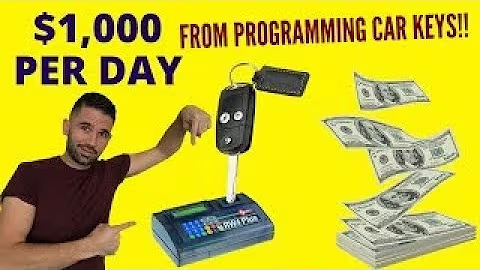Boost User Experience with Infinite Scrolling on Shopify Dawn Theme
Table of Contents
- Introduction
- Benefits of Infinite Scrolling
- How Infinite Scrolling Improves User Experience
- Improving Performance with Infinite Scrolling
- The Default View of the Dawn Theme
- Adding the Load More Button
- Eliminating Clutter and Improving Load Time
- Step-by-step Tutorial: Adding Infinite Scrolling to Your Collections
- Creating the Asset File
- Adding the Infinite Pagination Liquid
- Opening and Editing the Sections
- Conclusion
Adding Infinite Scrolling to Your Collections on the Dawn Theme
Welcome back, graduates! Today, I'm going to teach you how to add infinite scrolling to your collections on the Dawn theme. This is a highly useful feature that significantly improves the usability and customer experience on your store. By implementing infinite scrolling, you can reduce the number of clicks required for users to view more products, making it easier and more convenient for them.
1. Introduction
Infinite scrolling is a popular technique used in web design that replaces traditional pagination with a seamless scrolling experience. Instead of displaying a limited number of products on a page and requiring users to navigate through multiple pages, infinite scrolling allows for continuous scrolling, revealing more content as the user reaches the end of the page.
2. Benefits of Infinite Scrolling
- Improved usability: Infinite scrolling eliminates the need for users to click on pagination buttons, reducing the effort required to browse through products.
- Enhanced customer experience: By providing a seamless scrolling experience, infinite scrolling makes it more enjoyable for users to explore your collections.
- Better performance: With infinite scrolling, products are loaded dynamically as the user scrolls, reducing the initial load time and improving overall performance.
3. How Infinite Scrolling Improves User Experience
People are inherently lazy, and they appreciate when things are made easier for them. By incorporating infinite scrolling into your collections, you eliminate the need for users to click through multiple pages. Instead, they can simply scroll down and view more products as they go along. This intuitive and effortless browsing experience helps keep users engaged and encourages them to explore more of your offerings.
4. Improving Performance with Infinite Scrolling
Loading all products on a single page can negatively impact load times, especially for users with slower internet connections or older devices. Infinite scrolling helps mitigate this issue by initially loading a limited number of products and subsequently loading more as the user scrolls. This approach strikes a balance between providing a good user experience while maintaining acceptable load times for all devices.
5. The Default View of the Dawn Theme
The Dawn theme provides a default view of collections that requires users to click on a "Load More" button to reveal additional products. This approach helps reduce clutter on the page and ensures optimal load times, making it a preferred choice for many store owners.
6. Adding the Load More Button
To add the infinite scrolling feature to your collections, you'll need to make a few modifications to the theme code. This primarily involves creating an asset file and adding the necessary liquid code snippets. The process may seem daunting at first, but I'll provide you with a step-by-step tutorial to guide you through the entire process.
7. Eliminating Clutter and Improving Load Time
By implementing infinite scrolling, you'll ensure that users only see a limited number of products initially. This approach prevents overwhelming the user with too much content and ensures a smooth browsing experience. Additionally, loading fewer products initially helps reduce load times, improving overall page performance.
8. Step-by-step Tutorial: Adding Infinite Scrolling to Your Collections
Now let's dive into the practical aspect of adding infinite scrolling to your collections on the Dawn theme. Please follow the steps below to implement this feature successfully:
Step 1: Creating the Asset File
- Access your Shopify admin panel and navigate to "Online Store."
- Select the theme you want to edit (Dawn version 5).
- Click on "Edit Code" to access the theme code editor.
- Find the "Assets" folder and create a new blank file.
- Name the file "j.js" and paste the necessary code into it.
- Save the file.
Step 2: Adding the Infinite Pagination Liquid
- Locate the "Snippets" folder and create a new snippet file.
- Paste the liquid code provided into the new snippet file.
- Save the snippet file.
Step 3: Opening and Editing the Sections
- Open the section file related to your collections.
- Find the "render pagination" code snippet within the file.
- Replace the existing code with the code provided in the tutorial.
- Save the file.
9. Conclusion
Congratulations! You have successfully added infinite scrolling to your collections on the Dawn theme. By enabling this feature, you have significantly enhanced the usability and performance of your store, providing a seamless browsing experience for your customers. Remember, optimizing your store's user experience is key to driving conversions and building a loyal customer base.
Implementing infinite scrolling is just one step towards creating a top-performing online store. Be sure to explore other techniques and strategies to further optimize your store's performance and improve your overall success.
Highlights
- Infinite scrolling greatly improves the usability and customer experience on your store.
- With infinite scrolling, users can browse through your collections without the need for excessive clicking.
- Infinite scrolling helps improve load times by dynamically loading products as the user scrolls.
- The default view of the Dawn theme includes a "Load More" button to reveal additional products.
- By following a step-by-step tutorial, you can easily add infinite scrolling to your collections on the Dawn theme.
FAQ
Q: Will infinite scrolling work on all devices?
A: Yes, infinite scrolling is designed to work on all devices, ensuring a seamless browsing experience for users.
Q: Can I customize the number of products loaded initially?
A: Yes, you can easily customize the number of products loaded initially by modifying the theme code.
Q: Will infinite scrolling affect my store's SEO?
A: No, implementing infinite scrolling does not have any negative impact on your store's search engine optimization.
Q: Are there any limitations to using infinite scrolling?
A: While infinite scrolling provides an enhanced user experience, it may not be suitable for stores with a large number of products. In such cases, alternative methods like pagination might be more appropriate.