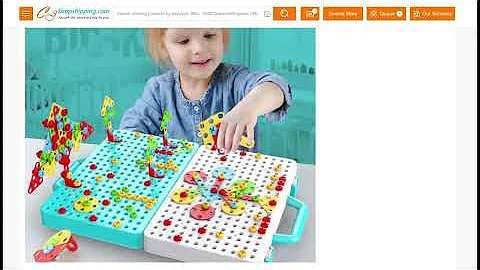Unlocking Website Potential with Hotjar: UX Analysis
Table of Contents
- Introduction
- What is Hotjar?
- Benefits of Using Hotjar for User Research
- How to Set Up Hotjar
- Understanding User Behavior with Heatmaps
- Analyzing User Recordings
- Collecting Feedback with Hotjar
- Conducting Surveys with Hotjar
- Using Hotjar for Client Projects
- Conclusion
Introduction
Hotjar is a powerful user research tool that allows you to gain valuable insights into how users interact with your website. In this article, we will explore the benefits of using Hotjar for user research and provide a step-by-step guide on setting up and utilizing its features. We will delve into how to understand user behavior with heatmaps, analyze user recordings, collect feedback, and conduct surveys. Whether you are a designer, service designer, or product designer, Hotjar can provide you with the data you need to make informed decisions and improve the user experience of your website. So, let's dive in and discover how Hotjar can revolutionize your user research process.
What is Hotjar?
Hotjar is a user research tool that allows you to understand how users are experiencing your website. It provides a range of features, including heatmaps, user recordings, incoming feedback, and surveys. With Hotjar, you can gain insights into user behavior, identify areas for improvement, and make data-driven decisions to enhance the user experience of your website.
Benefits of Using Hotjar for User Research
Hotjar offers numerous benefits for conducting user research. Firstly, it is easy to use and set up, requiring only access to the website you want to test or review. You don't need extensive prior organization or pre-work to utilize Hotjar effectively. Additionally, Hotjar provides a comprehensive snapshot of how users interact with your website through features such as heatmaps, user recordings, and surveys. These insights help you identify user preferences, pain points, and areas for improvement. By understanding user behavior, you can make informed changes, improve user experience (UX), and increase conversions. Hotjar is a powerful tool for designers, service designers, and product designers looking to optimize their website's performance.
How to Set Up Hotjar
Setting up Hotjar is a straightforward process. The tool provides installation guides for various platforms, including Joomla, Magento, Shopify, and WordPress. You can find these guides on Hotjar's website. Once you have installed the Hotjar tracking code on your website, you are ready to start collecting valuable user data and insights.
Understanding User Behavior with Heatmaps
One of the standout features of Hotjar is its heatmaps functionality. Heatmaps visually represent user behavior on your website, enabling you to understand which elements users interact with the most. By analyzing click heatmaps, move heatmaps, and scroll heatmaps, you can identify patterns, preferences, and areas of interest. Heatmaps provide invaluable insights into user engagement, allowing you to optimize your website's design and layout accordingly.
Analyzing User Recordings
Hotjar's user recordings feature allows you to view real users' interactions with your website. These recordings capture user behavior, activities, and clicks, providing a visual representation of how users navigate the site. Analyzing user recordings enables you to identify pain points, usability issues, and areas of improvement. By observing users' actions, you can gain valuable insights into their mindset, preferences, and behaviors, helping you refine your website's design and enhance the overall user experience.
Collecting Feedback with Hotjar
Hotjar allows you to collect real-time feedback from users through its incoming feedback feature. Users can provide feedback by rating specific elements of your website or leaving comments. This feedback gives you a direct glimpse into users' thoughts, opinions, and experiences. By analyzing incoming feedback, you can uncover strengths and weaknesses, address user concerns, and make the necessary improvements to enhance user satisfaction.
Conducting Surveys with Hotjar
Hotjar's surveys feature enables you to create and distribute surveys to your website visitors. Surveys are a valuable tool for gathering targeted feedback, understanding user preferences, and identifying areas for improvement. By asking the right questions, you can gain a deeper understanding of your users' needs, motivations, and pain points. Surveys allow you to collect qualitative data that complements the quantitative insights obtained through heatmaps and user recordings.
Using Hotjar for Client Projects
Hotjar is not only beneficial for internal projects but also for client projects. By implementing Hotjar, you can provide clients with valuable insights into how their users interact with their website. This information helps clients make data-driven decisions regarding website improvements, user experience enhancements, and conversion optimization. Hotjar's features, such as heatmaps and user recordings, can be compiled into a user research report that presents compelling evidence and recommendations to clients.
Conclusion
Hotjar is a powerful user research tool that provides valuable insights into user behavior, allowing you to optimize your website's design and enhance the user experience. By utilizing features such as heatmaps, user recordings, incoming feedback, and surveys, you can gain a comprehensive understanding of how users interact with your website and make data-driven decisions to improve it. Whether you are a designer, service designer, or product designer, Hotjar is an invaluable tool that will revolutionize your user research process. So, start using Hotjar today and unlock the full potential of your website.