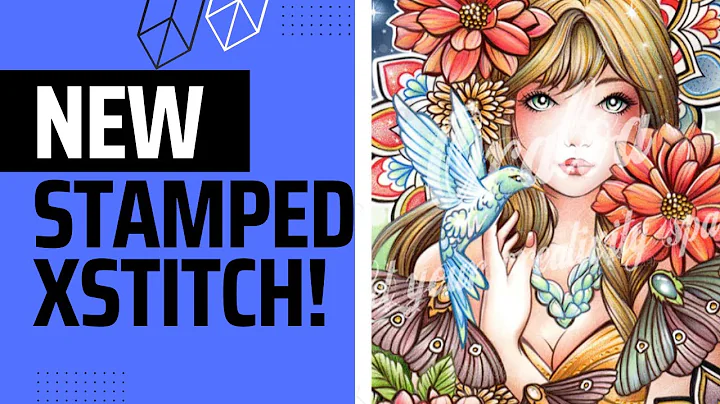Unlocking the Power of Shopify App Extensions
Table of Contents
- Introduction
- What are Shopify App Developers?
- The Role of APIs in Shopify App Development
- App Extensions and Their Functionality
- Adding Functionality to Shopify Interfaces
- Different Types of App Extensions
- Admin Link App Extensions
- Map Extensions
- Theme App Extensions
- Popular Use Cases for App Extensions
- Developing and Configuring App Extensions
- Managing App Extensions in the Shopify Partner Dashboard
- The Benefits and Limitations of App Extensions
- Pros of App Extensions
- Cons of App Extensions
- Conclusion
- Resources for Shopify App Development
Shopify App Development: Enhancing Functionality with App Extensions
Shopify app developers play a crucial role in expanding and customizing the functionality of the Shopify platform. By leveraging Shopify's APIs, these developers create new features and extensions that help merchants meet their specific business requirements. One of the tools that Shopify offers to app developers is the capability to build tightly integrated apps called app extensions. These app extensions allow developers to add their functionality directly into various Shopify interfaces, including the Shopify admin, Shopify checkout, merchant's online stores, and Shopify Point of Sale.
The Role of APIs in Shopify App Development
APIs (Application Programming Interfaces) serve as the backbone of Shopify app development. They allow app developers to access and manipulate Shopify's data and features, enabling them to create innovative solutions. By utilizing APIs, developers can leverage the existing infrastructure of the Shopify platform and extend its capabilities to meet unique business needs. This seamless integration provides merchants with access to a wide array of features and functionalities, enhancing their overall e-commerce experience.
App Extensions and Their Functionality
App extensions are a powerful tool that Shopify offers to app developers, allowing them to seamlessly integrate their app's functionality into various Shopify interfaces. These extensions enable merchants to enhance their store's performance and offer a more tailored experience to their customers. Let's explore the different types of app extensions available:
Adding Functionality to Shopify Interfaces
One of the primary benefits of app extensions is the ability to add new functionality directly into the Shopify interfaces. For example, with an app like Order Printer installed, you can generate invoices for specific orders directly from the Shopify admin. This feature utilizes an admin link app extension, which creates a link to the app's functionality within the Shopify interface. By configuring the extension in the partner dashboard, developers can specify the target URL and the page where this functionality should appear.
Different Types of App Extensions
Shopify supports various types of app extensions, each serving a specific purpose. Here are some common types:
1. Admin Link App Extensions
Admin link app extensions enable developers to integrate their app's functionality into the Shopify admin interface. This allows merchants to access specific features directly within the admin panel. For example, the Order Printer app adds an option in the "More Actions" dropdown of an order, leading to a page within the app with an invoice for that order. Developers configure the admin link extension by defining the target URL and the page where it should appear.
2. Map Extensions
Map extensions empower app developers to integrate their apps with the online store's frontend. Merchants can add and move app blocks within the theme editor without modifying the underlying code. This reduces the risk of introducing breaking changes. An example of a map extension is a product review app that allows merchants to add and position review blocks in the theme editor, providing an easy way to gather customer feedback. The code for these theme app extensions is written in liquid, CSS, and JavaScript, following the theme app extension file structure.
3. Theme App Extensions
Similar to map extensions, theme app extensions enable app developers to add custom functionality to Shopify themes without altering the theme's code. This allows merchants to enhance their storefronts without compromising the stability of their themes. Developers write code in liquid, CSS, and JavaScript following the theme app extension file structure. By pushing code updates to Shopify, developers can release new versions of the app, which merchants can access and install seamlessly.
Popular Use Cases for App Extensions
App extensions cater to a variety of use cases, providing app developers with endless opportunities to enhance the Shopify experience for merchants and customers alike. Some popular use cases include:
- Adding custom order management features in the Shopify admin.
- Embedding third-party marketing and analytics tools within the Shopify interface.
- Integrating live chat and customer support functionality into online stores.
- Enhancing the product review process with custom review blocks and features.
- Introducing personalized recommendation systems based on customer browsing behavior.
- Enabling social media integration for sharing products and content.
- Streamlining inventory and fulfillment processes with custom interfaces and dashboards.
- Implementing loyalty programs with rewards and referral features.
- Creating custom payment and checkout options to cater to specific business requirements.
- Offering immersive and interactive product visualization features to engage customers.
Developing and Configuring App Extensions
Developing app extensions requires app developers to have a deep understanding of Shopify's APIs, development best practices, and the specific requirements of each app extension type. The Shopify CLI (Command-Line Interface) is a powerful tool that assists developers in creating and managing app extensions. It streamlines the development process, allowing developers to focus on building innovative features rather than configuring complex setups.
Configuring app extensions takes place in the Shopify Partner Dashboard, which serves as a central hub for managing app-related activities. From the Partner Dashboard, developers can create and update app extensions, configure their functionality and appearance, and monitor their performance. The Partner Dashboard provides a user-friendly interface, making it easy for app developers to handle all aspects of their app extensions efficiently.
The Benefits and Limitations of App Extensions
Like any technology solution, app extensions come with their own set of advantages and limitations. Let's explore the pros and cons of utilizing app extensions in Shopify development:
Pros of App Extensions
- Seamless integration: App extensions offer a smooth integration process, allowing developers to add new functionality directly into Shopify interfaces without disrupting the existing infrastructure.
- Enhanced user experience: By leveraging app extensions, merchants can improve their customers' e-commerce experience with personalized features and tailored functionalities.
- Reduced development time: The availability of pre-built app extensions and the support of Shopify's APIs significantly reduce development time, enabling faster time-to-market for innovative app solutions.
- Opportunities for monetization: App developers can monetize their extensions by offering premium features or charging subscription fees, providing a sustainable business model.
- Increased visibility: By appearing within the Shopify interface, app extensions gain exposure to a vast network of merchants, enhancing their visibility and potential user base.
Cons of App Extensions
- Dependency on Shopify infrastructure: App extensions are reliant on Shopify's platform, and any changes or limitations imposed by Shopify may impact the functionality and compatibility of the extensions.
- Learning curve: Developing app extensions requires familiarity with Shopify's APIs, development guidelines, and specific extension types, which may present a learning curve for developers who are new to the platform.
- Limited UI customization: While app extensions offer the ability to add functionality, the extent of UI customization within certain interfaces may be limited, potentially impacting the app's visual integration with the Shopify interface.
- Additional maintenance and support: App developers must continually maintain and update their extensions to ensure compatibility with Shopify platform updates and meet evolving merchant needs.
Conclusion
App extensions are a powerful tool for Shopify app developers, enabling them to enhance the functionality of the platform and cater to specific business requirements. By leveraging APIs, app developers can seamlessly integrate their app's features into various Shopify interfaces, offering a more tailored experience for merchants and customers. App extensions provide opportunities for innovation, customization, and monetization within the Shopify ecosystem. With the right development skills, configuration, and understanding of specific use cases, app developers can unlock the full potential of Shopify app development.
Resources for Shopify App Development
To learn more about Shopify app development, make sure to subscribe to this channel and visit the official Shopify documentation at shopify.dev. The Shopify community forums and the Shopify Dev's Discord server are also great resources to connect with fellow Shopify developers and find solutions to any development-related challenges you may encounter.
Highlights
- Shopify app developers play a crucial role in enhancing the functionality of the Shopify platform by creating and extending app features.
- App extensions allow developers to seamlessly integrate their app's features into various Shopify interfaces.
- Admin link app extensions enable the addition of functionality within the Shopify admin interface.
- Map extensions enable the integration of app blocks in the online store's theme editor.
- Theme app extensions allow customization of Shopify themes without modifying the underlying code.
- Popular use cases for app extensions include order management, marketing tools integration, and personalized recommendation systems.
- App extensions are developed using Shopify's APIs and managed through the Shopify Partner Dashboard.
- Pros of app extensions include seamless integration, enhanced user experience, reduced development time, monetization opportunities, and increased visibility.
- Cons of app extensions include dependency on Shopify infrastructure, a learning curve for developers, limited UI customization, and additional maintenance and support requirements.
FAQ
Q: What is the role of Shopify app developers?
A: Shopify app developers enhance the functionality of the Shopify platform by creating and extending app features that help merchants meet their specific business requirements.
Q: What are app extensions in Shopify?
A: App extensions are tools provided by Shopify that enable app developers to integrate their app's features directly into various Shopify interfaces, such as the admin panel and online store themes.
Q: Can app extensions be customized to match the look and feel of Shopify interfaces?
A: While app extensions offer the ability to add functionality, the customization options for the UI within certain interfaces may be limited, impacting the visual integration with the Shopify interface.
Q: How can I monetize app extensions?
A: App developers can monetize their extensions by offering premium features or charging subscription fees to merchants who wish to access enhanced functionalities.
Q: Where can I find resources for Shopify app development?
A: The official Shopify documentation at shopify.dev, the Shopify community forums, and the Shopify Dev's Discord server are excellent resources for learning about Shopify app development and connecting with fellow developers.