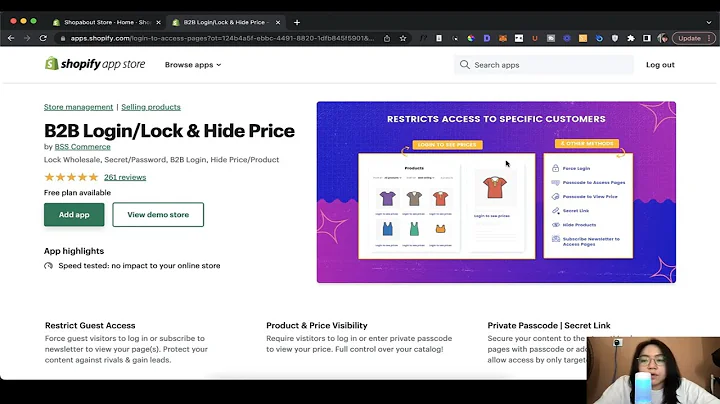Unleash the Power of Shopify: The Ultimate Guide
Table of Contents:
- Introduction
- What is Shopify?
- How Does Shopify Work?
- Getting Started with Shopify
4.1. Setting Up Your Store
4.2. Choosing a Theme
4.3. Customizing Your Store
- What Can You Sell on Shopify?
5.1. Physical Products
5.2. Digital Products
5.3. Services
5.4. Dropshipping
- Managing Your Store on Shopify
6.1. Adding Products
6.2. Setting Prices and Discounts
6.3. Managing Inventory
- Payment Processing on Shopify
7.1. Integrating Payment Gateways
7.2. Getting Paid
- Skills Needed to Run a Shopify Store
8.1. Copywriting
8.2. Visual Content Creation
8.3. Market Research and Analysis
- Marketing Your Shopify Store
9.1. Social Media Marketing
9.2. Content Creation
9.3. Search Engine Optimization
9.4. Email Marketing
9.5. Other Free Marketing Techniques
- Is Shopify a Good Way to Make Money Online?
- Cost of Starting with Shopify
- Conclusion
The Power of Shopify: Building Your Own Online Store
Welcome to this comprehensive guide on Shopify, a powerful e-commerce platform that enables you to create and manage your own online store. Whether you're a budding entrepreneur looking to sell products or services, or simply seeking a way to make money online, Shopify has all the tools you need to succeed. In this article, we will cover everything you need to know about Shopify, from getting started to managing your store and marketing it effectively. Let's dive in.
1. Introduction
In today's digital age, having an online presence is essential for any business. With Shopify, you can easily set up your own online store without any technical expertise. This all-in-one platform provides a user-friendly interface and a range of features to help you create, customize, and manage your store effectively.
2. What is Shopify?
At its core, Shopify is an e-commerce platform that allows you to build and operate your own online store. Unlike marketplaces like Amazon or eBay, Shopify gives you complete control over your store's design, branding, and customer experience. It provides you with all the essential tools and features to create a professional online store, manage your products and inventory, process payments, and more.
3. How Does Shopify Work?
Shopify works by providing you with a complete solution for setting up and running your online store. Once you sign up for an account, you will have access to a user-friendly dashboard where you can manage all aspects of your store.
To get started, you need to set up your store by choosing a theme, customizing its design, and adding products to your inventory. Shopify offers a wide range of professionally designed themes that you can easily customize to match your brand.
Once your store is set up, you can start adding products, setting prices and discounts, managing inventory, and organizing your collections. Shopify also provides features for managing customer data, order fulfillment, email automation, and more. It integrates with various payment gateways, allowing you to securely process transactions and get paid for your sales.
4. Getting Started with Shopify
Starting your online store on Shopify is a straightforward process. Here are the steps to get started:
4.1. Setting Up Your Store
To create your store, sign up for a Shopify account. You will be prompted to choose a unique store name and provide some basic information about your business. Once you've set up your account, you'll be taken to the Shopify dashboard.
4.2. Choosing a Theme
Shopify offers a wide range of professionally designed themes that you can choose from to give your store a visually appealing and professional look. Browse through the theme catalog and select a theme that suits your brand and product offerings.
4.3. Customizing Your Store
After selecting a theme, you can customize it to match your brand identity. The Shopify theme editor provides a user-friendly interface with drag-and-drop tools, allowing you to modify the layout, colors, fonts, images, and more. Make sure to create a visually appealing and user-friendly store that captures your brand's essence.
5. What Can You Sell on Shopify?
With Shopify, you have the flexibility to sell various types of products and services. Here are the main categories of products you can sell on the platform:
5.1. Physical Products
You can sell physical products of any kind on Shopify. Whether you're selling clothing, electronics, home goods, or any other tangible items, Shopify provides the tools to manage your inventory, track shipments, and fulfill orders.
Pros:
- Wide range of products to choose from
- Physical products have a perceived value
- Opportunities for branding and packaging customization
Cons:
- Inventory management can be time-consuming
- May require storage and logistics infrastructure
5.2. Digital Products
Shopify allows you to sell various types of digital products, such as e-books, music files, software, courses, and more. Digital products offer the advantage of instant delivery and scalability, as there are no physical items to ship.
Pros:
- No shipping or inventory management required
- Instant delivery and scalability
- Higher profit margins compared to physical products
Cons:
- Intellectual property protection may be required
- Digital piracy concerns
5.3. Services
If you offer services rather than physical or digital products, Shopify can still be a suitable platform for your business. You can create service-based listings, manage appointments, accept bookings, and process payments for your services.
Pros:
- Easy appointment and booking management
- Integration with third-party service booking apps
- Opportunities for recurring revenue through subscription-based services
Cons:
- Requires a clear service offering and value proposition
- Service delivery may require coordination and communication with customers
5.4. Dropshipping
dropshipping is a business model in which you sell products without stocking them in your inventory. When a customer places an order, the product is fulfilled and shipped directly from the supplier or manufacturer. This allows you to focus on marketing and customer acquisition without the hassle of inventory management.
Pros:
- No inventory management or upfront costs
- Wide selection of products available for dropshipping
- Scalable business model with low risk
Cons:
- Reliance on suppliers and their fulfillment capabilities
- Lower profit margins compared to selling physical products directly
6. Managing Your Store on Shopify
Once your store is set up, you need to effectively manage it to ensure smooth operations and customer satisfaction. Here are the key aspects of store management on Shopify:
6.1. Adding Products
Adding products to your Shopify store is a simple process. In the Shopify dashboard, you can create product listings by providing details such as title, description, price, variants, images, and more. You can also organize your products into collections for easier navigation.
6.2. Setting Prices and Discounts
Shopify provides tools to set prices for your products and even offer discounts and promotions. You can set both regular and sale prices, apply discounts based on quantity or customer groups, and schedule promotions for specific periods.
6.3. Managing Inventory
Inventory management is crucial for any e-commerce business. Shopify helps you keep track of your available stock, automatically update inventory levels when orders are placed, and notify you when it's time to restock. You can also set up automated email notifications for low stock levels.
7. Payment Processing on Shopify
Shopify integrates with various payment gateways, enabling you to securely accept payments from your customers. Here's how the payment processing works on Shopify:
7.1. Integrating Payment Gateways
Shopify supports multiple payment gateways, including popular options like Shopify Payments, PayPal, Stripe, and more. You can choose the payment gateways that best suit your business and region, and easily integrate them into your store.
7.2. Getting Paid
When a customer places an order and completes the payment, the transaction is securely processed through the chosen payment gateway. Shopify handles the payment processing for you, deducts any transaction fees, and deposits the funds into your designated bank account. You will typically receive your payments within a few business days.
8. Skills Needed to Run a Shopify Store
Running a successful Shopify store requires a combination of skills. Here are the key skills you should consider developing:
8.1. Copywriting
Although artificial intelligence tools can now assist in writing product descriptions, having good copywriting skills can still give you an edge. Crafting compelling product descriptions, engaging blog posts, and persuasive marketing copy can help you capture your audience's attention and drive sales.
8.2. Visual Content Creation
In the age of social media and visual-driven marketing, creating attractive visual content is essential. This includes product images, promotional graphics, videos, and overall website design. Developing skills in graphic design, photography, and video editing can help you visually showcase your products and create a strong brand identity.
8.3. Market Research and Analysis
Understanding your target audience, market trends, and competition is crucial for running a successful Shopify store. Conducting market research, analyzing customer data, and staying updated on industry developments can help you make informed decisions about pricing, product selection, marketing strategies, and more.
9. Marketing Your Shopify Store
Effective marketing is key to driving traffic and generating sales for your Shopify store. Here are some essential marketing techniques to consider:
9.1. Social Media Marketing
Leverage the power of social media platforms like Facebook, Instagram, Twitter, and Pinterest to promote your products, engage with customers, and build brand awareness. Develop a social media strategy, create captivating content, and utilize social media advertising to reach your target audience.
9.2. Content Creation
Creating valuable and engaging content can help you establish authority, attract organic traffic, and drive conversions. Consider blogging, creating product tutorials, recording videos, and leveraging user-generated content to capture your audience's interest and provide them with useful information.
9.3. Search Engine Optimization
Optimizing your Shopify store for search engines can improve your visibility in search results and drive organic traffic. Conduct keyword research, optimize your product descriptions and meta tags, and build high-quality backlinks to increase your search engine rankings.
9.4. Email Marketing
Building an email list and implementing email marketing campaigns allows you to nurture relationships with your audience and drive repeat sales. Offer incentives for newsletter sign-ups, segment your subscribers, and craft personalized email campaigns to engage customers and promote your products.
9.5. Other Free Marketing Techniques
In addition to the above strategies, there are several other free marketing techniques you can explore, such as influencer marketing, affiliate partnerships, content syndication, and community engagement. Be creative and experiment with different approaches to find what works best for your store.
10. Is Shopify a Good Way to Make Money Online?
Yes, Shopify is a proven and effective way to make money online. However, it's important to note that success on Shopify requires proper marketing and strategic decision-making. By utilizing the various features and marketing techniques available, you can achieve great results and turn your Shopify store into a profitable online business.
11. Cost of Starting with Shopify
Contrary to popular belief, starting with Shopify is not expensive. Shopify offers affordable pricing plans, starting from as low as $29 per month, which cover all the essential features and support you need to run your store. Additionally, the platform often provides deals and discounts for new users, making it even more accessible.
12. Conclusion
Shopify offers a powerful and user-friendly platform for anyone looking to create and run their own online store. With its vast range of features, customization options, and extensive integrations, Shopify provides a comprehensive solution for e-commerce entrepreneurs. By leveraging the tools and techniques discussed in this guide, you can effectively manage, market, and grow your Shopify store. So, start your journey today and unlock the potential of your online business with Shopify.
Highlights:
- Shopify is an e-commerce platform that allows you to build and manage your own online store.
- It is user-friendly, flexible, and suitable for businesses of all sizes.
- You can sell physical products, digital products, services, or even start a dropshipping business on Shopify.
- Managing your store includes adding products, setting prices, managing inventory, and processing payments.
- Skills such as copywriting, visual content creation, and market research are valuable for running a successful Shopify store.
- Marketing your Shopify store involves social media marketing, content creation, search engine optimization, email marketing, and other free marketing techniques.
- Shopify is an effective way to make money online, but success requires proper marketing and strategic decision-making.
- Starting with Shopify is affordable, with pricing plans starting from $29 per month.
FAQ:
Q: Can I customize the look of my Shopify store?
A: Yes, you can choose from a variety of professionally designed themes and customize them to match your brand identity.
Q: Can I sell digital products on Shopify?
A: Yes, Shopify supports the sale of digital products such as e-books, music files, online courses, and more.
Q: Can I accept credit card payments on Shopify?
A: Absolutely! Shopify integrates with various payment gateways, including major options like Shopify Payments, PayPal, and Stripe.
Q: Do I need coding skills to use Shopify?
A: No, you don't need coding skills. Shopify's theme editor allows for easy customization through a user-friendly interface.
Q: Can I run a dropshipping business on Shopify?
A: Yes, Shopify is well-suited for dropshipping. You can easily import products from suppliers and automate order fulfillment.
Q: Is it expensive to start a Shopify store?
A: Starting with Shopify is not expensive. The platform offers affordable pricing plans, and there are often deals and discounts available for new users.