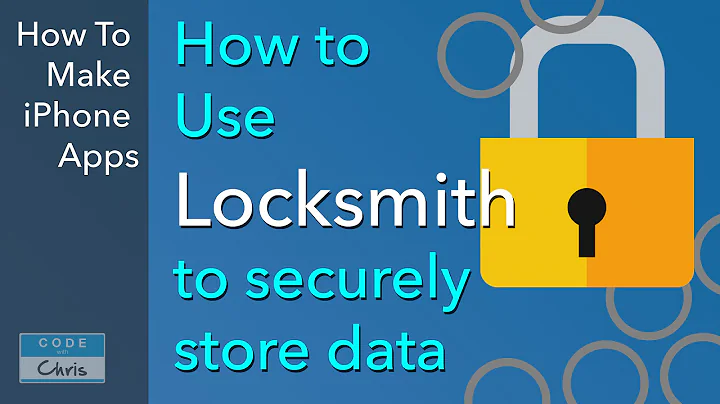Transform Your Website into a Mobile App in Minutes!
Table of Contents
- Introduction
- Importance of Mobile Optimization
- Introducing the At My Site Platform
- Getting Started with At My Site
- Customizing Your App's Appearance
- Configuring the Launch Screen
- Designing the Login and Sign Up Page
- Selecting a Color Theme
- Customizing the Home Screen
- Connecting Your Website
- Additional Settings and Features
- Previewing and Finalizing Your App
- Conclusion
Transform Your Website into a Mobile Application with At My Site
In today's digital age, where more and more people are spending significant amounts of time on their mobile phones, having a mobile-optimized version of your website or even a dedicated application is essential for maximizing engagement levels. However, many individuals and businesses shy away from mobile app development due to its perceived complexity and cost. But what if there was a solution that could turn your existing website into a stunning mobile application within minutes? Enter At My Site, a revolutionary platform that simplifies the process of transforming websites into beautiful, fully functional mobile applications. In this article, we will explore the ease and effectiveness of using the At My Site platform to create a mobile app and unlock the full potential of your online presence.
Importance of Mobile Optimization
With the increasing dominance of mobile devices, it has become crucial for websites to provide a seamless and user-friendly experience on smartphones and tablets. Failure to do so can result in reduced user engagement and ultimately, a loss in potential customers or readers. Mobile optimization involves ensuring that your website not only looks visually appealing on mobile devices but also functions flawlessly, with intuitive navigation and responsive design. Moreover, having a dedicated mobile app can offer additional advantages such as push notifications, offline accessibility, and enhanced user experience tailored specifically for mobile users.
Introducing the At My Site Platform
At My Site is an innovative platform that enables individuals and businesses to transform their existing websites into stunning mobile applications without the need for complex coding or expensive development costs. It provides a simple and intuitive interface that allows users to create customized mobile apps that mirror the content and features of their websites. With At My Site, you can have your mobile application up and running in a matter of minutes, offering a seamless user experience to your mobile audience.
Getting Started with At My Site
To begin using At My Site, simply sign up for an account on the platform. Upon registration, you will gain access to the app creation dashboard. From there, you can utilize the platform's intuitive features to transform your website into a mobile application. At My Site initially supported only WordPress websites, but it now offers support for non-WordPress websites as well, expanding its accessibility to a wider range of users. Although non-WordPress websites may not have access to all the native features available to WordPress websites, the platform still delivers outstanding results.
Customizing Your App's Appearance
One of the first steps in creating your mobile app is customizing its appearance. At My Site provides an appearance section where you can design your app's icon and launch screen. If you don't have an app icon, the platform offers basic settings to create one. However, if you already have an icon, you can easily upload it from your computer. Similarly, the launch screen, which appears before the actual app content loads, can be designed using various parameters, or you can upload your own images for a more personalized touch. These customization options allow you to create an app that reflects your brand identity and captivates your app users from the moment they open it.
Configuring the Login and Sign Up Page
The login and sign-up page is an essential component of any mobile application, and At My Site provides comprehensive customization options for this crucial section. By uploading your logo and adjusting various settings, you can create a login and sign-up page that aligns with your branding and provides a seamless experience for your app users. With At My Site, you have the flexibility to tailor this page to suit your preferences, ensuring that it seamlessly integrates with the rest of your app's design.
Selecting a Color Theme
Creating an appealing and visually consistent app relies on selecting the right color theme. At My Site offers a color theme section where you can choose primary colors, text colors, and even modify specific elements such as button colors and font choices. These customization options allow you to create a polished and visually cohesive design that resonates with your audience. Additionally, you can experiment with color combinations to find the perfect balance that matches your brand's personality and enhances the overall user experience.
Customizing the Home Screen
The home screen serves as the gateway to your app, displaying the main content and navigation options. With At My Site, you have the flexibility to customize your home screen and determine which pages are visible within the app. You can rearrange and configure different sections to prioritize specific content or create a streamlined user experience. This customization empowers you to create a home screen that aligns with your app's purpose and highlights the most relevant information for your users.
Connecting Your Website
To ensure that your app reflects the latest content and updates from your website, it is crucial to establish a connection between the two. At My Site offers seamless integration with WordPress websites through the use of a dedicated plugin. Simply install the At My Site plugin from the WordPress dashboard and follow the provided instructions to establish the connection. Although the plugin is primarily designed for WordPress websites, non-WordPress websites can still benefit from At My Site's features, albeit with some limitations. This connection ensures that your app remains up to date with the latest content from your website without requiring manual synchronization.
Additional Settings and Features
In addition to the core customization options, At My Site provides a wide array of additional settings and features for users to explore. These include enabling guest browsing, adding monetization options to your app, incorporating chat functionality, and many more. The platform offers an extensive range of features that can enhance your app's functionality and engagement levels. By diving into the settings menu, you can further fine-tune your app to meet your specific requirements and offer a truly tailored experience to your users.
Previewing and Finalizing Your App
Once you have completed the initial setup and customization of your app, it's time to preview and finalize it. At My Site offers various methods to preview your app, allowing you to assess how it will look and function on different devices. You can view an emulated version of your app on iOS or Android directly through the At My Site platform. Alternatively, you can build an APK version of your app and download it to your Android device for an authentic mobile app experience. By thoroughly testing and fine-tuning your app, you can ensure a seamless user experience and address any potential issues before launching it to the public.
Conclusion
Transforming your website into a mobile application has never been easier than with the At My Site platform. By providing a user-friendly interface and a wide range of customization options, it empowers individuals and businesses to unlock the full potential of their online presence. With At My Site, you can create a visually stunning and fully functional mobile app within minutes, captivating your mobile audience and boosting engagement levels. Don't let the fear of complex coding or high costs hinder you from entering the mobile app sphere. Embrace At My Site and take your online presence to new heights.
Highlights
- At My Site is a platform that allows you to transform your website into a mobile application in minutes.
- Mobile optimization is crucial for maximizing engagement levels and catering to the increasing number of mobile users.
- At My Site offers an intuitive interface and customization options to create a visually appealing and fully functional app.
- The platform supports both WordPress and non-WordPress websites, expanding its accessibility.
- Customization options include designing app icons, configuring launch screens, and selecting color themes.
- The login and sign-up page can be customized to align with your branding and provide a seamless user experience.
- The home screen can be tailored to prioritize content and create a user-friendly interface.
- At My Site offers easy connectivity with your website through a WordPress plugin or manual synchronization for non-WordPress websites.
- Additional features such as guest browsing, monetization options, and chat functionality can enhance the app's functionality.
- Previewing and finalizing your app allows you to ensure a seamless user experience before launching it to the public.