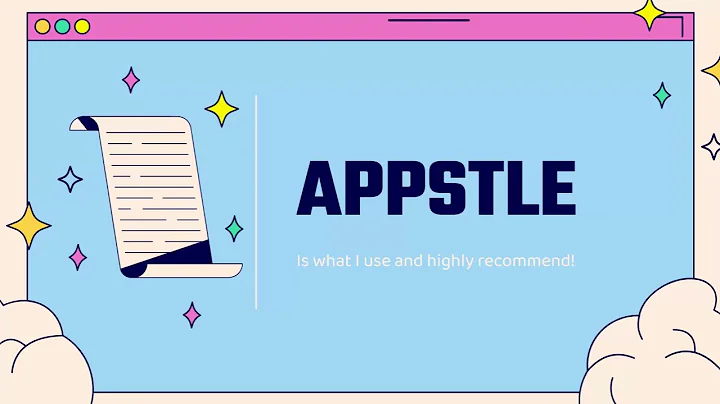Transform Your Shopify Store with Canva
Table of Contents
- Introduction
- Benefits of Customizing Your Shopify Store
- Using Canva for Shopify Store Customization
- Choosing a Theme for Your Shopify Store
- Designing and Customizing Banners and Images
- Adding Text and Buttons to Your Shopify Store
- Creating a Unique and Engaging Website Design
- Optimizing Your Website for Mobile Devices
- Adding Product Details and Descriptions
- Driving Traffic to Your Customized Shopify Store
- Conclusion
Introduction
Welcome to this guide on how to customize your Shopify store using Canva! In this article, we will explore the process of making your Shopify store stand out by leveraging the power of Canva's design capabilities. From choosing the right theme to adding compelling banners and buttons, we will cover everything you need to know to create a unique and visually appealing online store. So let's dive in and discover how you can take your Shopify store customization to the next level!
Benefits of Customizing Your Shopify Store
Customizing your Shopify store comes with several benefits. Firstly, it allows you to establish a unique brand identity and differentiate yourself from the competition. By adding your own touch to the design and layout, you can create a memorable shopping experience for your customers. Additionally, customization enables you to align your store's visuals with your brand's personality and values, enhancing brand recognition and customer loyalty. Moreover, a well-designed and visually appealing store can significantly improve user engagement and increase conversion rates. So let's explore how you can achieve all of this using Canva and Shopify!
Using Canva for Shopify Store Customization
Canva is an incredibly versatile and user-friendly design tool that can revolutionize the way you customize your Shopify store. With Canva, you can create stunning graphics, banners, logos, and other visual assets that perfectly fit your brand image. The best part is, Canva offers a wide variety of templates and customization options, allowing you to design with ease. Whether you're a design expert or a novice, Canva's intuitive interface and extensive library of pre-made graphics make it accessible to all. So let's start making your Shopify store visually appealing by harnessing the power of Canva!
Choosing a Theme for Your Shopify Store
Before you dive into customizing your store, it's crucial to select the right theme that aligns with your brand and meets your design requirements. Shopify offers a range of free and premium themes, each with its own unique features and design elements. When choosing a theme, consider the overall aesthetic, layout, and functionality that will best showcase your products. Remember, your theme acts as the foundation for your store's customization, so choose wisely!
Designing and Customizing Banners and Images
Banners and images play a crucial role in grabbing the attention of your website visitors. With Canva, you can design eye-catching banners and images that reflect your brand and product offerings. Whether it's a promotional banner, a product image, or a hero image for your homepage, Canva provides the tools you need to create stunning visuals. From adding text overlays to applying filters and effects, you have complete control over the design process. So let your creativity shine and make your store visually enticing!
Adding Text and Buttons to Your Shopify Store
Text and buttons are essential elements for guiding your customers and driving conversions. Canva allows you to add customized text and buttons to your store's design easily. Whether it's a catchy slogan, a product description, or a call-to-action button, Canva's text editing capabilities enable you to create engaging and persuasive content. By strategically placing buttons throughout your store, you can encourage visitors to explore your products and make a purchase. So leverage the power of text and buttons to enhance the user experience and boost your sales!
Creating a Unique and Engaging Website Design
With Canva's extensive range of design options, you have the freedom to create a Shopify store that truly represents your brand. Whether you prefer a minimalist or a more vibrant aesthetic, Canva's templates and customization features can help you achieve your desired look. Experiment with color schemes, fonts, and layout options to create a cohesive and visually appealing design. By combining your unique brand elements with Canva's design capabilities, your Shopify store will become an immersive and memorable shopping destination.
Optimizing Your Website for Mobile Devices
In today's mobile-driven world, it's crucial to ensure that your Shopify store is optimized for mobile devices. Canva's responsive design features enable you to create a mobile-friendly shopping experience. By adjusting your website's layout and visuals to fit different screen sizes, you can provide a seamless user experience across devices. With Canva, you can preview and test your designs in real-time, ensuring that your store looks and functions flawlessly on mobile devices. So prioritize mobile optimization and cater to the growing number of shoppers using smartphones and tablets.
Adding Product Details and Descriptions
Clear and compelling product details and descriptions are vital for informing customers and driving conversions. With Canva, you can create visually appealing product information cards that showcase your products in the best light. From highlighting key features to providing sizing and pricing information, Canva's design capabilities make it easy to create informative and visually appealing product details. By presenting your products in an engaging and enticing manner, you can increase customer trust and encourage them to make a purchase.
Driving Traffic to Your Customized Shopify Store
Once you have customized your Shopify store using Canva, it's time to drive traffic and attract potential customers. Utilize various marketing channels such as social media, email marketing, and search engine optimization to create awareness and generate traffic. Canva offers a range of marketing templates and graphics to help you create eye-catching promotional materials. From social media posts to email newsletters, Canva's design capabilities will complement your marketing efforts and help you attract a steady stream of visitors to your customized store.
Conclusion
Customizing your Shopify store using Canva can transform your online presence and create a unique shopping experience for your customers. With Canva's design versatility and Shopify's e-commerce capabilities, the possibilities are endless. From designing captivating banners and images to adding persuasive text and buttons, you have the power to create a visually stunning and highly engaging online store. So take your Shopify store customization to the next level with Canva and watch your business thrive in the digital landscape.