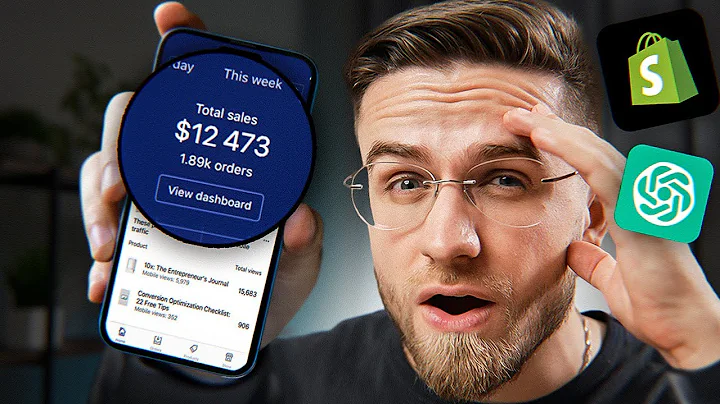The Ultimate Guide to Fulfilling Your First Shopify Order
Table of Contents
- Introduction
- Setting up the Shopify Store
- Installing the Deessers app
- Creating an AliExpress account
- Installing the Deessers Google Chrome extension
- Syncing the Product to the Deessers App
- Syncing manually added products
- Importing Shopify products through the Deessers app
- Connecting the Deessers App to AliExpress
- Adding AliExpress URL for the product
- Mapping variants for the product
- Fulfilling the Order
- Choosing a shipping method
- Using AliExpress standard shipping
- Using a sourcing agent for faster shipping
- Placing the Order
- Ordering via API in the Deessers app
- Fulfilling the order on AliExpress using the Google Chrome extension
- Paying for the Order
- Verifying the payment
- Receiving the tracking number
- Conclusion
How to Fulfill Your First Order on Shopify
Congratulations on receiving your first sale on Shopify! Now, you may be wondering how to ship the product to your customer. In this guide, I will walk you through the step-by-step process of fulfilling your first order on Shopify and ensuring its smooth delivery to your customer.
Before we begin, make sure you have three essential things:
- The Deessers app installed on your Shopify store
- An AliExpress account
- The Deessers Google Chrome extension installed
If you don't have any of these, take a moment to install them and then come back to this guide.
Setting up the Shopify Store
To start, let's set up your Shopify store by installing the Deessers app, creating an AliExpress account, and adding the Deessers Google Chrome extension.
Installing the Deessers App:
The Deessers app is essential for connecting your Shopify store to your AliExpress account. Install the app from the Shopify app store and follow the setup instructions provided.
Creating an AliExpress Account:
To ship your products from AliExpress, you need to have an account. If you haven't already, create an account on AliExpress and log in to ensure a seamless fulfillment process.
Installing the Deessers Google Chrome Extension:
The Deessers Google Chrome extension adds functionality to your browser, making it easier to fulfill orders. Install the extension from the Chrome Web Store and ensure it is enabled.
Syncing the Product to the Deessers App
Next, we need to sync the product from your Shopify store to the Deessers app.
Syncing Manually Added Products:
If you manually added the product to your Shopify store, we need to sync it with the Deessers app. Go to the Deessers app and navigate to the "My Products" tab. Click on "Import Shopify products" and select the product you want to sync. Once imported, the product will be mapped to the Deessers app.
Importing Shopify Products through the Deessers App:
If you added the product to your Shopify store through the Deessers app, the syncing process is much easier. Simply ensure the product is listed in the "My Products" tab of the Deessers app.
Connecting the Deessers App to AliExpress
Now, let's connect the Deessers app to AliExpress to enable efficient product shipping.
- Copy the URL of the product from AliExpress.
- Go to the Deessers app and click on the "Variance Mapping" button.
- Select "Standard" instead of "Basic" for multiple variants.
- For each variant, such as different colors, paste the corresponding AliExpress URL.
- Ensure the correct variant is selected and submit the information.
Once completed, your product will be connected to AliExpress, simplifying the fulfillment process.
Fulfilling the Order
With the initial setup complete, it's time to fulfill your first order.
- Scroll down to the "Shipping Method" section on the Deessers app.
- Review the available shipping methods provided by the AliExpress supplier.
- Select the most suitable option, such as AliExpress standard shipping, for a reasonable delivery time.
- Confirm the shipping method choice.
While AliExpress standard shipping may take longer, it is a reliable option for fulfilling orders. However, once you have consistent orders, consider reaching out to a sourcing agent for faster shipping times and other benefits.
Placing the Order
Now that you have chosen the shipping method, it's time to place the order.
- Click on the "Order" button on the Deessers app.
- Choose your preferred method, either ordering via API in the app or using the Google Chrome extension.
- If using the Google Chrome extension, it will open a new tab on AliExpress with all the necessary customer information.
- Complete the order process on AliExpress.
After placing the order, it will be processed and prepared for shipment by the supplier.
Paying for the Order
Once the order is placed, it's essential to pay for it to initiate the shipping process.
- Navigate to the "Orders" tab on AliExpress.
- Verify the order details, shipping address, and customer information.
- Make the payment using your preferred payment method.
After the payment is verified, the product will be shipped, and you will receive a tracking number from AliExpress. Share the tracking code with your customer to keep them informed about the delivery status.
In conclusion, fulfilling your first order on Shopify is a straightforward process when using the Deessers app and AliExpress. By following the steps outlined in this guide, you can ensure a smooth fulfillment and delivery experience for your customers. Remember, as your business grows, consider exploring sourcing agents for faster shipping and other benefits.
If you have any further questions, feel free to comment below, and I'll be happy to assist you. Congratulations again on your first sale and best of luck with your Shopify store journey!