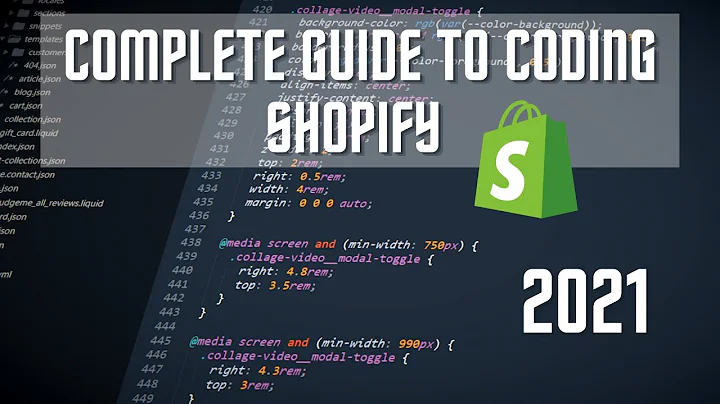Supercharge Your Business with Shopify Flow
Table of Contents:
- Introduction
- Saving Money on Transaction Fees
2.1. Benefits of Saving Money on Transaction Fees
- Saving Money on Staff with Shopify Flow
3.1. The Problem with Boring Repetitive Tasks
3.2. The Solution: Shopify Flow
- Getting Started with Shopify Flow
4.1. Installing Shopify Flow
4.2. Navigating the Dashboard
4.3. Using Templates to Automate Your Business
- Building Automated Workflows with Shopify Flow
5.1. Example Workflow: Automatically Cancel Risk Orders
5.2. Setting Up Triggers
5.3. Creating Condition Statements
5.4. Defining Actions
- Leveraging Shopify Flow for Various Business Processes
6.1. Inventory Management
6.1.1. Tagging Low or Out-of-Stock Products
6.1.2. Automating Stock Management
6.2. Loyalty Programs and Promotions
6.2.1. Tracking Discount Code Usage
6.2.2. Integrating with Loyalty Apps
6.3. Customer Management
6.3.1. Adding Tax to Customers Based on Factors
6.3.2. Tracking Refunds and Order History
6.4. Order Management
6.4.1. Automated Email Notifications
6.4.2. Tracking Orders Made with Gift Cards
6.5. Product Management
6.5.1. Automatically Adding Products to Collections
- Conclusion
Saving Money and Time with Shopify Flow
Introduction:
Shopify Plus offers an array of features and tools designed to optimize the eCommerce experience. One such feature, Shopify Flow, enables merchants to automate repetitive tasks, ultimately saving money and time. In this article, we will explore the benefits of leveraging Shopify Flow, how to get started, and examples of workflows you can build for your business.
Saving Money on Transaction Fees:
Transaction fees can significantly impact your bottom line. With Shopify Plus, merchants enjoy the advantage of lower transaction fees, resulting in direct cost savings. However, this article will focus primarily on the remarkable cost savings achievable with Shopify Flow.
Saving Money on Staff with Shopify Flow:
As a business owner, you understand the struggles of having limited resources and time. Boring repetitive tasks not only drain your energy but also hinder the growth of your business. Traditionally, hiring assistants was the go-to solution to alleviate this burden. However, with Shopify Flow, you can automate these tasks for free, saving you from the additional expense of hiring staff.
Getting Started with Shopify Flow:
Installing Shopify Flow is simple. Head to the app store, search for Shopify Flow, and install it. Once installed, you will land on the Shopify Flow dashboard. This user-friendly interface showcases the various options available to automate your business processes.
Building Automated Workflows with Shopify Flow:
A standout feature of Shopify Flow is its ability to create customized workflows that suit the specific needs of your business. Let's explore an example workflow: automatically canceling high-risk orders. This workflow ensures that any order flagged as high-risk is promptly canceled, the item restocked, and a cancellation email sent to the customer.
Leveraging Shopify Flow for Various Business Processes:
Shopify Flow offers immense potential for optimizing various aspects of your business operations. By implementing Shopify Flow, you can streamline inventory management, track loyalty programs and promotions, enhance customer management, improve order processing, and efficiently handle product management.
Conclusion:
Shopify Flow is a powerful tool that unlocks countless possibilities for saving money and time in your eCommerce business. By automating repetitive tasks, you can focus on more critical aspects, such as growing your business and providing an exceptional customer experience. With its user-friendly interface and extensive capabilities, Shopify Flow proves to be an invaluable asset for Shopify Plus merchants.
Highlights:
- Save money and time by automating repetitive tasks with Shopify Flow
- Lower transaction fees with Shopify Plus
- Easily create customized workflows using templates or building from scratch
- Streamline inventory management, loyalty programs, customer management, order processing, and product management
- Unlock the full potential of Shopify Plus with Shopify Flow automation
FAQ:
Q: Are there any costs associated with using Shopify Flow?
A: Shopify Flow is available for free to merchants using Shopify Plus.
Q: Can I customize the workflows to fit my specific business needs?
A: Yes, Shopify Flow allows you to create customized workflows tailored to your unique business requirements.
Q: What other integrations can I use with Shopify Flow?
A: Shopify Flow seamlessly integrates with various third-party apps, such as Slack and Google Sheets, to enhance workflow automation.
Q: Can I track and manage inventory using Shopify Flow?
A: Absolutely. Shopify Flow offers features to track inventory, send notifications for low stock, and automate stock management processes.
Q: Can I automate customer-related tasks with Shopify Flow?
A: Yes, Shopify Flow enables you to automate tasks such as adding tax to customers, tracking refunds, and organizing customers based on specific criteria.