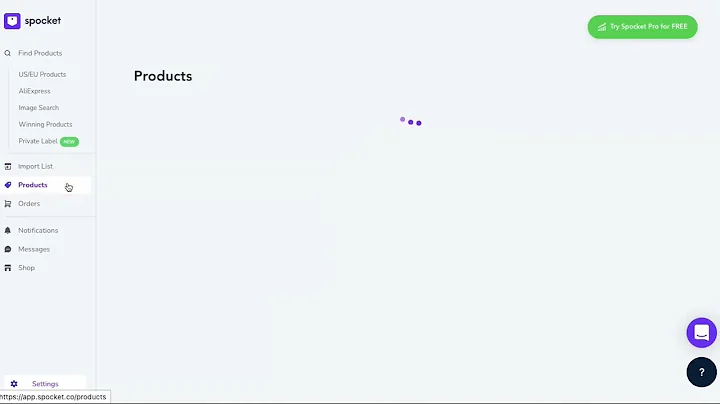Streamline Your Retail Operations with Shopify POS
Table of Contents
1. Introduction
2. Key Features of Shopify POS
2.1 Inventory Management
2.2 Staff Roles and Permissions
2.3 In-Store Gift Cards
2.4 Attribution of Orders to Staff Members
2.5 Extended Sales Beyond Retail Store
3. Inventory Management and Purchase Orders
3.1 Shopify Point of Sale App
3.2 Shopify Admin
3.3 Stocky
3.4 Creating Products in Shopify
3.5 Creating Purchase Orders in Stocky
3.6 Receiving Purchase Orders
3.7 Printing Barcodes and Labels
3.8 Stock Transfers
3.9 Stock Takes and Inventory Adjustments
4. Extra Features of Stocky
4.1 Low Stock Alerts
4.2 Reorder Points
4.3 Minimum and Maximum Stock
5. Shopify POS Hardware Suite
5.1 Retail Stand and Mobile POS
5.2 Tap and Chip Reader
5.3 Barcode Scanner
5.4 Receipt Printer
5.5 POS Go
6. Q&A
7. Conclusion
Key Features of Shopify POS Including Inventory Management
Shopify POS offers a comprehensive solution for managing inventory and streamlining operations in retail stores. With a range of key features, it provides merchants with the tools they need to effectively track and control their inventory, streamline order management, and improve the overall customer experience.
Inventory Management
Shopify POS allows merchants to have up to a thousand separate locations and use as many point of sale registers and devices as they'd like. Inventory stays in sync in real time between those locations and the online store. The built-in inventory management system enables seamless tracking and organization of products.
Staff Roles and Permissions
Shopify POS offers a robust set of staff roles and permissions, allowing merchants to manage and control access to the point of sale app. With an unlimited number of staff who can use the app, merchants can assign different roles and permissions to ensure proper control and accountability.
In-Store Gift Cards
With Shopify POS, merchants can process in-store gift cards directly through the point of sale app. This eliminates the need for a separate payment terminal and simplifies the gift card redemption process for both customers and employees. In-store gift cards can be seamlessly used at any store location or online.
Attribution of Orders to Staff Members
Shopify POS enables merchants to attribute orders to separate staff members. This allows for easy tracking and monitoring of individual staff performance, enabling merchants to reward and compensate employees based on their sales and customer service efforts.
Extended Sales Beyond Retail Store
Shopify POS extends the sales beyond the retail store by providing the option to send invoices to customers through email or process orders on the point of sale app that can be shipped directly to customers. This flexibility allows merchants to reach customers beyond the physical store, increasing sales opportunities.
Inventory Management and Purchase Orders
Inventory management and purchase orders are crucial aspects of running a retail business efficiently. Shopify provides merchants with a suite of tools, including the Shopify Point of Sale app, Shopify Admin, and Stocky, to streamline inventory management and simplify the purchase order process.
Shopify Point of Sale App
The Shopify Point of Sale app is a mobile-based tool that allows store managers and staff to perform various tasks related to inventory management and sales. The app is available on iOS and Android devices, providing flexibility for on-the-go operations. Store managers can handle inventory tasks, such as creating new products, updating product information, and checking on sales.
Shopify Admin
While the Shopify Point of Sale app focuses on mobile-based operations, store managers and business owners can still perform many day-to-day tasks using the Shopify Admin, which is accessible via desktop computers. This includes tasks like creating new products, product photography, writing purchase orders, and updating inventory. The seamless sync between Shopify Admin and the Point of Sale app ensures all changes and updates are reflected accurately across platforms.
Stocky
Stocky is Shopify's Inventory Management app designed to complement the Shopify Point of Sale app and Shopify Admin. It offers advanced inventory management features to help merchants streamline their operations and maintain accurate inventory levels. With Stocky, merchants can easily create and manage purchase orders, track stock transfers between locations, conduct stock takes, and make inventory adjustments.
Creating Products in Shopify
Merchants can create products within the Shopify Admin under the "Products" section by adding important information like title, description, product photography, pricing, and inventory quantities. Additionally, merchants can utilize Meta Fields to capture additional information not shown in the default fields. Products can also be added in bulk through CSV file uploads or apps.
Creating Purchase Orders in Stocky
Stocky allows merchants to create purchase orders under the "Purchases" section. Merchants can select a vendor and location, search for products manually or through barcode scanning, and add the quantity needed. Purchase orders can be received manually or via barcode scanning, allowing for efficient inventory management.
Receiving Purchase Orders
To receive a purchase order, merchants can click on the "Received" button or use a barcode scanner. This updates the inventory quantities, syncs with Shopify Admin and the Point of Sale app, and adjusts the cost of goods sold (COGS) within QuickBooks desktop. Stocky also offers the option to print barcode labels directly from the purchase order for easy product identification.
Stock Transfers
Managing inventory between multiple locations is made possible with stock transfers in Stocky. Merchants can create a stock transfer, select the source and destination locations, and add products through manual search, barcode scanning, or CSV file import. Once the transfer is received, inventory updates are automatically synced with Shopify Admin and the Point of Sale app.
Stock Takes and Inventory Adjustments
Stock takes, also known as physical inventory counts, can be conducted manually or using barcode scanners in Stocky. This helps maintain accurate inventory levels by comparing the counted quantities with the recorded quantities in the system. Merchants can also make inventory adjustments in Stocky, such as updating stock levels for damaged products, returns to vendors, or promotional giveaways.
Extra Features of Stocky
Stocky offers additional features that enhance inventory management and help merchants maintain optimal stock levels throughout their retail stores.
Low Stock Alerts
Stocky provides low stock alerts, which notify merchants when inventory levels for specific products are running low. These alerts ensure timely reordering and prevent stockouts. Merchants can also set up automatic daily reports via email to stay informed about low stock items.
Reorder Points
Reorder points in Stocky help merchants predict when to reorder products based on sales volume and lead time. By setting a reorder point for each product, merchants can automatically generate purchase orders or stock transfers to replenish inventory, ensuring that stock levels are always maintained at desired levels.
Minimum and Maximum Stock
Stocky allows merchants to specify minimum and maximum stock levels for each product at each location. These thresholds help track stock performance and ensure availability of products. Automatic replenishment features in Stocky can create purchase orders or stock transfers based on these thresholds, streamlining the inventory management process.
Shopify POS Hardware Suite
The Shopify POS Hardware Suite provides merchants with a range of tools to enhance their point of sale operations and improve the customer experience.
Retail Stand and Mobile POS
The retail stand is designed for stationary point of sale operations and includes a swivel feature for flexible positioning. It can be paired with an iPad or Android tablet, allowing store staff to easily navigate the point of sale interface and engage with customers. For mobile point of sale capabilities, the Shopify POS app can be used on iOS or Android devices, enabling staff to move freely throughout the store.
Tap and Chip Reader
The tap and chip reader is a secure payment device that accepts various payment methods, including tap payments and chip card insertions. It offers convenience and security for both customers and merchants, ensuring seamless payment processing at the point of sale.
Barcode Scanner
The barcode scanner enables efficient product scanning, making the checkout process faster and more accurate. It can be used to scan product barcodes for quick adding to the cart, searching for products, or performing stock takes.
Receipt Printer
The receipt printer allows for the printing of detailed purchase receipts for customers. It can also be used to print barcode labels for products or other essential documents. Receipt printing options can be customized based on merchant preferences, such as printing multiple copies or not printing automatically.
POS Go
POS Go is another hardware option that replicates the functionality of the Shopify POS app on a smaller mobile device. It includes a built-in barcode scanner, tap reader, and chip reader, providing flexibility for point of sale operations on the go.
Q&A
-
Q: Does Shopify POS support work orders such as repair services?
A: Shopify POS does not have native support for work orders. However, merchants can utilize third-party apps to handle work order functionalities.
-
Q: Can Shopify POS handle different online and in-store pricing to comply with MAP policies?
A: Shopify does not provide a built-in feature for different pricing based on the sales channel. However, merchants can use third-party apps to achieve this functionality.
-
Q: Can Shopify POS handle serialized items?
A: Shopify POS does not have built-in support for serialized items. However, merchants can utilize third-party apps to manage serialized inventory if needed.
-
Q: Can Shopify POS handle open rings and customer departments?
A: Shopify POS does not have a specific feature for open rings. However, merchants can create custom orders and customize the cart to handle these scenarios.
-
Q: Can Shopify POS handle cash sales without using purchase orders or invoicing?
A: Yes, Shopify POS allows for cash sales without the use of purchase orders or invoicing. It offers a quick and seamless checkout process for cash payments.
-
Q: Can I create tags for items received on a purchase order in Stocky?
A: Yes, Stocky allows merchants to print labels for items received on a purchase order. This helps with product identification and organization.
-
Q: Does Stocky handle the spreading of shipping costs or discounts across received items?
A: Stocky does not automatically spread shipping costs or discounts across received items. These adjustments would need to be manually made within Stocky.
-
Q: Can I view items that are out of stock and choose which ones to put on a purchase order?
A: Yes, Stocky provides a comprehensive view of items that are out of stock. Merchants can easily create purchase orders based on the selected items to restock inventory.
Conclusion
Shopify POS offers a robust suite of features and tools for effective inventory management and streamlined point of sale operations in retail stores. With capabilities such as inventory sync, staff roles and permissions, in-store gift cards, and extended sales options, merchants can improve the efficiency and profitability of their businesses. Combined with the Shopify POS Hardware Suite and the additional features of Stocky, merchants have a comprehensive solution for managing inventory, processing transactions, and providing an exceptional customer experience. Whether it's tracking inventory, creating purchase orders, or optimizing stock levels, Shopify POS provides the tools and flexibility to meet the unique needs of every retail business.