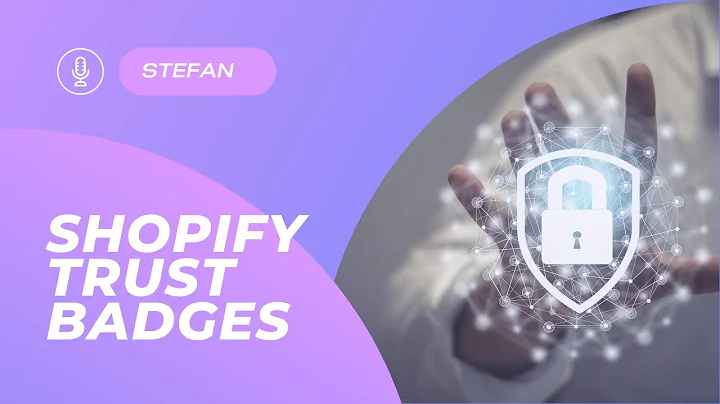Streamline Your Multivendor Marketplace with PrestaShop Connector App
Table of Contents
- Introduction
- What is PrestaShop Connector App?
- How does it work?
- Setting up PrestaShop Connector App
- Enabling the Feature App
- Configuring the Application
- Configuring PrestaShop Store
- Sharing ID and URL with Sellers
- Uploading Modules
- Configuring the Modules
- Creating a Web Service Key
- Seller Panel Configuration
- Enabling PrestaShop's Web Service
- Configuring PrestaShop Settings
- Importing Products
- Limitations and Considerations
- Importing Products to Shopify
- Managing Connected Products
- Conclusion
PrestaShop Connector App: Syncing Your PrestaShop Store with Shopify
In today's digital era, running a successful ecommerce business requires seamless integration between different platforms. If you're a store owner using PrestaShop and Shopify for your online venture, the PrestaShop Connector App is the solution for you. This powerful feature app allows your sellers to sync their PrestaShop store with your Shopify store, enabling them to import products and keep their inventory updated effortlessly.
1. Introduction
The PrestaShop Connector App is a valuable tool for multivendor marketplaces using Shopify as their primary platform. It provides a seamless integration between PrestaShop and Shopify, allowing sellers to easily manage their products and inventory. With this app, sellers can import products from their PrestaShop store to their admin Shopify store, ensuring that all changes made in PrestaShop are automatically transferred to Shopify.
2. What is PrestaShop Connector App?
The PrestaShop Connector App is a feature app designed specifically for multivendor marketplaces using Shopify. This app allows store owners to enable a seamless synchronization between their Shopify store and their sellers' PrestaShop stores. By installing a module on their PrestaShop store, sellers can effortlessly import their products into the Shopify store.
3. How does it work?
To make use of the PrestaShop Connector App, both store owners and sellers need to install the necessary modules provided by the app. After installation, products created in the PrestaShop store will be automatically updated in the Shopify store. Additionally, any pre-existing products can be imported into the app for syncing. When a customer places an order for an imported product on Shopify, the same order will be created on PrestaShop, ensuring inventory updates on both platforms.
4. Setting up PrestaShop Connector App
4.1 Enabling the Feature App
To start using the PrestaShop Connector App, store owners need to enable it from the feature app section in their admin panel. By agreeing to the additional cost associated with the app, store owners can activate the features and functionalities it offers.
4.2 Configuring the Application
Once the PrestaShop Connector App is enabled, store owners can access the connector configuration settings. Here, they can manage the synchronization between their store and the sellers' stores. Store owners have the flexibility to enable or disable the syncing of product inventory and orders with the sellers' stores.
5. Configuring PrestaShop Store
To connect their PrestaShop store with the Shopify store, sellers need to follow a few simple steps. Store owners should share a unique ID and URL with their sellers, which are required for the installation of modules. The app provides the necessary modules that sellers can easily add to their PrestaShop store. By uploading these modules, sellers can configure the connection using the provided ID and URL.
5.1 Sharing ID and URL with Sellers
Once the ID and URL are shared, sellers can navigate to their PrestaShop store's module manager and upload the modules. After uploading, sellers can proceed to configure the module by entering the shared ID and URL.
5.2 Creating a Web Service Key
To establish a secure connection between PrestaShop and Shopify, sellers need to create a web service key. This key will be used to authenticate the connection and grant the necessary permissions. Sellers can create the web service key in the advanced parameters section of the PrestaShop store's seller panel. It is important to enable the PrestaShop web service configuration and select all the required permissions.
6. Seller Panel Configuration
Once the web service key is created, sellers can log in to their seller panel and configure the PrestaShop settings. This includes entering the correct store URL, choosing the currency, dimensions, and payment method module. Sellers can obtain the payment method module details from their PrestaShop store's payment settings.
7. Importing Products
The PrestaShop Connector App provides seamless product import functionality for sellers. However, there are certain limitations and considerations to keep in mind.
7.1 Limitations and Considerations
- Sellers can only import standard products or products with combinations from PrestaShop to Shopify.
- The maximum number of products that can be imported at once is 250.
- The variation count should be less than or equal to 100.
- Option names should be limited to three.
7.2 Importing Products to Shopify
To import products from PrestaShop to Shopify, sellers have three options:
- Import products based on a specified date range.
- Import products by entering specific product IDs.
- Import products based on ranges of product IDs.
It is essential to ensure that the visibility of the product is available for order on PrestaShop and that the default currency and guest checkout options are set correctly.
8. Managing Connected Products
Once the products are imported, store owners can manage the connected products in the Shopify admin panel. All the synced products will be displayed in the connected products section, allowing store owners to monitor and make changes if necessary.
9. Conclusion
The PrestaShop Connector App is a valuable tool for multivendor marketplaces looking to streamline their operations. By integrating PrestaShop and Shopify, sellers can effortlessly import their products and keep their inventory synced. This seamless synchronization ensures an enhanced selling experience for both sellers and customers. With the PrestaShop Connector App, your multivendor marketplace can thrive and grow in the competitive ecommerce landscape.
Highlights:
- Sync your PrestaShop store with Shopify effortlessly
- Enable seamless integration between PrestaShop and Shopify for your sellers
- Import products from PrestaShop to Shopify with ease
- Keep inventory updated across both platforms
- Streamline multivendor marketplace operations
FAQs
-
What is the PrestaShop Connector App?
- The PrestaShop Connector App is a feature app that allows sellers to sync their PrestaShop store with a Shopify store in a multivendor marketplace.
-
How does the synchronization process work?
- The PrestaShop Connector App uses modules installed on both the PrestaShop and Shopify stores to facilitate product import and inventory updates.
-
Are there any limitations to product import?
- Yes, there are limitations on the types and quantities of products that can be imported. Sellers can only import standard products or products with combinations, and the maximum import limit is 250 products at once.
-
Can the PrestaShop Connector App sync orders as well?
- Yes, the app ensures that orders placed on Shopify for imported products are also created in PrestaShop, allowing for inventory updates on both platforms.
-
How can I manage the connected products?
- Connected products can be managed in the Shopify admin panel, where store owners can monitor and make changes if necessary.
-
Is the PrestaShop Connector App compatible with all versions of PrestaShop?
- Yes, the app is designed to work with all versions of PrestaShop. However, it is important to ensure the compatibility of modules and web service configurations.