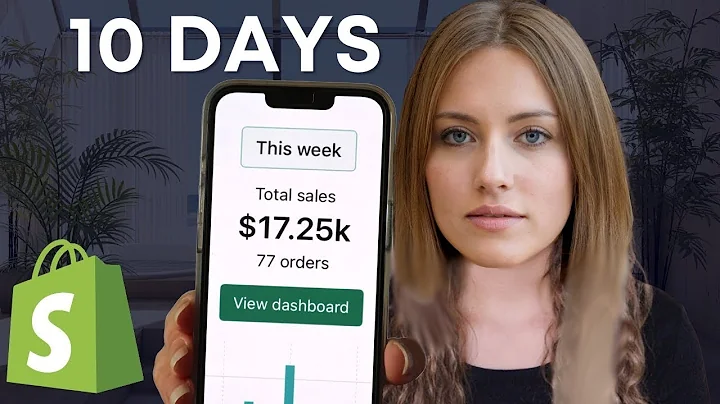Streamline Your Inventory Management with SKUs
Table of Contents
- Introduction
- What are SKUs and SKU Sheets?
- Purpose and Benefits of SKUs
- How to Create a SKU Sheet
- Choosing a Tool: Excel vs. Google Sheets
- Organizing SKUs by Categories
- Using SKUs to Manage Listings on Multiple Platforms
- Using SKUs to Manage Inventory
- Other Uses for SKU Sheets
- Tips and Best Practices for Using SKU Sheets
- Conclusion
Introduction
In this article, we will be discussing the importance of SKUs (Stock Keeping Units) and how to create SKU sheets. SKUs are unique identifiers assigned to each product in a business's inventory. SKU sheets serve as a comprehensive catalog that helps manage and organize these SKUs effectively. We will explore the purpose and benefits of utilizing SKUs, step-by-step instructions to create SKU sheets, and various ways to utilize them for better inventory management across multiple platforms. Let's dive in!
What are SKUs and SKU Sheets?
SKUs, also known as Stock Keeping Units, are unique alphanumeric codes assigned to individual products in a business's inventory. These codes serve as identification markers for each item and provide detailed information about the product, such as its style, size, color, and other attributes.
SKU sheets are documents that contain a list of all the SKUs in a business's inventory. They help systematize and organize products, making it easier to manage and track inventory efficiently. SKU sheets can be created using tools like Excel or Google Sheets and offer valuable information about each product, including its name, SKU code, description, variations, and even links to relevant platforms or listings.
Purpose and Benefits of SKUs
SKUs and SKU sheets serve several essential purposes in a business:
-
Inventory Management: SKUs streamline inventory management by providing a unique identifier for each product. With SKU sheets, businesses can track stock levels, monitor product availability, and efficiently manage their inventory across multiple platforms.
-
Listing Management: SKU sheets enable businesses to manage their listings on various platforms, such as Etsy, Amazon, and their own website. By linking SKUs to specific platforms, businesses can easily keep track of which products are listed where and update or add listings more efficiently.
-
Inventory Organization: SKU sheets allow businesses to categorize their inventory effectively. By assigning categories to SKUs, businesses can quickly identify products within specific groups, making it easier to locate items, plan new listings, or fulfill orders.
-
Improved Efficiency: Using SKUs and SKU sheets helps streamline business operations, reducing time and effort spent on managing inventory, creating listings, and tracking product performance. The organized nature of SKU sheets allows business owners to focus on critical tasks and achieve greater overall efficiency.
-
Better Decision Making: With a comprehensive SKU sheet, businesses have access to valuable data about their products. From sales performance to customer preferences, SKU sheets provide insights that can inform strategic decision-making and business planning.
How to Create a SKU Sheet
Creating a SKU sheet is a straightforward process that involves a few key steps:
-
Choose a Tool: Select a tool to create your SKU sheet. Options like Excel or Google Sheets are recommended due to their versatility and availability.
-
Define Your SKUs: Determine the structure and format of your SKUs. Consider factors such as product categories, variations, and any specific attributes necessary for your business.
-
Create Columns: Create columns in your SKU sheet to accommodate information such as SKU codes, product names, descriptions, variations, and relevant platforms. Customize these columns based on your business's specific needs.
-
Organize SKUs by Categories: Group SKUs by categories to ensure easy navigation and organization. This step is especially useful for businesses with a diverse product range.
-
Utilize SKU Codes: Assign unique SKU codes to each product. These codes should be descriptive and strategic, reflecting important product details such as color, size, or style.
-
Include Descriptive Information: Fill in the relevant columns with detailed information about each product, including descriptions, variations, and any additional attributes necessary for your business.
-
Add Links (if applicable): If your business operates on multiple platforms, consider adding links to corresponding listings on platforms such as Etsy or Amazon. This will allow for easy access to product listings and efficient management across platforms.
-
Regularly Update and Maintain: As your inventory evolves, make sure to update your SKU sheet regularly. Remove sold-out products, add new items, and ensure all information remains accurate and up to date.
By following these steps, businesses can create organized and efficient SKU sheets that enable them to manage their inventory effectively, streamline operations, and make informed business decisions.
Choosing a Tool: Excel vs. Google Sheets
When creating a SKU sheet, the choice of tool can impact ease of use, accessibility, and collaboration. Two popular options are Microsoft Excel and Google Sheets. Here's a comparison to help you decide:
Excel: Excel is a widely used spreadsheet software that offers a range of advanced features. It provides robust functionalities, powerful data analysis capabilities, and extensive customization options. Excel is ideal for businesses that require complex calculations, intricate formulas, and advanced data management features. However, it requires a one-time purchase or subscription to Microsoft Office.
Google Sheets: Google Sheets is a cloud-based spreadsheet tool that is free to use for anyone with a Google account. It offers most of the essential features found in Excel and allows for easy collaboration, real-time editing, and cloud storage. Google Sheets is suitable for businesses seeking a cost-effective solution that can be accessed from anywhere, with the option to collaborate with team members remotely.
Ultimately, the choice between Excel and Google Sheets depends on your business's specific needs and preferences. Evaluate the features, functionality, and cost of each tool to select the most appropriate option for creating your SKU sheet.
Organizing SKUs by Categories
Organizing SKUs by categories is a best practice that enhances the efficiency and effectiveness of your SKU sheet. Categorization provides a logical structure that allows for easier navigation, smoother inventory management, and faster decision-making. Here are some tips for organizing SKUs by categories:
-
Identify Key Product Categories: Analyze your inventory and identify the primary categories or groups that represent your products. For example, if you sell clothing, categories might include "Tops," "Bottoms," and "Accessories."
-
Create Category Columns: Allocate separate columns in your SKU sheet to list the categories. You can either have a single column for the main category or create hierarchical columns to represent subcategories as well.
-
Assign Categories to SKUs: For each product, assign it to the relevant category or categories. Use consistent naming conventions to ensure clarity and ease of reference.
-
Sort and Filter by Categories: Take advantage of sorting and filtering functions in your spreadsheet tool to organize SKUs by categories. This allows for quick retrieval of information and grouping of similar products.
By organizing SKUs by categories, businesses can efficiently manage inventory, analyze product performance within specific groups, and identify patterns or trends that can inform business decisions.
Using SKUs to Manage Listings on Multiple Platforms
One of the primary benefits of SKUs and SKU sheets is their ability to help manage listings across multiple platforms. Here's how you can leverage SKUs to streamline your listing management process:
-
Link SKUs to Platforms: Assign each SKU a field that corresponds to the platform(s) on which the product is listed. This could be done through a separate column or by using specific codes.
-
Track Listing Status: Use your SKU sheet to keep track of which products are listed on which platforms. Mark each listing status with a checkmark, "X," or another symbol to indicate that a product is listed.
-
Monitor Consistency: Regularly review your SKU sheet to ensure that all products are listed accurately across platforms. If you notice any discrepancies or missing listings, take prompt action to update and synchronize the information.
-
Add New Listings: When adding new products or expanding your inventory, use your SKU sheet as a reference to ensure that each new product is appropriately listed across all desired platforms.
Using SKUs to manage listings on multiple platforms helps businesses maintain consistency, avoid oversights or duplications, and save time by streamlining the listing creation and management process.
Using SKUs to Manage Inventory
Effective inventory management is crucial for business success, and SKUs are powerful tools for achieving this. Here's how you can utilize SKUs to manage your inventory effectively:
-
Track Stock Levels: Include a column in your SKU sheet to document the stock levels for each product. This enables you to monitor inventory levels at a glance and easily identify items that need restocking.
-
Manage Reordering: Implement a system that tracks sales and triggers automatic reorder points based on predefined thresholds. Link this system to your SKU sheet so that you receive notifications when inventory levels fall below the desired thresholds.
-
Identify Best-selling Products: Analyze sales data captured in your SKU sheet to identify your best-selling products. This information can help inform purchasing decisions, marketing strategies, and overall inventory management.
-
Manage Product Variations: If your products have variations (e.g., sizes, colors, styles), assign unique SKUs to each variation. This allows for more precise tracking of inventory for each specific variation.
By leveraging SKUs to manage inventory, businesses can streamline restocking processes, avoid stockouts, optimize product assortments, and make data-driven decisions to ensure optimal inventory levels.
Other Uses for SKU Sheets
While inventory management and listing management are the most common uses for SKU sheets, these powerful tools can be employed in various other ways. Here are some additional use cases:
-
Tracking Product Performance: Use your SKU sheet to record sales data, customer feedback, or other relevant information to assess how each product is performing. This data can help identify top-selling items, customer preferences, and areas for improvement.
-
Planning Promotions: SKU sheets can aid in planning and executing promotions or sales events. By identifying SKUs that need additional visibility or offering discounts, you can efficiently manage promotions and track their impact on sales.
-
Analyzing Profitability: With the help of SKU sheets, businesses can calculate the profitability of specific products by comparing costs, sales revenue, and associated expenses. This information is valuable for evaluating product viability and making informed pricing decisions.
-
Managing Product Bundles: If your business offers product bundles or packages, SKU sheets can help manage and track these combinations. Assign unique SKUs for each bundle, and include details about the constituent products to ensure accuracy and facilitate inventory management.
By exploring creative uses for SKU sheets, businesses can leverage this versatile tool to enhance various aspects of their operations, from marketing and sales to financial planning and product development.
Tips and Best Practices for Using SKU Sheets
To make the most of your SKU sheets, consider implementing the following tips and best practices:
-
Systematic SKU Naming: Develop a consistent and logical naming convention for your SKUs. This convention should reflect attributes relevant to your business, such as product type, style, color, or size. Avoid using ambiguous or confusing codes that may lead to errors or difficulties in managing SKUs.
-
Regular Updates: Set a schedule to review and update your SKU sheets regularly. This ensures that the information remains accurate and up to date, preventing potential inventory discrepancies and improving overall efficiency.
-
Backup and Secure Your SKU Sheets: SKU sheets are valuable business assets, so it's important to backup your files regularly and implement appropriate security measures to protect sensitive information. Cloud storage services can be particularly useful for securely storing and accessing SKU sheets from multiple devices.
-
Train and Educate Your Team: If you have a team that manages inventory or listings, provide them with proper training on how to use SKU sheets effectively. Encourage them to follow best practices and maintain consistency in SKU creation and management.
-
Integrate with Inventory Management Software: Consider integrating your SKU sheet with inventory management software or tools to automate certain processes, such as stock level monitoring, reordering, and sales tracking. This can help streamline operations and reduce manual effort.
-
Capture Product Images: Include links or placeholders for product images in your SKU sheet. This allows for easy access to visual references when managing listings or sharing information with team members or customers.
-
Utilize Conditional Formatting: Leverage conditional formatting features in spreadsheet tools to highlight low stock levels, incomplete listings, or any other critical information that requires attention.
By implementing these tips and best practices, businesses can optimize their use of SKU sheets, enhance efficiency, and improve overall inventory management processes.
Conclusion
SKU sheets are valuable tools that assist businesses in managing their inventory, listings, and overall operations effectively. By creating and utilizing SKU sheets, businesses can streamline processes, improve organization, and make informed decisions based on accurate data. Whether it's managing inventory across multiple platforms, analyzing product performance, or planning promotions, SKU sheets provide the necessary structure and information to optimize business operations. Implement SKU sheets in your business today and unlock the benefits of streamlined inventory management.
Highlights
- SKUs (Stock Keeping Units) and SKU sheets play a crucial role in managing inventory effectively.
- SKU sheets provide comprehensive information about each product, including unique identifiers, descriptions, variations, and even links to relevant platforms.
- By organizing SKUs by categories, businesses can enhance navigation, streamline inventory management, and make faster business decisions.
- Utilizing SKU sheets to manage listings on multiple platforms ensures consistency and facilitates easy cross-platform management.
- SKUs can be leveraged to track stock levels, manage reordering, identify best-selling products, and analyze profitability.
- SKU sheets can also be used to plan promotions, manage product bundles, and track product performance.
- Following best practices such as regular updates, systematic SKU naming, and backup procedures can optimize the use of SKU sheets.
- Integration with inventory management software and utilization of conditional formatting features can further enhance inventory management processes.
FAQ
Q: What are SKUs and why are they important?
A: SKUs (Stock Keeping Units) are unique identifiers assigned to individual products in a business's inventory. They play a crucial role in inventory management by facilitating proper tracking, organization, and analysis of products.
Q: How can SKU sheets help with managing inventory on multiple platforms?
A: SKU sheets allow businesses to link specific SKUs to different platforms where their products are listed. This makes it easier to keep track of which products are listed where and ensures consistency across platforms.
Q: Can SKU sheets be used for purposes other than inventory management?
A: Yes, SKU sheets can serve various purposes, such as analyzing product performance, planning promotions, managing product bundles, and tracking profitability.
Q: What are some best practices for utilizing SKU sheets effectively?
A: Some best practices include maintaining systematic SKU naming conventions, regularly updating SKU sheets, backing up files, training team members on using SKU sheets, and utilizing features like conditional formatting and integration with inventory management software.
Q: What tools can be used to create SKU sheets?
A: Tools like Microsoft Excel and Google Sheets are commonly used to create SKU sheets. Excel offers advanced functionalities and customization options, while Google Sheets provides collaborative features and easy accessibility.
Q: How often should SKU sheets be updated?
A: SKU sheets should be regularly updated to ensure accurate and up-to-date information. Setting a schedule for review and updates, ideally at least once a month, is recommended.