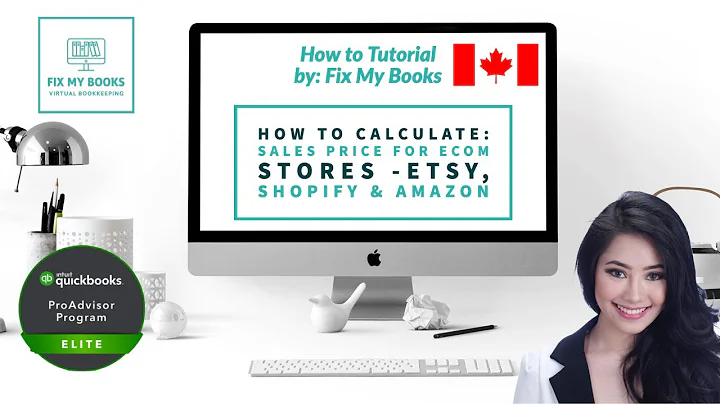Streamline Shopify Product Creation with AI Automation
Table of Contents
- Introduction
- Setting Up an AI Automated Flow for Shopify
- Trigger: Google Drive
- Creating the Product Title
- Creating the Product Description
- Adding Additional Product Details
- Optimizing the Search Engine Listing
- Automating Product Creation with Multiple Images
- Conclusion
Setting Up an AI Automated Flow for Shopify
In today's tutorial, we will be exploring how to set up an AI automated flow specific to Shopify. This flow will allow us to add images of products and automatically fill in the title, description, and other relevant information using AI. Are you ready to streamline your product creation process? Let's get started!
Trigger: Google Drive
The first step in our automated flow is to set up a trigger using Google Drive. This trigger will be activated whenever a new file is added to a specific folder. By using Google Drive, we can easily provide the underlying product image for our flow. Once the trigger is set, we can move on to the next step.
Creating the Product Title
Now that our trigger is in place, we can start creating the product title. We will be using a machine learning model called GPT, which stands for Generative Pre-trained Transformer. This model is capable of generating human-like text based on the context provided. In our case, we will use the product image file name as the context. The AI will generate a product title based on this context, incorporating relevant keywords and a maximum number of words. Once the title is generated, we can move on to the next step.
Creating the Product Description
With the product title in place, we can now move on to creating the product description. We will continue using the GPT model to generate the description based on the category of sunglasses. However, we also have the option to add additional information to the description using bullet points. This allows us to include specific details such as shipping information and product origin. By utilizing the power of AI, we can create a compelling and informative description for each product. Once the description is generated, we can proceed to the next step.
Adding Additional Product Details
In order to complete the product creation process, we need to add additional details such as the product type, vendor name, price, and SKU. These details can be easily added using the available variables within the flow. We can also specify the inventory policy, image URL, and other relevant information. By including all the necessary details, we ensure that each product is accurately represented on the Shopify platform. With these additional product details in place, our automated flow is almost complete.
Optimizing the Search Engine Listing
One important aspect of product creation is optimizing the search engine listing. While this functionality is not natively available in Zapier, we can still achieve optimized meta descriptions and page titles by making custom API calls. By leveraging the power of SEO, we can improve the visibility and discoverability of our products on search engines. This allows us to attract more potential customers and drive sales on our Shopify store. With the search engine listing optimized, our automated flow is now fully functional.
Automating Product Creation with Multiple Images
To further enhance the efficiency of our product creation process, we can utilize the capabilities of Google Drive to upload multiple product images at once. By dragging in 10, 20, or even more images, our automated flow will automatically create products associated with each image. This means that we can bulk upload images and let the AI handle the product creation process. In just a few clicks, we can have a variety of products ready to be showcased on our Shopify store. With this level of automation, we can save time and focus on other aspects of our business.
Conclusion
In conclusion, setting up an AI automated flow for Shopify can significantly streamline the product creation process. By leveraging the power of machine learning models like GPT, we can generate compelling and informative product titles and descriptions. With the ability to automate product creation using multiple images, we can save time and effort in managing our Shopify store. Furthermore, by optimizing the search engine listing, we can enhance the visibility and discoverability of our products in search engine results. With the right tools and automation, we can achieve success in the world of e-commerce. So why not give it a try and see the difference it can make for your business? Start automating your Shopify workflow with AI today!
Highlights
- Set up an AI automated flow for Shopify to streamline product creation
- Use Google Drive as a trigger to provide product images
- Generate product titles and descriptions using machine learning models
- Add additional product details and optimize the search engine listing
- Automate product creation with multiple images for increased efficiency
FAQ
Q: Can I use this AI automated flow with other e-commerce platforms?
A: While this tutorial specifically focuses on setting up the flow for Shopify, you can adapt the concepts and apply them to other e-commerce platforms as well. The key is to understand the APIs and capabilities of the platform you are working with and make the necessary adjustments.
Q: Is it possible to customize the AI-generated product titles and descriptions?
A: Yes, you have the flexibility to add your own context and preferences when setting up the AI workflows. You can customize the input parameters and keyword choices to align with your brand and target audience.
Q: How often should I update the search engine listing for my products?
A: The frequency of updating the search engine listing depends on various factors such as product changes, SEO strategy, and industry trends. It is good practice to review and update the listing periodically to ensure that it reflects the most relevant and up-to-date information about your products.
Q: Can I use the AI automated flow for products in different categories?
A: Absolutely! The workflow can be adapted to handle products in different categories. By setting up filters or conditional paths in the flow, you can direct the automation to handle specific categories differently, ensuring that the generated titles, descriptions, and other details are tailored to each product category.