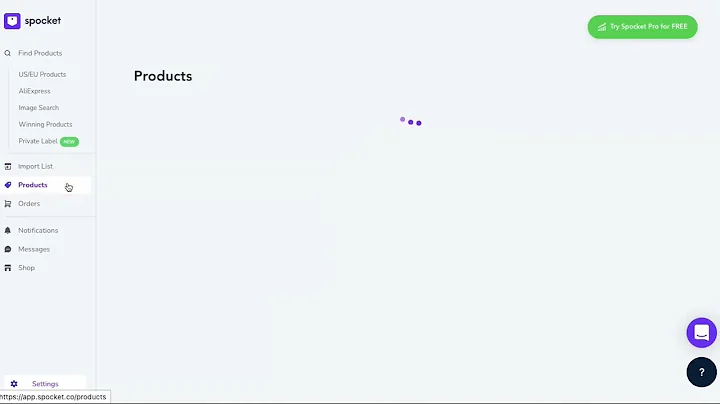Step-by-Step Guide: Using DSers With Shopify
Table of Contents:
- Introduction
- Creating a DSers Account
- Connecting DSers to Shopify
- Selecting a Pricing Plan
- Linking AliExpress
- Finding Suppliers
- Importing Products
- Pushing Products to Shopify
- Managing Pricing Rules
- Monitoring Sales and Reporting
- Conclusion
How to Use DSers with Shopify: A Step-by-Step Guide
Hi guys, welcome back to the channel! In today's video, I will show you a step-by-step tutorial on how you can easily use DSers with your Shopify online store. With DSers, you can easily connect your Shopify store and use the software to find the right supplier for you. You can then import products from your supplier with just one click and push those products to your Shopify store with ease. There's no need for you to create a product page for each product you get from DSers, as the software will automatically create a product page for you and import it to your Shopify store. Let's get started!
1. Introduction
DSers is a powerful tool that allows Shopify store owners to streamline their dropshipping process. By connecting your Shopify store to DSers, you can easily find suppliers, import products, and manage your inventory with just a few clicks. In this guide, we will walk you through the step-by-step process of using DSers with Shopify, from creating a DSers account to pushing products to your Shopify store.
2. Creating a DSers Account
Before you can start using DSers with Shopify, you need to create a DSers account. Visit the DSers website at dsers.com and click on "Try it Now" to sign up. Provide your email and create a strong password to create your account. Once you've created your account, you can proceed to connect your Shopify store.
3. Connecting DSers to Shopify
To connect DSers to your Shopify store, click on "Yes" when prompted to link your Shopify store after signing up. Install the DSers app in your Shopify store to link the two platforms. You can also connect other platforms like WooCommerce and CSV files if needed. In this tutorial, we will focus on using DSers with Shopify.
4. Selecting a Pricing Plan
DSers offers different pricing plans to suit your needs. They have a free plan that includes basic features and a 3,000 product limit per store. They also have advanced, pro, and enterprise plans with additional features. Select the plan that suits your requirements and click on "Install" to proceed.
5. Linking AliExpress
DSers has partnered with AliExpress, one of the leading online supplier platforms. To fully utilize DSers, you need to link your AliExpress account. Log in to your AliExpress account and authorize the link between DSers and AliExpress. Once authorized, you will be prompted to the DSers app dashboard.
6. Finding Suppliers
On the DSers dashboard, you will find a tab labeled "Find Supplier." Here, you can search for different products and suppliers. Use the search bar or browse through different categories to find the products you want to sell in your Shopify store. Take note of the supplier's ratings, prices, and shipping options before selecting a product.
7. Importing Products
Once you have found a suitable product, click on it to view more details. If you decide to import the product to your Shopify store, click on "Add to Import List." You can add multiple products to your import list before proceeding.
8. Pushing Products to Shopify
To push the imported products to your Shopify store, go to your import list. Select the product(s) you want to publish and click on "Push to Shopify." Choose the store where you want to publish the product. If you have multiple stores linked to DSers, select the appropriate store. You can also set pricing rules for your products in the settings.
9. Managing Pricing Rules
In DSers, you have the option to set pricing rules for your products. This includes pricing templates, currency settings, and assigning cents. You can configure these settings in the DSers settings menu. Pricing rules allow you to automate pricing adjustments based on your preferences.
10. Monitoring Sales and Reporting
DSers provides a sales report feature to help you track your sales performance. You can access the sales report in the DSers dashboard. This feature allows you to analyze your sales data and make more informed business decisions.
11. Conclusion
Using DSers with Shopify can greatly improve the efficiency of your dropshipping business. By leveraging the features of DSers, you can easily find suppliers, import products, and manage your inventory. With a user-friendly interface and powerful functionalities, DSers is a valuable tool for any Shopify store owner.
Pros:
- Streamlines the dropshipping process
- Easy-to-use interface
- Integrated with AliExpress for a wide range of product options
- Simplifies product import and publishing to Shopify store
- Offers pricing rules for automated pricing adjustments
- Provides sales reporting for data analysis
Cons:
- Some features may be limited to paid plans
- Integration with platforms other than Shopify may require additional configuration
Highlights:
- Easily connect your Shopify store with DSers
- Find suppliers and import products with just a few clicks
- Push products to your Shopify store in a hassle-free manner
- Automate pricing adjustments with DSers' pricing rules feature
- Track sales performance and analyze data with the sales reporting feature
FAQ:
Q: Is DSers only compatible with Shopify?
A: No, DSers also supports platforms like WooCommerce, CSV files, and Wix store.
Q: Can I import my existing Shopify products to DSers?
A: Yes, you can import your Shopify products to DSers and manage them alongside the products you import from suppliers.
Q: Are there any limitations on the number of products I can import?
A: DSers' free plan allows for a 3,000 product limit per store. Paid plans may offer higher limits.
Q: Can I set different pricing rules for different products?
A: Yes, DSers allows you to set pricing rules for individual products or groups of products.
Q: Does DSers provide customer support?
A: Yes, DSers offers customer support to assist users with any issues or inquiries they may have.