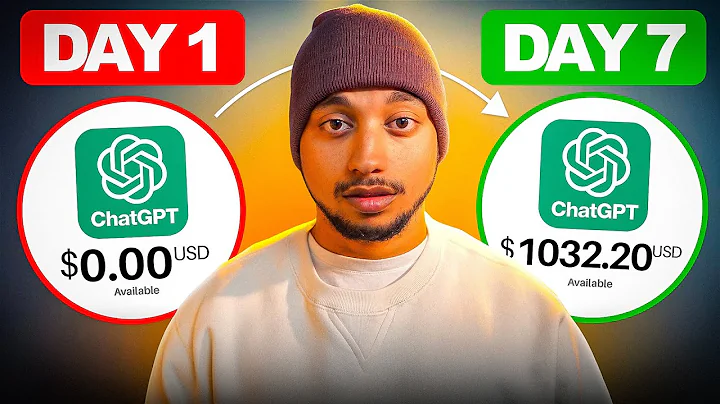SquareSpace vs Shopify: How to Choose the Right Storefront
Table of Contents:
- Introduction
- Overview of Squarespace and Shopify
- Comparison of User-Friendliness
3.1 Squarespace
3.2 Shopify
- Pricing Comparison
4.1 Squarespace Pricing
4.2 Shopify Pricing
- Design and Customization
5.1 Squarespace Design
5.2 Shopify Design
- Customer Experience
6.1 Squarespace Checkout
6.2 Shopify Checkout
- Analytics and Back End Development
7.1 Squarespace Analytics
7.2 Shopify Analytics
- App Marketplaces
8.1 Squarespace Apps
8.2 Shopify Apps
- Conclusion: Which Platform to Choose
- Tips for Product Selection
- Additional Resources and Guides
Introduction
When starting a new e-commerce store, one of the key decisions to make is selecting the right platform. Two popular options are Squarespace and Shopify. Both have their own strengths and weaknesses, so it's important to understand the pros and cons of each platform. In this article, we will compare Squarespace and Shopify and help you determine which one might be the better option for your needs.
Overview of Squarespace and Shopify
Squarespace and Shopify are both website building tools specifically designed for creating online shops. Squarespace is known for its ease of use, affordability, and quick setup time. On the other hand, Shopify offers more customization options, advanced features, and a robust app marketplace. Now let's dive into the detailed comparison between these two platforms.
Comparison of User-Friendliness
Squarespace:
Squarespace provides a user-friendly backend interface that is intuitive and constantly improving. It offers a simpler and easier-to-use experience, making it a great choice for beginners. Setting up products on Squarespace is quick and straightforward, thanks to its product builder tool. The platform also takes care of organizing your products if your selected Squarespace theme supports it.
Shopify:
Shopify has a more traditional feel, similar to WordPress, and can be slightly more complex for beginners. While it provides more flexibility and customization options, it also increases the chances of making errors or encountering compatibility issues. Adding too many apps or custom coding can potentially break the site. However, Shopify offers a vast ecosystem of apps that can enhance your store's functionality.
Pricing Comparison
Squarespace Pricing:
Squarespace pricing starts at around $60 per month for their top-tier commerce plan. While it may seem higher, it includes all the essential features and doesn't require additional app purchases.
Shopify Pricing:
Shopify offers tiered pricing plans, starting at around $79 per month. However, Shopify allows users to prepay for multiple years, which can reduce the monthly cost. Additional expenses might be incurred by purchasing third-party apps from the extensive Shopify app marketplace.
Design and Customization
Squarespace Design:
Squarespace provides visually appealing templates that can be customized to align with your branding. However, the number of available templates is limited, and many Squarespace sites tend to have a similar look. Customization options, particularly for dropdown menus, are also relatively restricted.
Shopify Design:
Shopify offers a wide range of design options and customization capabilities. Its themes can be extensively modified to match your brand identity, ensuring a unique and personalized look. With Shopify, you have more control over the design, allowing your store to stand out from the crowd.
Customer Experience
Squarespace Checkout:
Squarespace provides a standardized checkout experience across all their sites. The checkout page layouts are consistent, with limited customization options. While this uniform approach is optimized for conversions, it can make your site look similar to other Squarespace stores.
Shopify Checkout:
Shopify, like Squarespace, also follows a standardized checkout process to maximize conversions. However, Shopify allows for more customization during checkout, enabling you to create a more branded and unique experience for your customers.
Analytics and Back End Development
Squarespace Analytics:
Squarespace offers decent built-in analytics, including data on average order value and customer sources. They have improved their backend interface over the years to compete with Shopify. While Squarespace provides valuable insights, their analytics might not be as comprehensive as those of Shopify.
Shopify Analytics:
Shopify boasts a robust analytics system, providing detailed reports and a wealth of information about your customers, sales, and traffic sources. With an extensive app marketplace, you can further enhance your analytics capabilities, making Shopify an excellent choice for data-driven decision-making.
App Marketplaces
Squarespace Apps:
Squarespace has a limited selection of apps compared to Shopify. While these apps can extend certain functionalities, the options are relatively restricted. Squarespace's focus is more on built-in features than expansive third-party integration.
Shopify Apps:
Shopify has an extensive app marketplace, offering a wide variety of apps for almost any need. From subscription services to chat messengers, there is a vast range of options to enhance your Shopify store. This ecosystem allows for tremendous flexibility in expanding your store's capabilities.
Conclusion: Which Platform to Choose
For beginners just starting with e-commerce, Squarespace is the recommended platform due to its ease of use, affordability, and quick setup time. However, as your business grows and you have steady sales, transitioning to Shopify is advisable. Shopify offers more advanced features, customization options, and a robust app ecosystem, making it suitable for scaling your online store.
Tips for Product Selection
To succeed in your e-commerce store, selecting the right products is crucial. For guidance on what types of products to create or sell, check out our free guide and workbook. It will walk you through the decision-making process and provide insights into product selection for your online shop.
Additional Resources and Guides
Make sure to subscribe to our channel for more decommerce tips and guides. We have a range of videos covering various aspects of creating and running a successful online store. Start with the recommended video that appeared on your screen, and explore the wealth of knowledge we have to offer.
Highlights:
- Squarespace and Shopify are popular e-commerce platforms with their own strengths and weaknesses.
- Squarespace is more user-friendly and affordable, making it suitable for beginners.
- Shopify offers more customization options, advanced features, and a wealth of apps, making it ideal for scaling businesses.
- Squarespace provides a standardized checkout experience, while Shopify allows for more customization.
- Shopify excels in analytics and offers more extensive customization options than Squarespace.
- Shopify's app marketplace is much more extensive than Squarespace's, allowing for additional features and functionalities.
- Choose Squarespace if you're just starting; transition to Shopify as your business grows.
- Product selection is crucial for e-commerce success; check out our free guide for guidance.
FAQs:
Q: Can I switch from Squarespace to Shopify?
A: Yes, it is possible to transition your store from Squarespace to Shopify. However, there may be some manual work required to migrate your products, settings, and design elements.
Q: Are there transaction fees on Squarespace and Shopify?
A: Both Squarespace and Shopify charge transaction fees for using their payment gateways. However, Shopify allows you to use third-party payment gateways, which can potentially eliminate these fees.
Q: Can I sell digital products on both platforms?
A: Yes, both Squarespace and Shopify support the sale of digital products. You can offer downloadable files or access to online content on either platform.
Q: Can I integrate my existing Etsy or Creative Market store with Squarespace or Shopify?
A: Yes, it is possible to integrate your Etsy or Creative Market store with both Squarespace and Shopify. This allows you to centralize your sales and manage multiple channels from one platform.