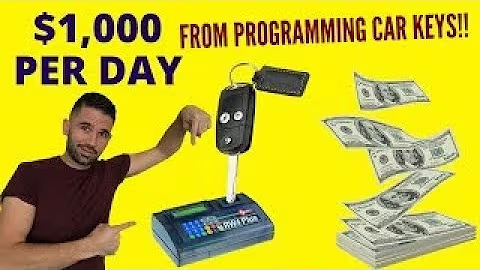Shopify SEO: Tips And Tactics For Online Stores
Table of Contents
- Introduction
- Keyword Research
- Optimize Product Pages
- Image Optimization
- Improve Site Speed
- Mobile-Friendly Design
- Create High-Quality Content
- Implement On-Page SEO
- Build Quality Backlinks
- Monitor and Analyze Website Performance
- User Experience Matters
- Stay Informed
- Conclusion
Shopify SEO: Enhancing Your Online Store's Search Visibility
Are you struggling to drive organic traffic to your Shopify store? Do you find it challenging to rank higher on search engines such as Google? Search engine optimization (SEO) is a crucial aspect of any online business, and Shopify provides a solid platform to implement effective SEO strategies. In this guide, we will demystify Shopify SEO by offering actionable tips and tactics to improve your online store's visibility and drive more organic traffic.
Keyword Research
Begin your SEO journey with thorough keyword research. Identify relevant keywords and phrases that potential customers might use to find products similar to yours. Tools such as Google's Keyword Planner and SEMrush can help you discover valuable keywords. When you have your list, strategically incorporate these keywords into your product titles, descriptions, and meta tags.
Optimize Product Pages
High-quality product descriptions are vital for SEO. Write compelling, unique product descriptions that not only describe your products but also address customer pain points and benefits. Include relevant keywords naturally to improve your chances of ranking in search results. Additionally, optimize product images by using descriptive file names and adding alt text. This not only helps with SEO, but it also enhances accessibility and user experience.
Improve Site Speed
Page loading speed is a critical SEO factor. Use your Shopify-built-in optimization features and consider using a Content Delivery Network (CDN) to ensure fast loading times. Google's PageSpeed Insights can help you identify areas for improvement.
Mobile-Friendly Design
Ensure your Shopify store is responsive and mobile-friendly. Google prioritizes mobile-friendly websites in search rankings. Shopify themes are designed to be mobile-responsive, but it's essential to test your site on various devices to ensure a seamless experience.
Create High-Quality Content
Blogs and informational content can attract organic traffic and showcase your expertise. Regularly publish blog posts related to your products, industry, or niche. Share valuable insights and guides to engage your audience.
Implement On-Page SEO
Optimize your Shopify store's on-page elements, including:
Title Tags
Craft unique and descriptive title tags for each page, including product pages and blog posts. Incorporate relevant keywords while keeping titles concise and compelling.
Meta Descriptions
Write engaging meta descriptions that provide a preview of what users can expect on your page. Include keywords and a clear call-to-action.
Header Tags (H1, H2, and H3)
Use header tags to structure your content. The H1 tag should include the primary keyword(s) and represent the main topic of the page. H2 and H3 tags can be used for subheadings.
Build Quality Backlinks
Earn high-quality backlinks from reputable websites in your industry or niche. Outreach to influencers, participate in guest posting, or leverage social media to promote your content and attract natural backlinks.
Monitor and Analyze Website Performance
Use tools like Google Analytics and Google Search Console to monitor your website's performance. Track key metrics such as organic traffic, click-through rates, and conversion rates. Adjust your SEO strategy based on the data you collect.
User Experience Matters
Ensure a seamless and user-friendly experience on your Shopify store. Easy navigation, clear calls-to-action, and a secure checkout process can improve users' satisfaction and indirectly benefit your SEO efforts.
Stay Informed
SEO is continually evolving. Stay up-to-date with industry trends, algorithm updates, and best practices to maintain and improve your Shopify store's search visibility.
Conclusion
In conclusion, Shopify SEO is not a mystery when you focus on fundamental strategies like keyword research, on-page optimization, site speed, and content creation. By implementing these tips and tactics, you can enhance your online store's SEO performance and drive more organic traffic, ultimately leading to increased sales and business success.
Pros and Cons
Pros
- Improve search visibility of your store
- Increase organic traffic
- Attract more potential customers
- Improve user experience
- Increase sales and business success
Cons
- Requires time and effort to implement
- Results may not be immediate
- Requires staying up-to-date with industry trends and best practices
Highlights
- Keyword research is crucial for SEO success
- High-quality product descriptions and images are vital for SEO
- Site speed and mobile-friendliness are critical SEO factors
- Content creation and building quality backlinks can attract organic traffic
- On-page optimization is essential for SEO
- Monitoring website performance and improving user experience indirectly benefits SEO efforts
FAQ
Q: How long does it take to see results from SEO?
A: SEO is a long-term strategy, and results may not be immediate. It can take several months or even up to a year to see significant improvements in search rankings and organic traffic. However, implementing best SEO practices can help speed up the process.
Q: Does Shopify offer SEO features?
A: Yes, Shopify offers SEO features like customizable title tags, meta descriptions, and header tags. Additionally, Shopify has built-in optimization features and offers SEO apps to help enhance your store's SEO performance.
Q: Is keyword stuffing still effective for SEO?
A: No, keyword stuffing is not effective for SEO and can result in penalties from search engines. Instead, use relevant keywords naturally in your content and focus on providing value to your audience.