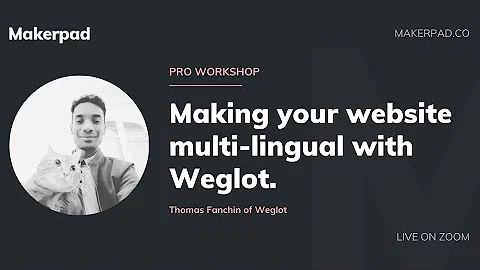Recover Lost Sales with Abandoned Cart
Table of Contents
- Introduction
- Why do people abandon their cart?
- The importance of recovering abandoned carts
- Introducing the Abandoned Cart feature
- How does the Abandoned Cart automation trigger work?
- Customizing the Abandoned Cart email template
- The benefits of using the Abandoned Cart feature
- How to set up the Abandoned Cart feature in your Shopify store
- Advanced features and customization options
- Conclusion
Introduction
In today's article, we will be discussing a new feature called Abandoned Cart. This feature has been highly requested by our users and aims to enhance our Shopify deep data integration. We will delve into the reasons why customers abandon their carts, the importance of recovering abandoned carts, and how the Abandoned Cart feature can assist our clients in this regard. We will also provide a step-by-step guide on setting up the Abandoned Cart feature and explore its advanced features and customization options. By the end of this article, you will have a comprehensive understanding of the Abandoned Cart feature and how it can benefit your business.
Why do people abandon their cart?
Many factors contribute to a customer's decision to abandon their cart. One of the most common reasons is unexpected shipping costs. When customers reach the checkout stage and discover that the shipping fees are higher than anticipated, they may reconsider their purchase and leave the website. Another common reason is the requirement to create an account at the store. Customers tend to be deterred by the extra step of registering for an account before making a purchase. Additionally, a complicated checkout process, with multiple pages and numerous fields, can overwhelm customers and lead to cart abandonment. Lastly, some customers may simply not be ready to make a purchase yet, as their initial enthusiasm wanes or they realize they need more time to decide.
The importance of recovering abandoned carts
Did you know that approximately 70% of carts are abandoned? This staggering statistic highlights the significant potential for businesses to recover lost sales by implementing an effective cart recovery strategy. The Abandoned Cart feature aims to capitalize on this opportunity by sending targeted emails to customers who have abandoned their carts. Studies have shown that between 10% and 30% of abandoned carts can be successfully recovered through email reminders. By utilizing the Abandoned Cart feature, you can significantly increase your chances of converting potential customers into paying ones and maximizing your revenue.
Introducing the Abandoned Cart feature
The Abandoned Cart feature consists of two main components. The first is the Abandoned Cart automation trigger. This trigger is activated when a customer abandons their cart, initiating an automation sequence designed to encourage them to complete their purchase. The second component is the Abandoned Cart block in our email designer. With this block, you can create and send emails that include personalized product data from the abandoned cart. This means that you can include images, names, prices, and even a direct link back to the checkout page, making it convenient and enticing for customers to return and complete their purchase.
How does the Abandoned Cart automation trigger work?
Setting up the Abandoned Cart automation trigger is simple. In the trigger modal, you have the option to select the "Abandons Cart" trigger. From there, you can choose specific criteria to narrow down the trigger's activation. This includes selecting a specific store, filtering by product name or category, and even setting a minimum cart value for the trigger to be activated. Once the trigger is set up, you can proceed to create emails within the automation sequence that will be sent to customers who have abandoned their carts.
Customizing the Abandoned Cart email template
The Abandoned Cart block in our email designer allows for full customization of the email template. You can choose to display product images, names, prices, descriptions, and even quantity. Furthermore, you have the option to include a "Return to Checkout" button, which takes customers directly back to the checkout page with their abandoned products. The Abandoned Cart block also provides sorting options, allowing you to arrange the displayed products alphabetically or based on their price. Additionally, you can choose to limit the number of products shown in the email to avoid overwhelming the customer.
The benefits of using the Abandoned Cart feature
By utilizing the Abandoned Cart feature, you have the opportunity to recover a significant percentage of abandoned carts and increase your conversion rate. This feature allows you to directly engage with customers who have shown interest in your products but have not completed their purchase. By sending personalized emails with relevant product data, you can remind customers of the items they left behind and make it easy for them to return and complete their purchase. The convenience and personalization provided by the Abandoned Cart feature can greatly enhance customer satisfaction and lead to increased sales and revenue for your business.
How to set up the Abandoned Cart feature in your Shopify store
Implementing the Abandoned Cart feature in your Shopify store is straightforward. Begin by accessing the trigger modal and selecting the "Abandons Cart" trigger. From there, you can customize the trigger settings based on your specific requirements, such as choosing a specific store, filtering by product name or category, and setting a minimum cart value. Once the trigger is set up, you can proceed to create emails within the automation sequence using the Abandoned Cart block in the email designer. Customize the email template to include personalized product data and ensure that the content is engaging and persuasive. Finally, test the automation and monitor the results to optimize your cart recovery strategy.
Advanced features and customization options
In addition to the basic functionality, the Abandoned Cart feature offers advanced features and customization options. These include the ability to change the color, font, and formatting of the email template, allowing you to align the design with your brand identity. You can also experiment with the order in which the products are displayed, choosing to sort them alphabetically or based on price. Furthermore, the Abandoned Cart block allows you to specify how many abandoned products you want to show in the email, giving you control over the email's length and content. These advanced features provide flexibility and enable you to create a personalized and visually appealing email that maximizes the chances of recovering abandoned carts.
Conclusion
The Abandoned Cart feature provides a powerful solution for recovering lost sales and increasing conversion rates. By understanding the reasons behind cart abandonment and utilizing the Abandoned Cart feature effectively, you can significantly improve the success of your online business. Remember to create engaging and persuasive emails that include personalized product data, making it convenient and enticing for customers to return and complete their purchase. Continuously monitor and optimize your cart recovery strategy to ensure maximum effectiveness. With the Abandoned Cart feature at your disposal, you can tap into the untapped potential of abandoned carts and boost your revenue.