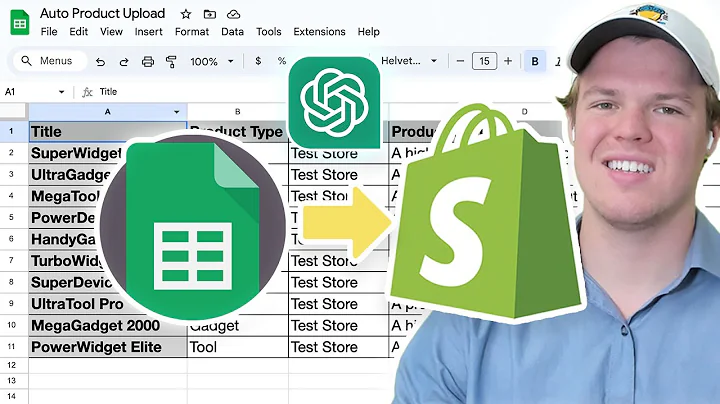Optimize and Test Your Shopify Checkout Process
Table of Contents:
- Introduction
- Importance of a working checkout process
- Setting up a test order
- Verifying payment processing
- Tips for optimizing the checkout process
5.1 Streamlining the checkout flow
5.2 Implementing trusted payment gateways
5.3 Offering multiple payment options
5.4 Simplifying the form fields
5.5 Offering guest checkout
5.6 Displaying trust signals
5.7 Adding upsell and cross-sell opportunities
5.8 Providing clear shipping and return policies
5.9 Offering post-purchase support
5.10 Testing and measuring the checkout performance
- Conclusion
How to Test if Checkout is Working on Your Shopify Store
Introduction
As an e-commerce business owner, it is crucial to ensure that your checkout process is working correctly. A smooth and seamless checkout experience can significantly impact customer satisfaction and increase conversion rates. In this article, we will guide you step by step on how to test if the checkout is working on your Shopify store. We will cover everything from setting up a test order to verifying payment processing. Additionally, we will provide you with some valuable tips and best practices to optimize your checkout process for a better customer experience.
Importance of a Working Checkout Process
The checkout process is the final step in a customer's journey before making a purchase. A malfunctioning or confusing checkout process can lead to frustration and abandoned carts, resulting in lost sales opportunities. By ensuring that your checkout process is working flawlessly, you create a seamless and trustworthy experience for your customers, increasing the likelihood of completing a purchase.
Setting up a Test Order
Before you can test if your checkout is working correctly, you need to have products added to your Shopify store. To add products, access your Shopify dashboard and navigate to the "Products" section. Here, you can create product listings by providing titles, descriptions, images, and prices. Once you have added a test product, you can proceed to set up a test order.
Verifying Payment Processing
After setting up a test order, the next step is to verify that the payment processing is functioning as it should. Shopify offers various payment gateways, including PayPal, credit cards, and other digital payment options. Ensure that you have activated and connected your preferred payment methods in the Shopify settings. Perform a test transaction using a real or test payment method to confirm that the payment processing is seamless.
Tips for Optimizing the Checkout Process
- Streamlining the checkout flow: Simplify the steps involved in the checkout process to reduce friction and make it easier for customers to complete their purchase.
- Implementing trusted payment gateways: Use reputable and secure payment gateways to instill trust and confidence in your customers.
- Offering multiple payment options: Provide a variety of payment options to cater to customer preferences and increase the chances of completed transactions.
- Simplifying the form fields: Minimize the number of required fields during checkout to reduce customer effort and save them time.
- Offering guest checkout: Allow customers to make a purchase without creating an account to reduce barriers to entry and increase conversions.
- Displaying trust signals: Incorporate trust badges, security certifications, and customer reviews to reassure customers about the safety and reliability of your checkout process.
- Adding upsell and cross-sell opportunities: Utilize the checkout page to suggest additional products that complement the customer's purchase, increasing the average order value.
- Providing clear shipping and return policies: Clearly communicate your shipping and return policies to minimize any confusion or uncertainty for customers.
- Offering post-purchase support: Provide customers with order tracking and post-purchase support options to enhance their overall shopping experience.
- Testing and measuring the checkout performance: Regularly test and monitor your checkout process using analytics tools to identify areas for improvement and optimize conversion rates.
In conclusion, ensuring that your Shopify store's checkout process is working flawlessly is essential for providing a seamless and satisfactory customer experience. By following the steps outlined in this article and implementing the provided tips, you can optimize your checkout process, increase conversions, and ultimately drive success for your e-commerce business.
Highlights:
- Importance of a smooth and seamless checkout process for e-commerce businesses
- Step-by-step guide on testing the checkout process on Shopify
- Tips for optimizing the checkout process to enhance customer experience and boost conversions
- Overview of best practices, including streamlining checkout flow, offering multiple payment options, and displaying trust signals
- Emphasis on post-purchase support and the significance of testing and measuring checkout performance.
FAQ:
Q: Why is it important to test if the checkout is working on my Shopify store?
A: Testing the checkout process is crucial to ensure that customers can seamlessly complete their purchases. A malfunctioning checkout can lead to frustration, abandoned carts, and lost sales.
Q: How do I set up a test order on Shopify?
A: To set up a test order, add products to your Shopify store and proceed to create a dummy order. This allows you to verify the functionality and accuracy of the checkout process.
Q: What are some tips for optimizing the checkout process?
A: Some tips include streamlining the checkout flow, implementing trusted payment gateways, offering multiple payment options, simplifying form fields, and providing post-purchase support.
Q: How can I measure the performance of my checkout process?
A: You can measure the performance of your checkout process by using analytics tools to track conversion rates, identify drop-off points, and gather customer feedback.
Q: Can I customize the appearance of my Shopify store's checkout page?
A: Yes, you can customize the theme and design of your Shopify store's checkout page to align with your brand's aesthetics and provide a cohesive shopping experience.
Q: Should I require customers to create an account before checking out?
A: While requiring customer accounts can provide benefits such as order tracking and personalized recommendations, offering a guest checkout option can reduce barriers to entry and increase conversions. It is recommended to provide both options and test their impact on conversion rates.