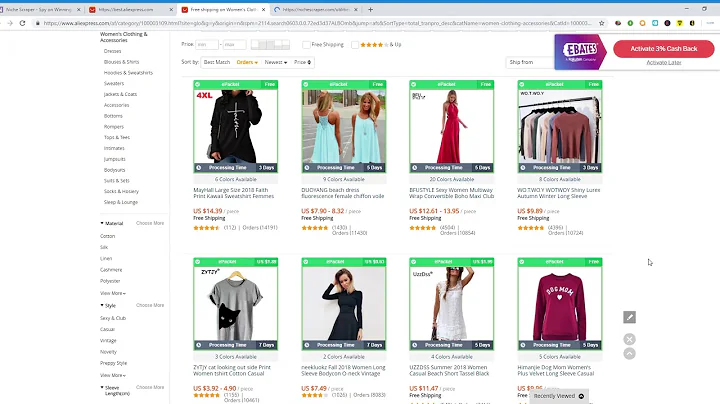Maximize Your Shopify Home Page's Conversion Rates With Booster Theme 2.0+
Table of Contents
- Introduction
- Setting up the Home Page
- 2.1 Slideshow
- 2.2 Feature Collection
- 2.3 Image with Text
- 2.4 Image with Text Overlay
- 2.5 Collection List
- 2.6 Testimonials
- 2.7 Newsletter
- 2.8 Gallery
- 2.9 Featured Product
- 2.10 Divider and Custom Content
- Conclusion
How to Set Up Your Shopify Home Page for Increased Conversion Rates
Welcome to Boosters Team Tutorial, where we'll guide you through setting up your Shopify home page to maximize your conversion rates. Your home page is packed with features designed to attract and engage your customers. In this article, we'll walk you through each feature and show you how to customize them to suit your brand's needs. So let's get started!
1. Slideshow
The slideshow is the main feature of your home page. It consists of image slideshow and video slideshow options. You can set the duration of each slide, choose the section height, and add headings and dividers. With image slideshows, you have the flexibility to adjust image alignment and add titles, subheadings, and buttons. For video slideshows, you can embed YouTube videos or upload your own video files.
2. Feature Collection
The feature collection is a powerful tool to boost your conversion rates. You can showcase specific collections directly on your home page, making it easier for customers to browse and purchase your products. Customize the number of products per row, the number of rows, and even display product vendors. With the "View All" button, customers can explore the full collection.
3. Image with Text
Use the image with text feature to visually represent your brand and convey your brand's message. Upload a compelling image and provide a description of your brand. You can customize the image alignment, text alignment, and add headings and descriptions. Buttons are also available to encourage customers to take action.
4. Image with Text Overlay
Take your image with text feature to the next level with image text overlay. This feature allows you to overlay text on top of your image, creating a visually appealing design. You can upload an image, align it, add headings, dividers, and tags. Customize the section height, text size, and button style to create a unique look for your brand.
5. Collection List
The collection list feature enables you to showcase all your collections on your home page. Choose from different layout options, such as boxed, white with spacing, and white without spacing. Add a heading and select how many collections you want to display per row. This feature allows customers to explore your collections easily.
6. Testimonials
Build trust and credibility with customer testimonials. Upload images of your satisfied customers, along with their reviews and names. Testimonials add a personal touch to your home page and show potential customers that others have had a positive experience with your brand.
7. Newsletter
Stay connected with your customers by adding a newsletter section to your home page. Customize the heading and subheading, upload a background image, and align the section according to your preference. A well-designed newsletter section encourages visitors to subscribe to your mailing list.
8. Gallery
Showcase your products or brand with the gallery feature. Upload images, set the image alignment, and create an engaging visual display. Whether you want to highlight specific products or showcase your brand's aesthetics, the gallery feature is a versatile tool to capture your customers' attention.
9. Featured Product
Highlight a specific product on your home page with the featured product section. Upload the product, set up the "Buy It Now" action, and customize various options such as image zoom, quantity left in stock, and product reviews. You can also add social media buttons to encourage customers to share the featured product.
10. Divider and Custom Content
Add dividers to enhance the visual appeal and organization of your home page. Choose between border or space dividers, and set the thickness according to your preference. Additionally, the custom content feature allows you to add text, buttons, images, videos, product collections, timers, or custom HTML for a fully personalized touch.
Conclusion
Setting up your home page with the right features can significantly impact your conversion rates. Each feature mentioned in this article offers unique customization options to create a compelling and engaging home page. Experiment with different combinations and designs to find what works best for your brand. If you have any further questions or need assistance, feel free to email us at support@boosters.com.
Highlights
- Boost your conversion rates by optimizing your Shopify home page
- Customize your home page with various features like slideshows, feature collections, testimonials, and more
- Engage your customers with visually appealing images, compelling text, and call-to-action buttons
- Showcase your products effectively with gallery sections and featured product highlights
- Enhance the visual appeal and organization of your home page with dividers and custom content
FAQ
Q: Can I use all the features mentioned in this article?
A: You have the flexibility to choose which features to use based on your preference. You can utilize all the features or select only the ones that align with your brand's goals and aesthetics.
Q: How do I add a video to the slideshow?
A: You can add a video to the slideshow by copying the YouTube video link and pasting it in the designated field. Alternatively, you can upload your own video file for a more personalized touch.
Q: Can I customize the appearance of the buttons and headings?
A: Yes, you can customize the button style, button size, and button label for each feature that includes buttons. Similarly, you can customize the size, alignment, and style of headings to match your brand's visual identity.
Q: Are there any limitations on the number of collections I can showcase in the collection list?
A: You can display as many collections as you want in the collection list. Customize the number of collections per row to optimize the layout and browsing experience for your customers.