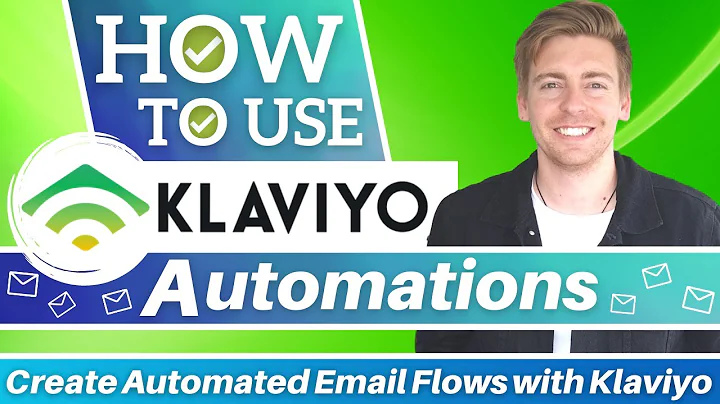Maximize Customer Engagement: Add an Announcement Bar on Shopify
Table of Contents
- Introduction
- How to Access the Shopify Dashboard
- Customizing the Announcement Bar
- Changing the Text
- Adjusting the Text Alignment
- Modifying the Color Scheme
- Adding Links to the Announcement Bar
- Adding Multiple Announcement Blocks
- Examples of Announcement Bars
- Tasty's Shipping Alert
- Sculpt's Free UK Delivery
- Brilliant's Free Ground Shipping
- Endless Possibilities for Announcement Bar Content
- Conclusion
- FAQ
How to Add an Announcement Bar on Shopify
Shopify is a popular e-commerce platform that allows businesses to set up online stores. One of the key features of a successful online store is the ability to effectively communicate with customers, and a great way to do this is through an announcement bar. An announcement bar is a small strip of content that appears at the top or bottom of a website, conveying important messages or promotions to visitors. In this tutorial, we will guide you through the process of adding an announcement bar on Shopify and provide some inspiration for creating your own unique bar design.
1. Introduction
Before we dive into the tutorial, it's essential to have a basic understanding of what an announcement bar is and why it's crucial for your Shopify store. We'll explore the benefits of using an announcement bar and how it can improve customer engagement and conversions.
2. How to Access the Shopify Dashboard
To get started, you'll need to log into your Shopify dashboard. We'll walk you through the step-by-step process of accessing your online store's settings and customizing the appearance.
3. Customizing the Announcement Bar
The next step is to customize your announcement bar's appearance and content. We'll show you how to change the text, adjust the text alignment to suit your preferences, and modify the color scheme to match your brand.
3.1. Changing the Text
Learn how to personalize the default text of your announcement bar to convey tailored messages to your customers. You can use this opportunity to highlight promotions, offer discounts, or provide essential information.
3.2. Adjusting the Text Alignment
Explore various text alignment options to optimize the visual impact of your announcement bar. We'll guide you through aligning the text centrally, to the left, or to the right, depending on your store's design and layout.
3.3. Modifying the Color Scheme
Create a visually appealing announcement bar by selecting the perfect color scheme. We'll show you how to change the background color and accent color of your bar, ensuring it complements your store's overall aesthetics.
4. Adding Links to the Announcement Bar
Enhance the functionality of your announcement bar by adding clickable links. We'll demonstrate how to link your bar to specific collections, products, landing pages, or blog articles. This feature is vital for promoting new arrivals, directing customers to sales sections, or highlighting important information.
5. Adding Multiple Announcement Blocks
Discover how to add multiple announcement blocks within your bar. Having more than one block allows you to include additional messages or promotions, providing an opportunity to increase customer engagement and drive sales.
6. Examples of Announcement Bars
To inspire your creativity, we'll showcase a few examples of effective announcement bars from successful e-commerce stores. These examples demonstrate different content ideas and designs used by brands like Tasty, Sculpt, and Brilliant. Learn from their strategies and adapt them to suit your store's unique needs.
6.1. Tasty's Shipping Alert
See how Tasty effectively utilizes their announcement bar to inform customers about shipping delays. Gain insights into the design choices and compelling text used to grab visitors' attention.
6.2. Sculpt's Free UK Delivery
Explore how Sculpt promotes their free UK delivery service through their announcement bar. Understand how they entice customers to make purchases by highlighting the added value of this shipping offer.
6.3. Brilliant's Free Ground Shipping
Learn from Brilliant's announcement bar, which promotes their free ground shipping on all bicycles in the US. Discover how they successfully use the announcement bar to drive traffic to specific collections and boost sales.
7. Endless Possibilities for Announcement Bar Content
In this section, we'll discuss numerous ideas for announcement bar content. From announcing limited-time offers and new product releases to relaying important business information, we'll help you maximize the potential of your announcement bar.
8. Conclusion
As we conclude, we'll summarize the key steps you need to follow to add an announcement bar to your Shopify store. We'll emphasize the importance of personalizing the bar to align with your brand's unique identity and leave a lasting impression on your customers.
9. FAQ
We'll answer commonly asked questions about adding and customizing announcement bars on Shopify. This section will address any concerns or uncertainties you might have encountered throughout the tutorial.
Highlights
- Learn how to add an announcement bar to your Shopify store
- Customize the text, alignment, and color scheme of your bar
- Add clickable links to redirect customers to specific pages
- Discover examples of effective announcement bars from successful e-commerce stores
- Explore endless possibilities for bar content to engage and inform your customers
FAQ
Q: Can I change the placement of the announcement bar on my Shopify store?
A: The announcement bar's placement is typically at the top or bottom of the website. While the tutorial focuses on the top placement, you can adjust it according to your store's theme and design.
Q: Can I schedule specific dates for the announcement bar to appear?
A: Currently, Shopify doesn't provide a built-in scheduling feature for announcement bars. However, you can manually enable or disable the bar based on specific dates by visiting the customization settings.
Q: Are there any limitations on the number of characters in the announcement bar?
A: While there is no strict character limit, it's best to keep the message concise and impactful. Lengthy texts may be overwhelming for visitors, so it's recommended to keep it brief and attention-grabbing.
Q: Can I have different announcement bars on different pages of my Shopify store?
A: Shopify generally allows you to add one announcement bar that appears consistently across your entire store. However, with some advanced coding knowledge, you may be able to implement different bars for specific pages.
Q: Can I use HTML or CSS to customize the appearance of my announcement bar?
A: By default, Shopify's customization options primarily focus on basic text and color changes. Advanced modifications using HTML or CSS would require custom coding or the use of third-party apps or themes designed for such customization.
Q: Will my announcement bar be visible on mobile devices?
A: Yes, the announcement bar should be visible on mobile devices as long as your Shopify theme supports mobile responsiveness. However, the appearance and placement of the bar may differ slightly on mobile screens.
Q: Can I run A/B tests with different announcement bars to see which one performs better?
A: Shopify's native functionalities do not support A/B testing for announcement bars. To perform A/B tests, you may need to use third-party apps or customize your bar through additional code.