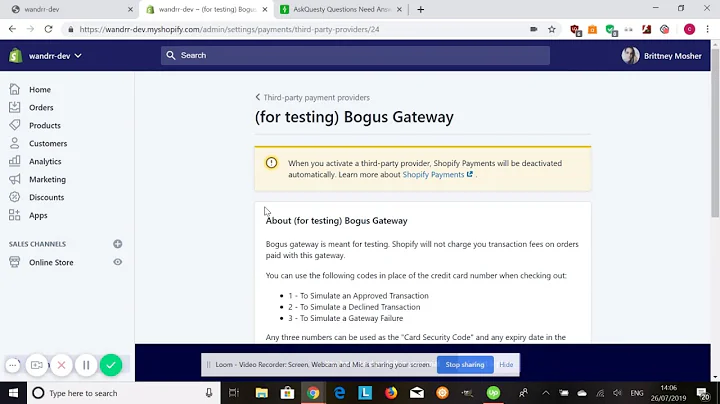Mastering the Shopify Admin Panel
Table of Contents
- Introduction
- Setting Up a Shopify Account
- Exploring the Shopify Admin Panel
- Adding Products
- Choosing a Theme
- Customizing the Theme
- Managing Your Store
- Overview of Your Store
- Optimizing Your Store with Recommendations
- Managing Orders
- Managing Products
- Managing Customers
- Tracking Traffic and Sales Statistics
- Using Marketing Tools
- Adding Features with Apps
- Customizing Your Theme
- Advanced Features
- Creating a Blog
- Adding Pages and Menus
- Linking Your Domain Name
- Setting Up Store Preferences
- Tracking Analytics and Pixel Integration
- Managing Store Settings
- Choosing the Right Shopify Plan
- Setting Up Payment Gateways
- Managing Email and SMS Notifications
- Multilingual Store Settings
- Customizing the Checkout Process
- Offering Gift Cards
- Managing Billing Information and Invoices
- Setting Up Shipping Zones
- Uploading Files
- Managing Legal Pages
- Handling Taxes
- Selling on Various Sales Channels
- Importance of Blogging for SEO
- Transferring or Buying a Domain
- Adding Apps
- Using Oberlo for dropshipping
- Exploring Different Themes
- Customizing Themes
- Conclusion
Exploring the Shopify Admin Panel
Shopify is a popular e-commerce platform that allows businesses to create online stores and sell products or services. In this article, we will take a detailed look at the Shopify admin panel and its various features. From setting up your account to managing orders, products, customers, and more, we'll guide you through the process step by step.
1. Setting Up a Shopify Account
To get started with Shopify, you can open a free account and take advantage of a 14-day trial period. During this trial, you can explore the admin panel to see what it has to offer. If you decide to continue with Shopify after the trial, you can choose a suitable plan that fits your needs.
2. Exploring the Shopify Admin Panel
Once you have set up your Shopify account, you will have access to the admin panel of your store. This is where you will manage all aspects of your online business. Let's dive into the various features and functionalities available in the admin panel.
Adding Products
Adding products to your Shopify store is a simple and straightforward process. The admin panel provides an easy-to-use interface where you can enter all the necessary details, such as product name, description, price, and images. You can also organize your products into categories and tags for easier navigation.
Choosing a Theme
The visual appearance of your online store plays a crucial role in attracting customers. Shopify offers a wide range of themes that you can choose from to change the look and design of your store. These themes are professionally designed and come with pre-built layouts and customizable options.
Customizing the Theme
Once you have selected a theme, you can further customize it to match your brand identity. The admin panel allows you to modify the theme by adding your own text, products, and images. You can also adjust the layout, colors, fonts, and other design elements to create a unique and visually appealing store.
Overview of Your Store
The home page of the admin panel provides an overview of your store's performance. Here, you can track key metrics such as sales, orders, and visitors. You will also receive recommendations from Shopify on how to optimize your store for better results.
Managing Orders
The admin panel allows you to view, add, and manage all your orders in one place. You can track the status of each order, process payments, print invoices, and generate shipping labels. Managing orders efficiently is crucial for providing excellent customer service.
Managing Products
In the product section of the admin panel, you can view and manage the list of products available in your store. You can add new products, edit existing ones, update inventory levels, and set pricing options. This section also provides insights into product performance and sales statistics.
Managing Customers
Building and maintaining strong customer relationships is essential for the success of your online business. The admin panel enables you to keep track of your customers and their data. You can view their profiles, manage their orders, add or import customers, and communicate with them directly.
Tracking Traffic and Sales Statistics
To make informed business decisions, it's crucial to have access to detailed traffic and sales statistics. The admin panel provides comprehensive reports that give you insights into website traffic, conversion rates, sales trends, and top-performing products. This data can help you identify opportunities for growth and optimize your marketing efforts.
Using Marketing Tools
Shopify offers a range of marketing tools to help you promote your products and reach a wider audience. You can use features like email marketing, automated marketing campaigns, and discount offers to entice customers to make a purchase. These tools are designed to boost sales and increase customer engagement.
Adding Features with Apps
The Shopify app store is a treasure trove of additional features and functionalities that you can add to your store. From social media integrations to SEO optimization tools, you can find apps for almost every aspect of your business. However, it's important to be mindful of app selection and avoid using too many apps that can slow down your store's performance.
Customizing Your Theme
If you have expertise in coding or want to make advanced customizations, Shopify allows you to access the source code of your theme. Using the Liquid template language created by Shopify, you can make in-depth modifications to the theme's code. This level of customization gives you full control over the look and functionality of your store.
As you can see, the Shopify admin panel provides a comprehensive set of tools and features to help you manage and grow your online business. From adding products and customizing your theme to tracking sales and using marketing tools, Shopify offers everything you need to create a successful e-commerce store. Whether you're a small business owner or a seasoned entrepreneur, Shopify is a reliable and efficient platform for selling products and services online.
Conclusion
In conclusion, the Shopify admin panel is a powerful and user-friendly interface that empowers businesses to create and manage their online stores with ease. With its intuitive layout and extensive range of features, Shopify provides a seamless experience for both beginners and experienced e-commerce entrepreneurs. From setting up your account to managing orders, products, customers, and more, Shopify offers a comprehensive solution for building a successful online business. So, if you're looking to start an e-commerce venture, Shopify is definitely worth considering.
Highlights
- Shopify provides a user-friendly admin panel for managing your online store.
- With Shopify, you can easily add products, choose themes, and customize the design of your store.
- The admin panel offers features such as order management, customer tracking, and detailed sales statistics.
- Shopify provides marketing tools, app integrations, and customization options for advanced users.
- The platform is reliable, efficient, and suitable for businesses of all sizes.
FAQ
Q: Can I try Shopify for free?
A: Yes, Shopify offers a 14-day free trial during which you can explore all the features of the platform without any financial commitment.
Q: What happens after the trial period ends?
A: After the trial period, you can choose a suitable Shopify plan and start selling products on your online store.
Q: Can I customize the appearance of my Shopify store?
A: Yes, Shopify provides a range of customizable themes that you can choose from and modify according to your brand's identity.
Q: Can I add additional features to my Shopify store?
A: Yes, you can enhance the functionality of your store by adding apps from the Shopify app store. However, it's advisable to limit the number of apps to avoid slowing down your store's performance.
Q: Can I track the performance of my Shopify store?
A: Yes, Shopify offers detailed reports and statistics on traffic, sales, and product performance to help you make informed business decisions.